Where to Sell Digital Downloads: Growing Platforms Independent Creators Are Talking About
Looking to sell your digital products? Here's a quick guide to the top platforms:
| Platform | Best For | Key Features | Pricing |
|---|---|---|---|
| Gumroad | New creators | Easy setup, no monthly fee | 10% per sale |
| Sellfy | Small businesses | All-in-one, marketing tools | From $19/month |
| Teachable | Online courses | Student management, customizable | Free plan, from $29/month |
| Podia | Diverse digital products | Courses, downloads, memberships | Free plan, from $33/month |
| Thinkific | Serious course creators | Advanced teaching tools | Free plan, from $36/month |
When choosing a platform, consider:
- Ease of use
- Fees and pricing
- Customization options
- Marketing tools
- Payment methods
New trends include AI-powered features, social media integration, and community-building tools. To succeed, focus on creating compelling product listings, building a strong brand, and using platform tools effectively.
Related video from YouTube
Key Factors for Choosing Digital Download Platforms
When picking a platform to sell your digital downloads, think about these important things:
Easy to Use
Choose a platform that's simple to work with. Look for:
- Quick product uploads
- Easy store setup
- Simple order management
For example, Sellfy lets creators set up their store and start selling quickly.
Costs
Know how much you'll pay to use the platform:
| Cost Type | What It Is | How It Affects You |
|---|---|---|
| Monthly Fee | Regular payment | Fixed cost |
| Sale Fee | Part of each sale | Changes with sales |
| Payment Fee | Extra for handling money | Can lower your profits |
Gumroad has no monthly fee but takes more from each sale. Sellfy has monthly plans with lower sale fees.
Store Look
How your store looks matters. Pick a platform that offers:
- Store designs you can change
- Use of your own web address
- Ways to match your brand's look
Podia gives a clean look that you can adjust to fit your brand.
Payment Choices
More payment options can help you sell more. Look for platforms that take:
- Credit cards
- PayPal
- Local payment methods
E-Junkie works with many payment systems, giving buyers more ways to pay.
Sales Help
Good sales tools can boost your income. Look for:
- Email marketing
- Affiliate programs
- Social media sharing
Sellfy has email marketing and upselling tools built-in to help you make more money.
Customer Support
Good help when you need it is important. Check for:
- When support is available
- How you can get help (chat, email, phone)
- Self-help guides
Podia is known for quick support and good help guides.
Popular Platforms for Digital Downloads
Here are some top platforms that many independent creators use to sell their digital products:
Gumroad
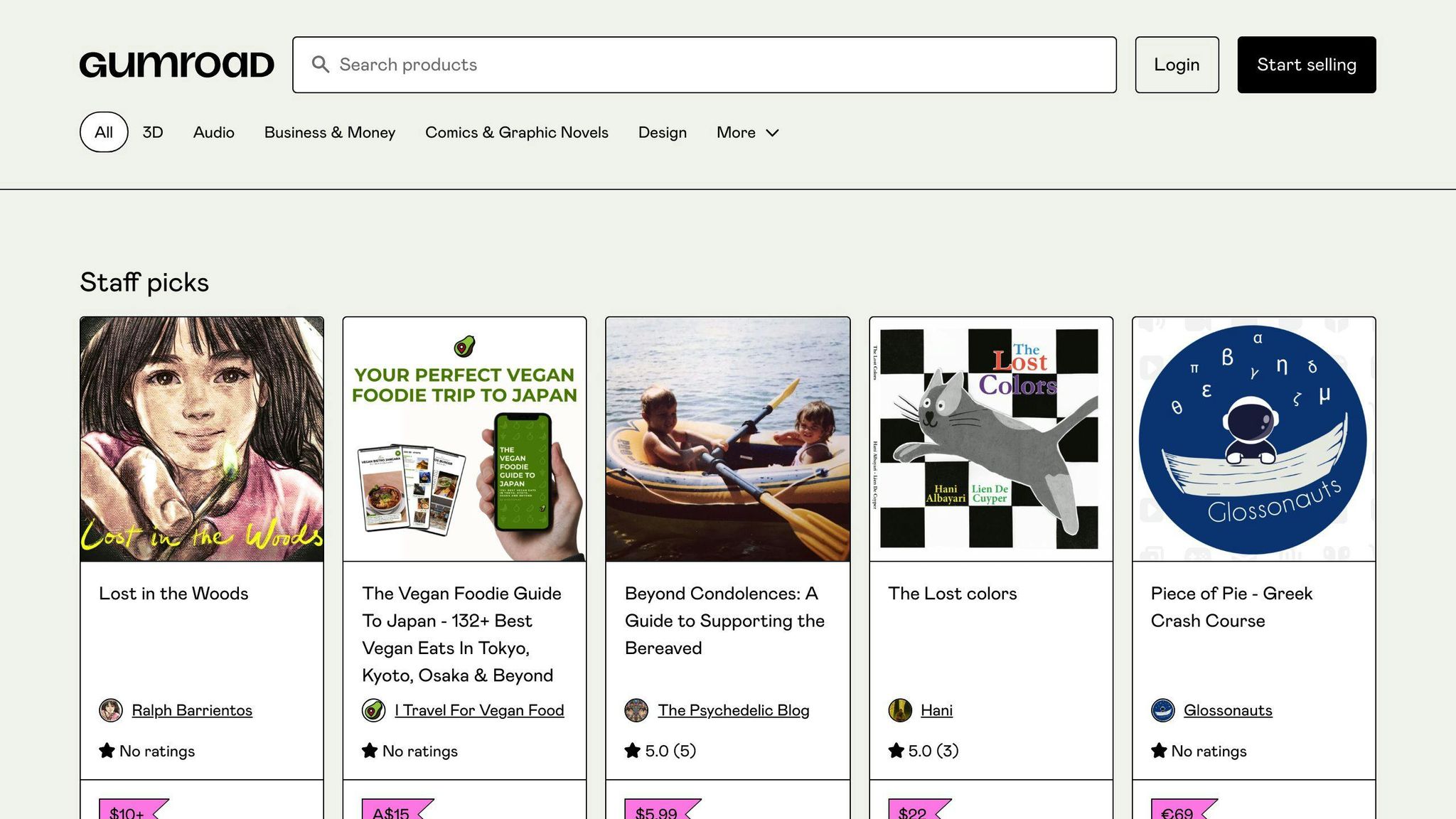
Main Features
- Sells many types of digital products
- Easy store setup
- Email marketing tools
- Affiliate program
Pricing
- No monthly fee
- 10% fee per sale
Pros and Cons
| Pros | Cons |
|---|---|
| Easy to use | Few customization options |
| Quick setup | High per-sale fees |
| No upfront costs | Basic sales tracking |
Best For
New creators who want to start selling quickly or test new product ideas.
Sellfy
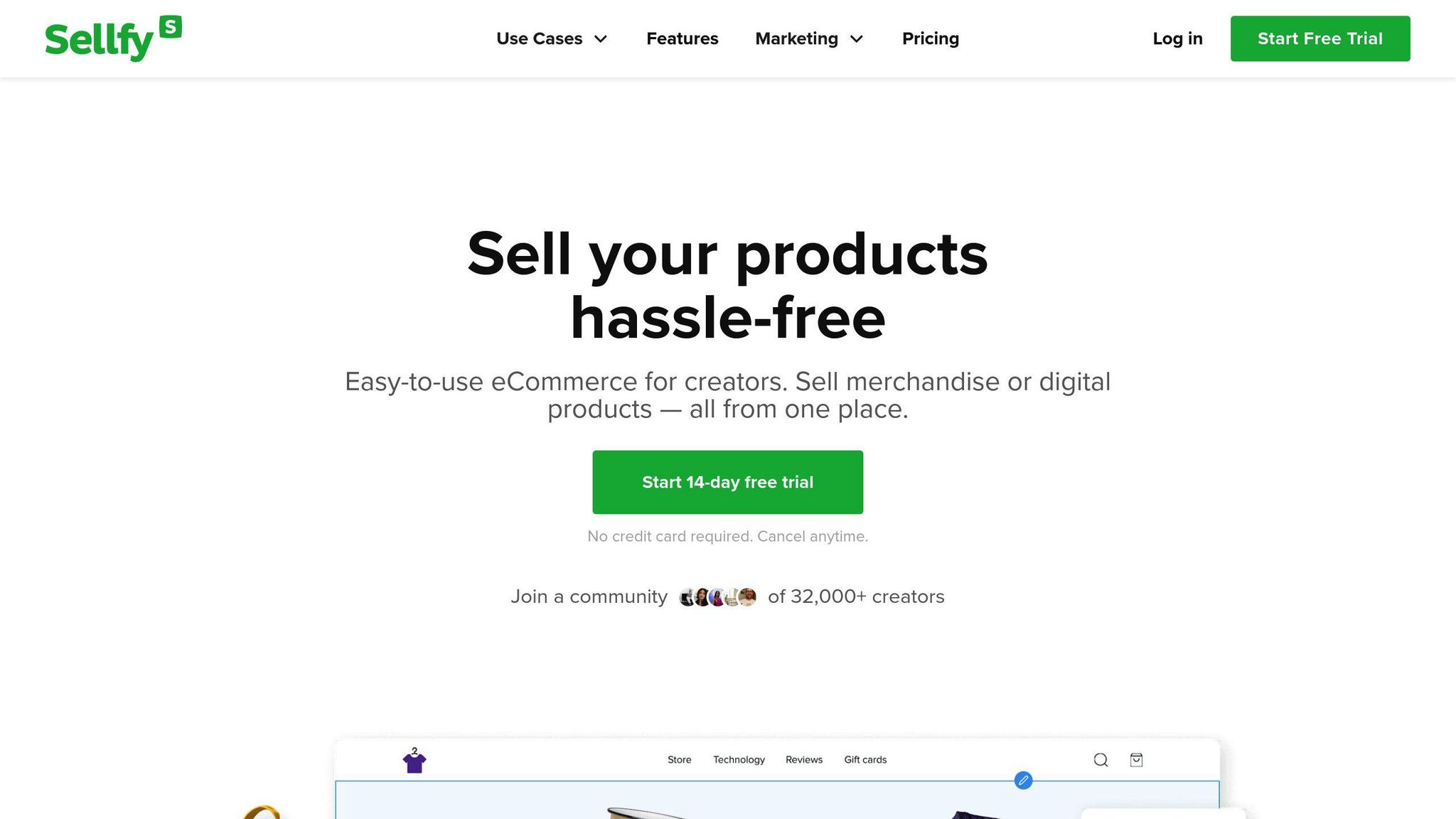
Main Features
- Easy-to-use store builder
- Sells digital and physical items
- Built-in marketing tools
- Works with social media
Pricing
- Starts at $19/month
- 14-day free trial
- No extra fees on sales
Pros and Cons
| Pros | Cons |
|---|---|
| Easy to use | Fewer advanced features |
| No extra fees on sales | Higher monthly cost |
| Good marketing tools | Not for very large businesses |
Best For
Small businesses and creators who want an all-in-one platform with good marketing features.
Teachable
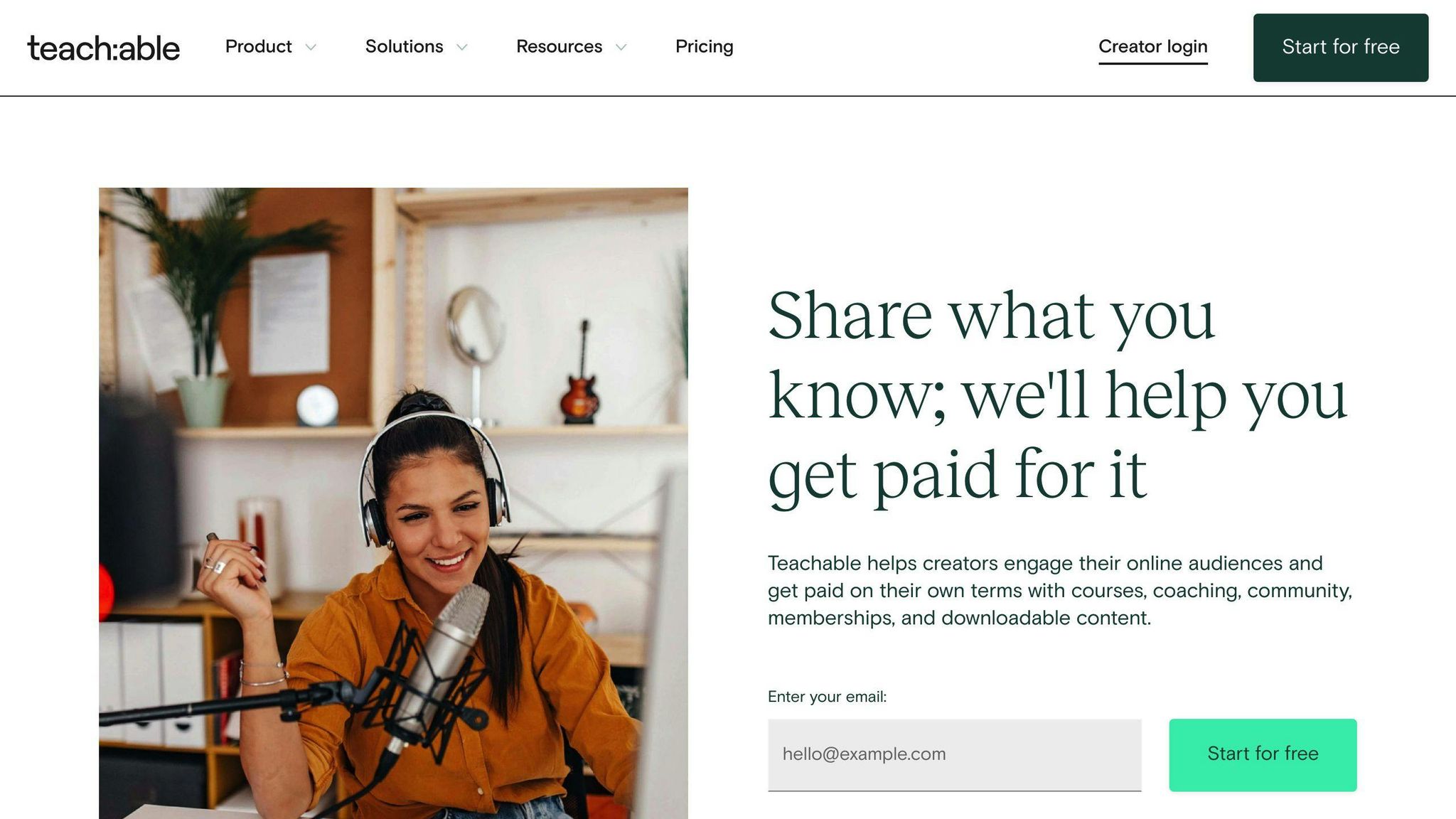
Main Features
- Made for online courses
- Customizable course website
- Tools to manage students
- Built-in payment system
Pricing
- Free plan available
- Paid plans from $29/month
- Extra fees on cheaper plans
Pros and Cons
| Pros | Cons |
|---|---|
| Good course creation tools | Takes time to learn |
| Focuses on education | Pricey for advanced features |
| Allows multiple teachers | Limited options on cheaper plans |
Best For
Teachers, coaches, and creators who want to make structured online courses.
Podia
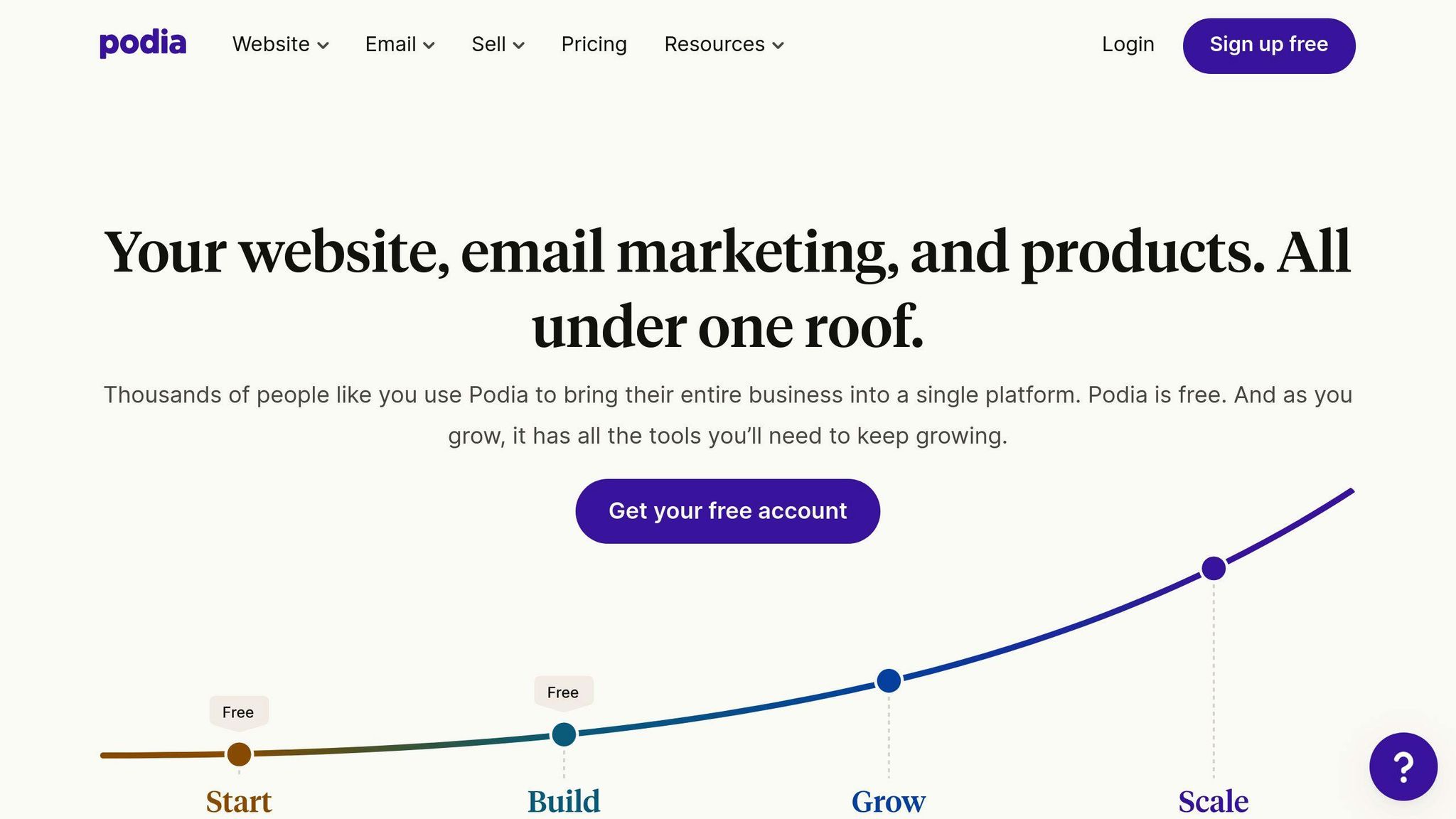
Main Features
- Sells courses, downloads, and memberships
- Website builder
- Email marketing
- Webinars and community tools
Pricing
- Free plan available
- Paid plans from $33/month
- No extra fees on sales
Pros and Cons
| Pros | Cons |
|---|---|
| No extra fees on sales | Higher monthly cost |
| Sells many types of products | Limited design choices |
| Built-in marketing tools | Not great for physical products |
Best For
Creators who want to sell different types of digital products in one place.
Thinkific
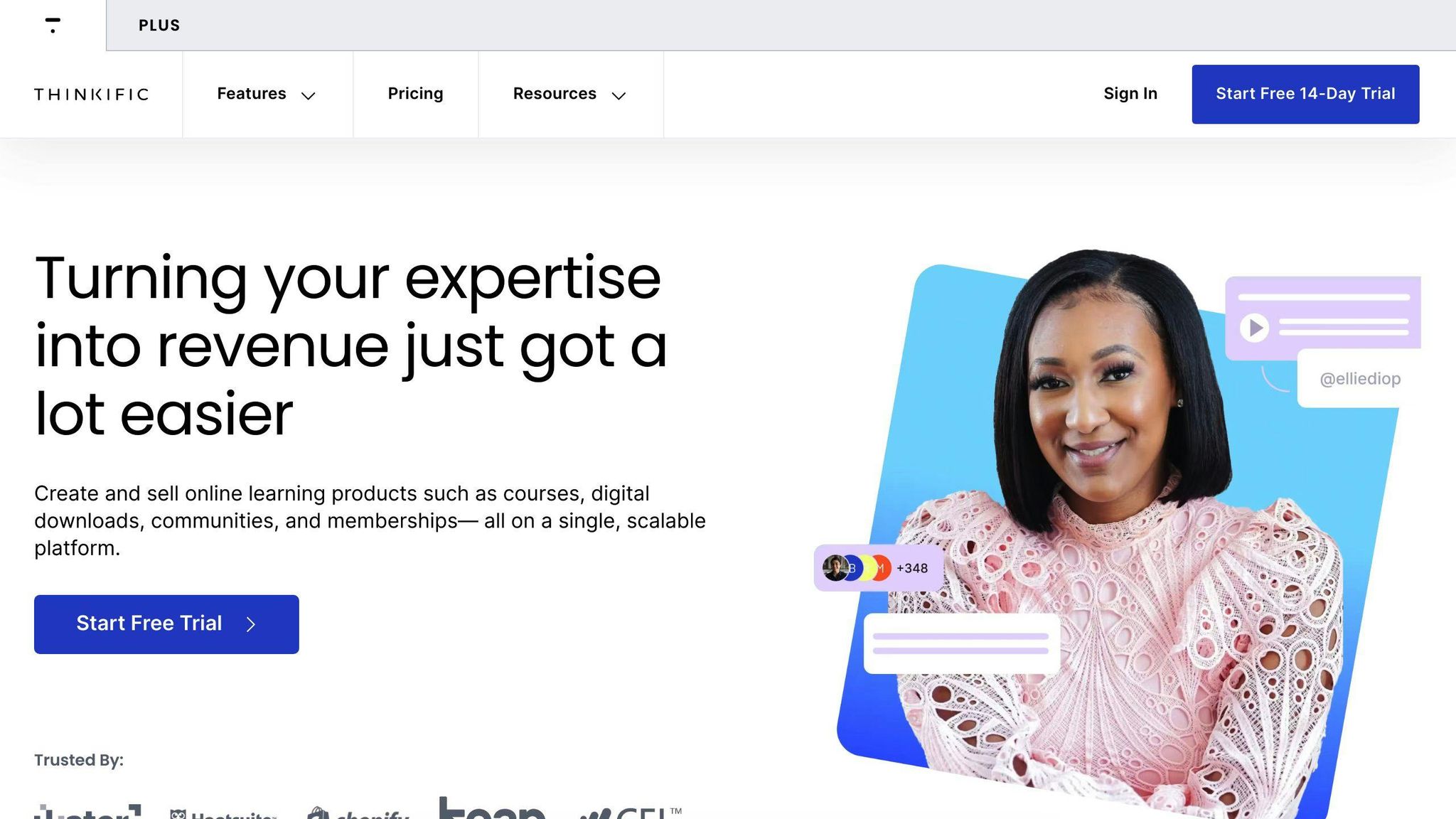
Main Features
- Strong course creation tools
- Customizable website themes
- Tracks student progress
- Works with marketing tools
Pricing
- Free plan available
- Paid plans from $36/month
Pros and Cons
| Pros | Cons |
|---|---|
| Good for education | Few design options |
| Strong course tools | Takes time to learn |
| No extra fees on sales | Not great for non-course products |
Best For
Serious course creators who need advanced teaching tools and room to grow.
Platform Comparison
When picking a platform to sell digital downloads, it's important to look at what each one offers, how much they cost, and if they fit your needs. Let's see how Gumroad, Sellfy, Teachable, Podia, and Thinkific compare.
Each platform has its own good points and works well for different types of creators and businesses:
- Gumroad is simple and has no monthly fees, good for beginners or testing new ideas
- Sellfy has a mix of features at a fair price, good for small businesses wanting an all-in-one option
- Teachable and Thinkific are great for online courses, with strong tools for teachers
- Podia lets creators sell many types of digital products in one place
When comparing these platforms, think about:
- How easy they are to use
- How much you can change them
- What marketing tools they have
- How they charge you
Your choice will depend on what you need, how much you can spend, and what you want to do with your digital product business in the future.
Comparison Chart
| Feature | Gumroad | Sellfy | Teachable | Podia | Thinkific |
|---|---|---|---|---|---|
| Main Use | Digital downloads | Digital & physical items | Online courses | Courses, downloads, memberships | Online courses |
| How Easy to Use | Very easy | Easy | Takes some time | Easy | Takes some time |
| Cost | No monthly fee, 10% per sale | From $19/month | Free plan, from $29/month | Free plan, from $33/month | Free plan, from $36/month |
| Extra Fees | 10% | None | Depends on plan | None on paid plans | None |
| Can You Change It | Not much | Some | Yes | Not much | Yes |
| Marketing Help | Basic | Built-in | Basic | Built-in | Works with other tools |
| Best For | New creators, testing ideas | Small businesses | Teachers, coaches | Many types of creators | Serious course makers |
| Special Feature | Quick setup | Works with social media | Can have many teachers | Community tools | Advanced course tools |
This chart shows the main points about each platform. Think about what you need, how much you can spend, and who you want to sell to when you choose. Remember, some platforms might cost more at first, but could be better for you if you sell a lot or want to grow your business.
sbb-itb-be22d9e
New Developments in Digital Download Platforms
As digital download platforms grow, they're adding new features to keep up with what creators and buyers want. Let's look at some new things these platforms are doing.
AI Tools
AI is changing how digital download platforms work:
| AI Feature | What It Does |
|---|---|
| Smart Suggestions | Shows buyers products they might like |
| Price Changes | Changes prices based on what people are buying |
| Writing Help | Helps creators write about their products |
| Quick Help | Answers common questions fast |
These AI tools help creators sell more and make buying easier for customers.
Social Media Connections
Platforms are working more with social media:
| Social Media Feature | How It Helps |
|---|---|
| Easy Sharing | Lets creators share their products on social media quickly |
| Customer Reviews | Shows what buyers say about products |
| Live Videos | Lets creators show their products in real-time |
| Selling on Social Media | Helps creators sell directly on social media |
These connections help creators reach more people and sell more.
Community Features
Platforms are adding ways for people to talk and work together:
| Community Feature | What It Does |
|---|---|
| Talk Spaces | Places where buyers can talk to creators and each other |
| Special Groups | Lets creators make groups for their customers |
| Learning Together | Helps people learn from each other (for courses) |
| Getting Ideas | Lets creators see what customers think to make better products |
These features make buyers happier and help creators improve their products.
Tips for Selling on Digital Download Platforms
Here are some key tips to help you do well when selling digital downloads:
Make Your Product Listings Better
Good product listings help attract buyers:
| What to Improve | How to Do It |
|---|---|
| Pictures | Use clear, good-quality images that show your product well |
| Product Details | Write short, clear descriptions that focus on how the product helps buyers |
| Search Words | Use words people might search for to find your product |
| Prices | Set fair prices and think about offering deals on multiple items |
Remember to update your listings often to keep them current.
Build a Strong Brand
Having a consistent brand across all platforms can help people recognize and trust you:
- Make a simple logo and choose brand colors
- Use the same tone when writing about your products
- Tell a short story about why you make your products
- Keep your social media accounts looking professional
A strong brand helps your products stand out and can make customers want to buy from you again.
Use the Platform's Tools
Make the most of what your chosen platform offers:
| Tool | How It Helps |
|---|---|
| Sales Reports | See how well your products are selling |
| Email Lists | Stay in touch with customers |
| Suggest More Products | Get customers to buy more |
| Partner Programs | Have others help sell your products |
Check for new tools often so you can use them to sell more.
Wrap-Up
Platform Summary
Here's a quick look at the main platforms for selling digital downloads:
| Platform | Good For | Main Features |
|---|---|---|
| Gumroad | New sellers | Quick setup, low costs |
| Shopify | Growing businesses | Strong selling tools |
| Sellfy | All-around use | Marketing help, easy to change |
| Payhip | Small sellers | Simple to use, no monthly fee |
| Thinkific | Course makers | Tools for teaching online |
Each platform has its own good points that fit different needs and ways of doing business.
Closing Thoughts
Picking the right platform to sell your digital downloads is key to doing well as an independent creator. When choosing, think about:
- Who you want to sell to
- How much it costs to use
- How much you can change it
- What tools it has for marketing
- How it handles money and pays you
FAQs
What is the best place to sell digital downloads?
The best place to sell digital downloads depends on what you need and who you want to sell to. Here are some top choices:
| Type | Platform | Good for |
|---|---|---|
| Marketplaces | Gumroad, Etsy, Creative Market | Reaching many customers |
| Your own store | Shopify, Podia, Sellfy | Making your own shop |
| Course platforms | Teachable, Thinkific | Selling online classes |
Pick based on what you're selling, how you want your store to look, and how you plan to tell people about your products.
Where is the best place to sell digital downloads?
The best place to sell digital downloads changes based on what you want for your business. Here are some popular options:
| Platform | What's good about it |
|---|---|
| Shopify | You can change a lot, many store designs, good help |
| Sellfy | Easy to use, works with social media, no extra fees |
| Payhip | Simple to start, free option, help anytime |
Look at what each platform offers, how much it costs, and who uses it to find the best fit for your digital products.
Add a New Sales Channel
- • Digital downloads
- • Courses & tutorials
- • Visual & audio assets
- • Game credits or licenses
- • Private memberships

