The Ultimate Guide To Google Ads For Ecommerce
Google Ads can significantly boost your ecommerce store's visibility and sales. This guide will walk you through everything from setting up your campaigns to optimizing your ads for better performance. Here's a quick overview:
- Get your ecommerce store ready: Ensure your website is user-friendly and your product listings are detailed.
- Start with Search and Shopping campaigns: These are most effective for reaching people ready to buy.
- Optimize your ads: Use clear, compelling ad copy and high-quality images. Focus on your unique selling points.
- Use Google's tools: Take advantage of Google Analytics and Smart Bidding for insights and efficiency.
- Experiment and adjust: Test different strategies to see what works best for your store.
Whether you're just starting with Google Ads or looking to improve your existing campaigns, this guide provides valuable insights to help your online store succeed.
Quick Comparison
| Feature | Performance Max | Standard Shopping |
|---|---|---|
| Automated Optimization | Yes | No |
| Placement Control | No | Yes |
| Minimum Budget | $100/day | None |
This table compares Performance Max and Standard Shopping campaigns, highlighting key differences to help you choose the right option for your ecommerce store.
The Evolution of Google Ads
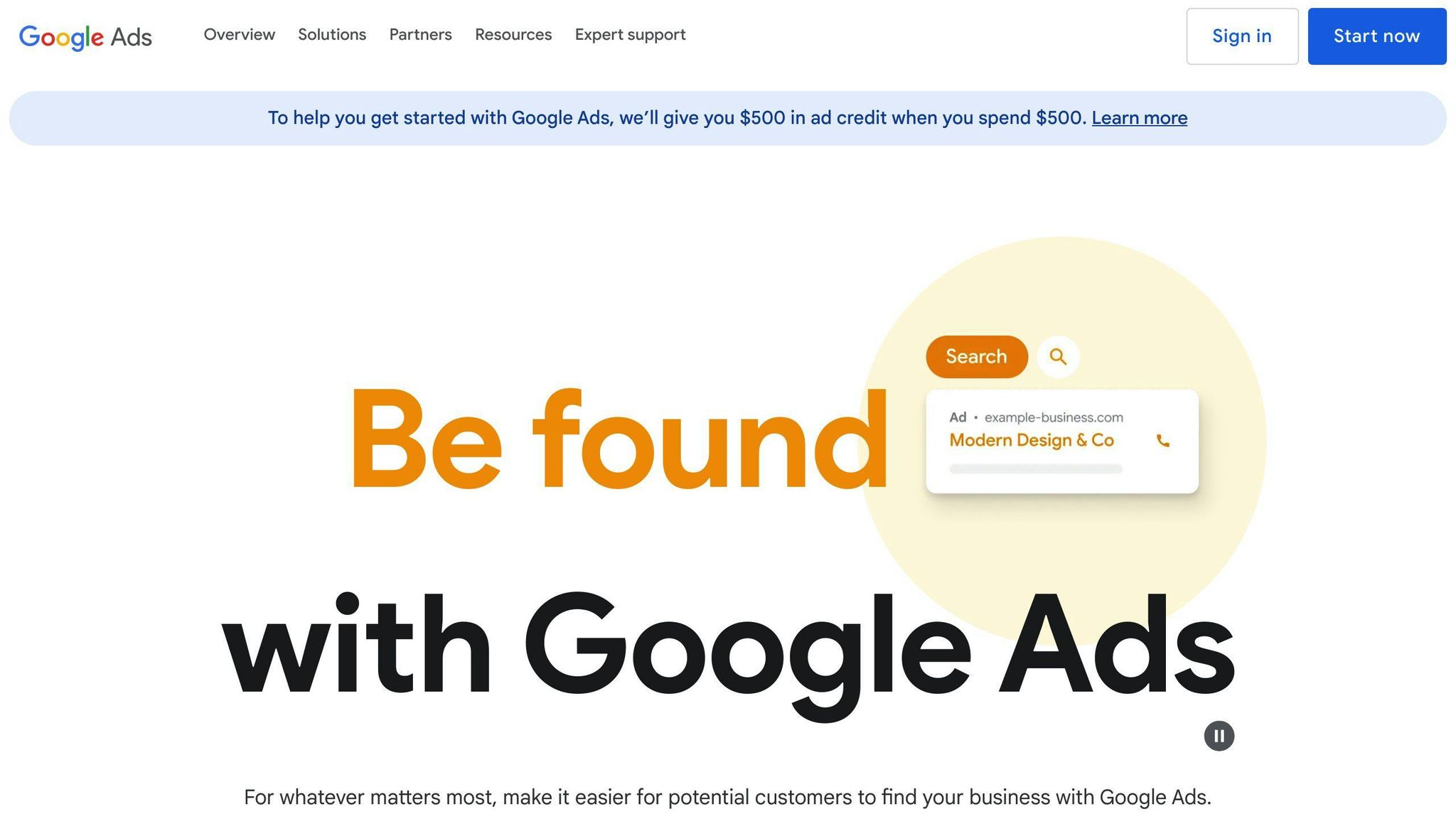
Google Ads started in 2000 as Google AdWords. It was pretty simple back then, just showing text ads on Google when people searched for something. As time went by, Google added more ways to show ads, like on other websites through the Google Display Network, and on YouTube with video ads. They even made ads that work on mobile phones and respond to voice searches.
Here are some important changes over the years:
- 2000: Google AdWords begins, showing text ads on Google Search.
- 2009: Google introduces Smart Bidding to help decide how much to bid for ads automatically.
- 2012: Google Shopping starts, making it easier for stores to show off their products.
- 2015: Universal App Campaigns launch to help promote mobile apps.
- 2018: Google rebrands to Google Ads, showing they're about more than just words.
- 2020: Performance Max campaigns start, making it easier to advertise across different Google platforms.
Now, Google Ads is a huge deal, making over $200 billion a year for its parent company, Alphabet. It's a key way for businesses to reach out to customers.
Types of Google Ads Campaigns
Google Ads has many types of campaigns for different goals:
Search campaigns put your text ads on Google when people search for things you offer. Great for getting more visits and sales.
Display campaigns put your ads with images or videos on other websites. Good for letting more people know about your brand.
Video campaigns show short video ads on YouTube. They're for getting noticed and engaging viewers.
Shopping campaigns show pictures and prices of your products right in the search results. They help sell your stuff.
Performance Max campaigns use Google's tools to show your ads in lots of places, aiming to get you the best value. It's a newer, simpler way to reach across Google's ad spaces.
Other campaigns, like App, Local, and Smart, have special uses, like promoting apps, driving people to stores, or using Google's smart bidding.
Choosing the right mix of Google Ads campaigns depends on what you're trying to achieve and how much you want to spend. For ecommerce stores, it's usually good to use a mix of Search, Shopping, Display, and Performance Max campaigns. Trying different things and seeing what works is a smart way to get better results over time.
Setting the Stage for Success
Ecommerce Store Prerequisites
Before you jump into Google Ads, make sure your online store is ready. Here's what you need:
- Know your products well: Be familiar with what you're selling, including what's good about it and how it helps your customers. This helps you make ads that speak directly to your buyers.
- Understand your costs and profits: Know how much you earn from sales after costs. Your Google Ads should bring in more money than they cost.
- Have a good system for after-sales: Make sure you can handle orders smoothly, have a helpful customer service team, and manage returns well. Happy customers are likely to come back.
If these things aren't sorted, a surge in visitors from Google Ads could cause problems rather than boost sales. It's worth getting these basics right first.
Building a Solid Foundation
Success with Google Ads starts with two main things:
1. Enough budget for the month
- Plan to spend around $1,500-$2,000 at the start. This lets you gather enough information to improve your ads.
- Be ready to increase your budget if you're making more money from your ads. With more budget, you can reach more people.
2. Your online store must be in good shape
- Your website should be easy to use on phones, load quickly, and help visitors find what they want without hassle.
- Use clear pictures, detailed descriptions, and direct calls-to-action. Tell shoppers why they should buy from you.
- Make sure customers are happy even after they buy. Good support means they might buy from you again.
Starting with a strong base and enough money to test things out means your Google Ads can really help your store grow. It's all about being smart at the beginning to make sure you're set up for success later on.
Crafting Your Google Ads Strategy
Campaign Order and Strategy
When you're starting with Google Ads for your online store, it's smart to begin with Search and Shopping campaigns. These types hit people who are already looking for what you sell, so they're more likely to buy.
Here's a good way to kick things off:
- Search campaigns - Use these to show up when people type in searches related to your products. You get to put text ads right in front of them.
- Shopping campaigns - These let you put ads with pictures and prices of your products right in the Google search results. It's like putting your products in the window where shoppers are already looking.
- Display campaigns - After that, you can start showing ads with pictures or videos on other websites to get your brand out there more.
- Video campaigns - Then, think about making short video ads for YouTube to catch people's attention.
- Performance Max - Finally, use Performance Max to let Google help you show your ads in all the best spots, like search results, websites, and YouTube, without having to do all the guesswork yourself.
Start with a focus on one or two types of campaigns, see how they do, and then try adding more based on what's working. Be ready to switch things up based on what gets you the best results.
Google Ads Basics
The Google Ads tool lets you handle everything about your ads, from setting them up to seeing how they're doing. Here's a quick guide:
- Campaigns - This is where you set up what kind of ads you want to run, where they'll show, and how much you want to spend.
- Ad groups - These help you organize your ads by theme or product type within a campaign, which can make your ads more targeted.
- Keywords - Pick the words or phrases that will make your ads show up when people search for those terms.
- Ads - These are the actual messages, pictures, or videos you want people to see and click on.
- Metrics - Keep an eye on how your ads are doing by looking at numbers like how many people see your ads, click on them, or make a purchase.
- Editor - This is a tool you can download to make changes to your campaigns all at once, which can save you time.
- Analytics - Link your Google Analytics account to see more about how people interact with your website after they click on your ads.
Learning all this might take a bit, but it's key to making sure your ads do well. Google has lots of free resources to help you get up to speed.
Deep Dive into Shopping Ads
Shopping ads let you show off your products directly when people search on Google. They include pictures, prices, and other details. We'll help you learn how to set up and make the most of your shopping campaigns.
Setting Up Your Product Feed
Your product feed is a list with all the info about your products. Here's how to get it ready:
- Make sure to include must-have details like
id,title,description,image_link,availability,price, and so on. - Group your products in a way that makes sense, using tags like
product_typeandproduct_category. - Follow Google's rules for how to list your product info.
- Use Google Merchant Center to send in your product list and check it's all good.
- Keep your product list up to date to make sure it shows the right info.
Getting your product feed right helps your campaigns run smoothly and shows your products to interested shoppers.
Mastering Google Merchant Center
Google Merchant Center is where you link your shopping campaigns to your product catalog. To do well:
- Fix any problems shown in the Diagnostics tab to keep your products showing.
- Set up shipping and tax info so your ads show the right prices.
- Turn on enhanced free listings for more chances to show your products without paying for ads.
- Connect other business profiles like Google My Business for extra visibility.
Setting up Merchant Center right means your products are all set for shopping ads and listings.
Shopping Campaigns: Performance Max vs Standard
Google has two kinds of shopping campaigns:
Performance Max uses Google's smart tools to decide where and how much to spend on ads.
- Pros: Easy to set up, better at finding customers
- Cons: You can't choose where your ads show, need at least $100 a day
Standard shopping campaigns let you pick where your ads show and how much to spend.
- Pros: You're in control of where your ads go
- Cons: Needs more work to keep improving, might not do as well as automated options
Think about what's more important for you, being in control or letting Google's tools do the work. Some people start with standard and then try Performance Max.
Comparison Table: Performance Max vs Standard Shopping Campaigns
| Feature | Performance Max | Standard Shopping |
|---|---|---|
| Automated Optimization | Yes | No |
| Placement Control | No | Yes |
| Minimum Budget | $100/day | None |
Choose what works best for you based on what you need and what you can handle.
Maximizing Google Search Ads
Crafting Effective Search Campaigns
Google Search campaigns let you show text ads on Google when people look up things related to what you're selling. Here's how to make your Search campaigns work well:
Campaign Settings
- Choose Google Search as your network to show ads only on Google's search results.
- Pick Search as your campaign type when setting it up.
- Target the right places by setting your campaign's locations to where your business is relevant.
- Decide when your ads should show with ad scheduling, like picking days of the week or times.
Keyword Research
- Use the Google Ads Keyword Planner to find words related to your products or services.
- Group related keywords into ad groups, like different types of products you sell.
- Stick to 5-10 closely related keywords per ad group to keep things focused.
Match Types
- Stick with phrase match and exact match to reach people more likely to be interested.
- Broad match can find more people, but not all of them might want what you're offering.
Campaign Structure
- Keep brand-related keywords separate from those aiming to get sales.
- Use negative keywords in your sales-focused campaign to avoid showing ads for unrelated searches.
Advanced Techniques
To make your Search campaigns even better, try these ideas:
Ad Extensions
Adding things like callouts, sitelinks, and locations can make your ads stand out and give more info.
Dynamic Search Ads
These ads create titles and descriptions from your website content to catch more searches.
Scripts
Scripts let you automate things like stopping ads that aren't doing well or linking your ads with your CRM for better tracking.
Other advanced tricks include using responsive search ads, targeting specific audiences, and using Smart Bidding strategies like aiming for a certain cost per action. Start with the basics, but keep these advanced tactics in mind as you grow your Google Ads.
sbb-itb-be22d9e
Exploring Performance Max and Other Campaigns
Google Performance Max
Performance Max campaigns use Google's smart technology to show your ads in lots of places like Search, Display, YouTube, Gmail, and more, aiming to reach your goals. Here's how to set them up and make them better:
Campaign Setup
- Choose what you want to achieve, like more sales or leads, so Google knows how to help.
- Link your Google Analytics and Google Ads to use your website data for better results.
- Use eye-catching images, videos, and descriptions in your ads.
- Decide who should see your ads, either everywhere or in specific places.
Optimization
- Look at how your ads are doing in Google Analytics. Focus on clicks, sales, and how much money you're making.
- Use negative keywords to stop showing ads to people who aren't interested.
- Let Google automatically adjust your bids to get more sales or leads.
- Try different kinds of ads to see which ones work best.
Analysis
- Use Google's reports to see which ads and targeting are working well.
- Use rules to track different kinds of sales properly.
- Keep an eye on changes Google makes and how they affect your ads.
- Compare your results over time to see if you're doing better.
Keeping track of how your ads perform and using Google's tips can help you get more from Performance Max campaigns.
YouTube and Display Ads for Ecommerce
YouTube and Google's Display Network (GDN) let you show pictures and videos to tell people about your products. Here's how to use them:
YouTube Video Ads
- Use short videos on YouTube to show off your products.
- Target ads to people interested in what you're selling.
- You'll only pay if someone watches your video for at least 30 seconds.
- Add a clear button like "Shop now" to get viewers to act.
Responsive Display Ads
- Create ads that automatically adjust their size and format to fit different devices.
- Target the same people as your search ads to keep your message consistent.
- Show off several products in one ad to grab attention.
- Use special offers or countdowns to encourage quick action.
Remarketing
- Make lists of people who looked at certain products but didn't buy.
- Show them ads for those products to remind them and encourage a purchase.
- Personalize the ads by including the products they were interested in.
Using YouTube and Display ads helps you share your product's story in a more visual way. Adding remarketing makes your ads even more effective by keeping your products top-of-mind for interested shoppers. Testing different ad types is key to finding what works best for you.
Optimization and Maintenance
Keeping your Google Ads campaigns in good shape means checking on them regularly. This helps you get more people to click and buy things, and spend less money on ads that don't work.
Regular Optimization Processes
Make it a habit to check and improve your campaigns often. Here's a simple way to do it:
Daily
- Look at how many clicks and sales you're getting and how much you're spending per sale.
- Go through the search terms and block the ones that aren't related to your ads.
- Improve your ad text and the pages people land on from your ads if they're not doing well.
- Use Google's automatic bidding to help you spend your budget wisely.
Weekly
- Stop using keywords that aren't bringing in sales and try new ones that might.
- Use Google Ads Editor to find new tips for your campaigns.
- Update your lists of people you're targeting with your ads.
Monthly
- Look for new chances to get your ads in front of more people.
- See if some places or devices are working better and focus more on them.
- Make sure your ads are leading to sales as expected.
- Adjust your bids to keep your ads showing in a good position.
Annually
- Give your whole account a checkup to make sure it's organized well.
- Update your ads based on what's popular or new.
- Check out the latest features from Google Ads and see if you can use them.
- Plan your goals for the coming year.
Following these steps can really help your ads do better over time.
Leveraging Google Ads Experiments
Testing changes with experiments is a smart way to see if they'll work without messing up your current campaigns. Here's how:
- Pick something in your campaign that could be better.
- Make a copy of your campaign and try out your new idea.
- Run both the original and the new campaign at the same time to compare.
- Share the budget and track sales the same way for both to keep things fair.
- Wait at least 2 weeks to see which one does better.
- If the new campaign is a winner, use those changes in your main campaign.
Some things you might want to test:
- Different ways to match your ads with searches or adjusting how much you bid.
- New strategies for bidding like Target CPA (cost per action) or Target ROAS (return on ad spend).
- Trying out changes in who sees your ads, when they see them, or where they see them.
- Making your ads show at certain times with ad scheduling.
- Making your ads or landing pages better to improve your quality score.
Using experiments helps you make choices based on what actually works. Keep trying new things to find the best ways to boost your Google Ads.
Conclusion
Google Ads can really help your online store bring in more customers and sell more products. By using the tips from this guide, you can set up ads that get noticed by the right people and make them want to buy what you're selling.
Here's what you should remember:
- Make sure your online store is ready to go before you start your ads. This means your website should be quick, your product info should be clear, and buying from you should be easy.
- Begin with Search and Shopping ads because they show your products to people who are already looking to buy something like what you offer.
- Write ads that are clear and to the point, use good pictures, and make sure the pages on your website where people land after clicking your ads are helpful. You want to grab people's interest without making promises you can't keep.
- Use negative keywords and keep an eye on your quality score to make your ads more relevant. This helps you avoid showing your ads to people who aren't interested.
- Try using Smart Bidding and Google Analytics to get more sales or spend your money more wisely. Google can help by adjusting your ads based on what's working.
- Test out Display, Video, and Performance Max ads to reach more people. These ads can appear on other websites and YouTube, which helps more people learn about your products.
- Always be looking to make your ads better. Check how they're doing regularly and change your targeting, how much you're willing to spend, and your ad designs based on what you find. Don't forget to try different things to see what works best.
Putting time into learning and improving your Google Ads can really help your business grow. Start small, keep track of how your ads are doing, and put more money into what's working.
Good luck with your ads! If you have questions, just ask.
Related Questions
Are Google Ads worth it for ecommerce?
Yes, Google Ads are a good choice for online stores. They help your store show up more on the internet and can increase your sales. You can control how much you spend each day and change your ads based on what works best. Google Ads bring people who are interested in what you're selling to your website.
How do I set up Google Ads for ecommerce?
To start with Google Ads for your online store:
- Start a Search campaign using keywords related to what you're selling.
- Turn on shopping campaigns and make sure your product information is clear and detailed.
- Create ads with nice pictures and special offers that adjust to different screens.
- Track your sales and see how well your ads are doing with tools like Google Analytics.
- Use negative keywords and pay attention to your quality score to make your ads better.
- Look at which keywords and ads bring in the most sales and focus on those.
Keep tweaking your ads to make them better over time.
Do Google display ads work for ecommerce?
Yes, Google Display ads are great for online stores. They help more people learn about your products by showing your ads on different websites. Display ads can catch people's attention with interesting images and offers. You can also show ads to people who have visited your website before to remind them of what they looked at. Display ads are a good way to reach more people and work well alongside search ads.
Add a New Sales Channel
- • Digital downloads
- • Courses & tutorials
- • Visual & audio assets
- • Game credits or licenses
- • Private memberships

