What Is Amazon Digital Downloads, How to Sell Them, and What Are the Alternatives?
Want to sell digital products online? Here's what you need to know:
- Amazon is a major player, with 37% of the US eCommerce market in 2023
- You can sell eBooks, audiobooks, music, apps, and digital art on Amazon
- Alternatives like Marketsy.ai let you build your own store quickly
Key points for selling on Amazon:
- Set up an Amazon seller account or use platform-specific tools (e.g. KDP for eBooks)
- Follow content guidelines and use correct file formats
- Price strategically (e.g. 70% royalty for eBooks $2.99-$9.99)
- Optimize listings with strong titles, descriptions, and keywords
Alternative platforms:
- Marketsy.ai: AI-built stores, no commission fees
- Gumroad: Easy setup, good for beginners
- Etsy: Large customer base, great for unique items
- Shopify: Powerful tools for scaling businesses
Choose based on your product type, target audience, and desired level of control.
Quick Comparison:
| Platform | Monthly Cost | Commission | Key Feature |
|---|---|---|---|
| Amazon | Varies | 15-45% | Huge audience |
| Marketsy.ai | $15-$49 | 0% | AI-built stores |
| Gumroad | $10 | 9% + $0.30/sale | Simple setup |
| Etsy | Free to list | 6.5% + fees | Large marketplace |
| Shopify | $29-$299 | 0% (payment fees apply) | Customizable |
The digital product market is growing fast. Pick the right platform, create quality products, and start selling today.
Related video from YouTube
What You Can Sell on Amazon Digital
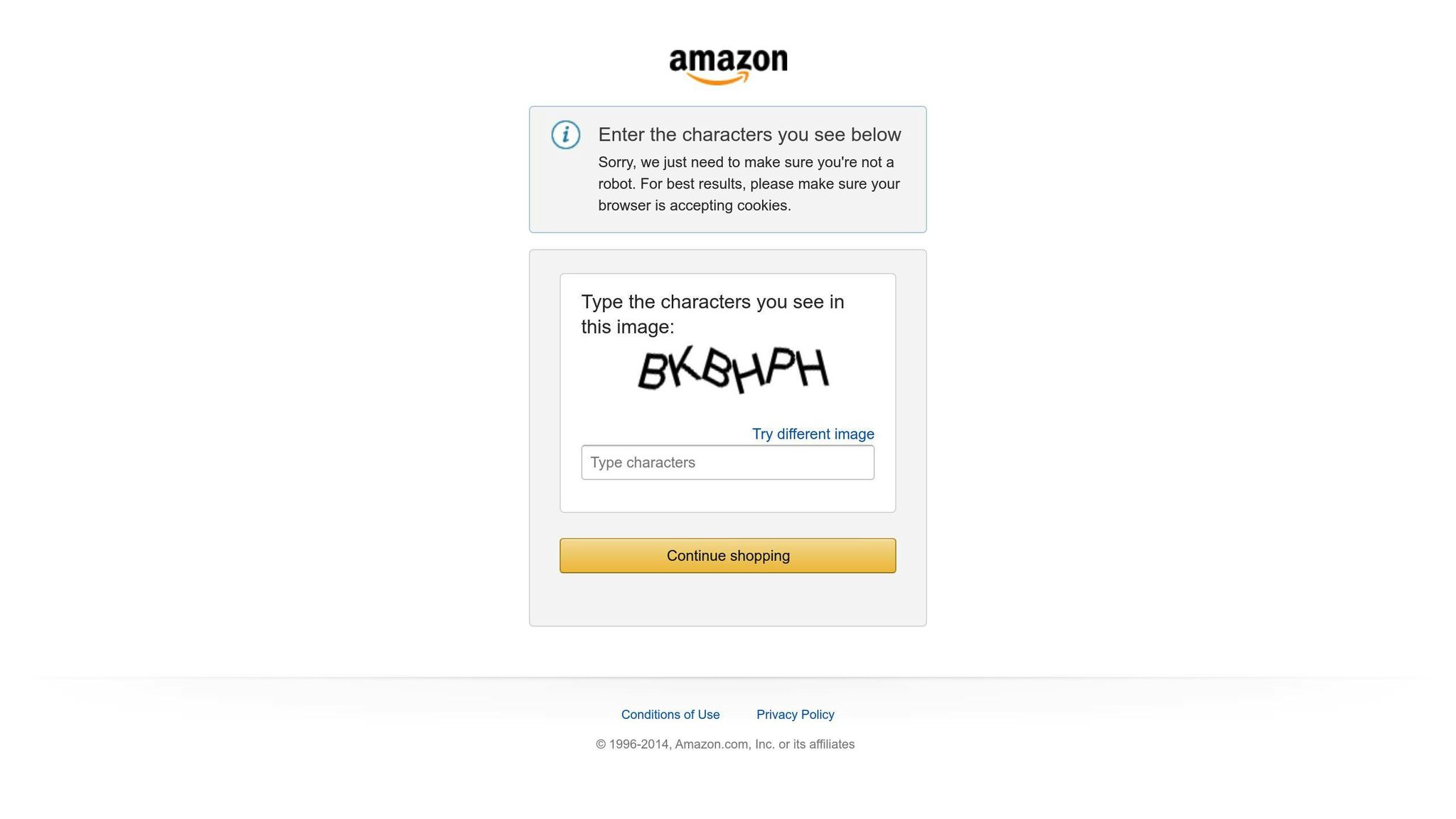
Amazon's digital marketplace is a gold mine for creators and entrepreneurs. Let's dive into what you can sell and how to do it right.
Types of Digital Products
Amazon's digital shelves are stocked with:
- eBooks: From fiction to how-to guides, Kindle Direct Publishing (KDP) is your platform.
- Audiobooks: Got a great voice? Turn your eBook into an audiobook with Audible's Audiobook Creation Exchange.
- Music: Independent artists can use TuneCore to get their tunes on Amazon Music.
- Apps and Games: Developers, showcase your creations in the Amazon Appstore.
- Digital Art: Visual artists can monetize their work through Amazon Merch on Demand.
Amazon's Rules and Requirements
Before you jump in, here's what you need to know:
1. Account Setup
Set up an Amazon seller account or use the platform specific to your product (like KDP for eBooks).
2. Content Guidelines
Follow Amazon's content policies. No explicit content or copyright infringement.
3. File Formats
Use the right file formats. For example, eBooks should be in MOBI or EPUB.
4. Quality Standards
Amazon loves high-quality content. Poor formatting or subpar products might get the boot.
Pricing and Payment Options
Let's talk money:
-
eBooks: KDP offers two royalty options:
- 35% for books under $2.98 or over $9.99
- 70% for books between $2.99 and $9.99
-
Audiobooks: Pricing is based on length:
- Under 1 hour: under $7
- 1-3 hours: $7-$10
- 3-5 hours: $10-$20
- 5-10 hours: $15-$25
- 10-20 hours: $20-$30
- Over 20 hours: $25-$35
-
Music: TuneCore's plans:
- New Artist: Free for social platforms
- Rising Artist: $14.99/year for unlimited music to digital stores
- Breakout Artist: $29.99/year for unlimited releases with advanced features
Pricing isn't just about making bank. It's about finding that sweet spot that attracts customers while valuing your work.
"As long as you have original work and you follow Amazon's guidelines, you can start earning royalties from your creations." - Threecolts
The digital product market is booming. Worldwide revenue for digital media is set to hit $627 billion by the end of 2023, growing at an annual rate of 14.8%. With Amazon's massive reach, you're putting yourself in front of a global audience hungry for digital content.
How to Start Your Amazon Digital Store
Ready to launch your digital store on Amazon? Let's break it down into bite-sized steps.
File Types You Need
First things first: know what Amazon wants. Here's a quick rundown of accepted file formats:
- eBooks: EPUB (preferred) or MOBI
- Audiobooks: M4A, MP3, or AAX
- Music: MP3
- Apps and Games: APK (Android)
- Digital Art: High-res JPEG or PNG
Heads up: Amazon's picky about quality. For eBooks, images should be at least 1,600 pixels on the longest side. This lets customers zoom in without losing detail.
Making Your Products Easy to Find
Your products need to stand out in the Amazon jungle. Here's how:
Craft killer titles
Your title is prime real estate. Include your brand and main keywords, but don't go overboard. For example:
"Digital Marketing Mastery: A Beginner's Guide (2023) by John Expert"
Write descriptions that sell
Use your description to highlight why your product rocks. Sprinkle in keywords naturally:
"Want to conquer the digital marketing world? This guide's got you covered. From SEO secrets to social media magic, you'll learn it all. Create campaigns that convert, crunch numbers like a pro, and stay ahead of the curve in the fast-paced online world."
Bullet point your best features
Break it down for skimmers:
- 300+ pages of real-world marketing strategies
- Step-by-step campaign setup guides
- Success stories from online business pros
- BONUS: 30-day marketing plan template
Make your images pop
Great visuals can skyrocket your sales. For digital goods, think mockups or promo graphics. Amazon likes to see at least six images and a product video.
Use backend keywords wisely
Sneak in extra search terms in Amazon's backend keyword field. It's your secret weapon for discoverability.
Price smart
Your price can affect how often you show up in searches. For KDP eBooks, pricing between $2.99 and $9.99 nets you a 70% royalty – and might make Amazon's algorithm happy.
Amazon's Digital Sales Platforms
Amazon's got a bunch of ways for creators to sell their digital stuff. Let's check out two big ones: Kindle Direct Publishing (KDP) for eBooks and Amazon's music and app stores.
Kindle Direct Publishing (KDP)
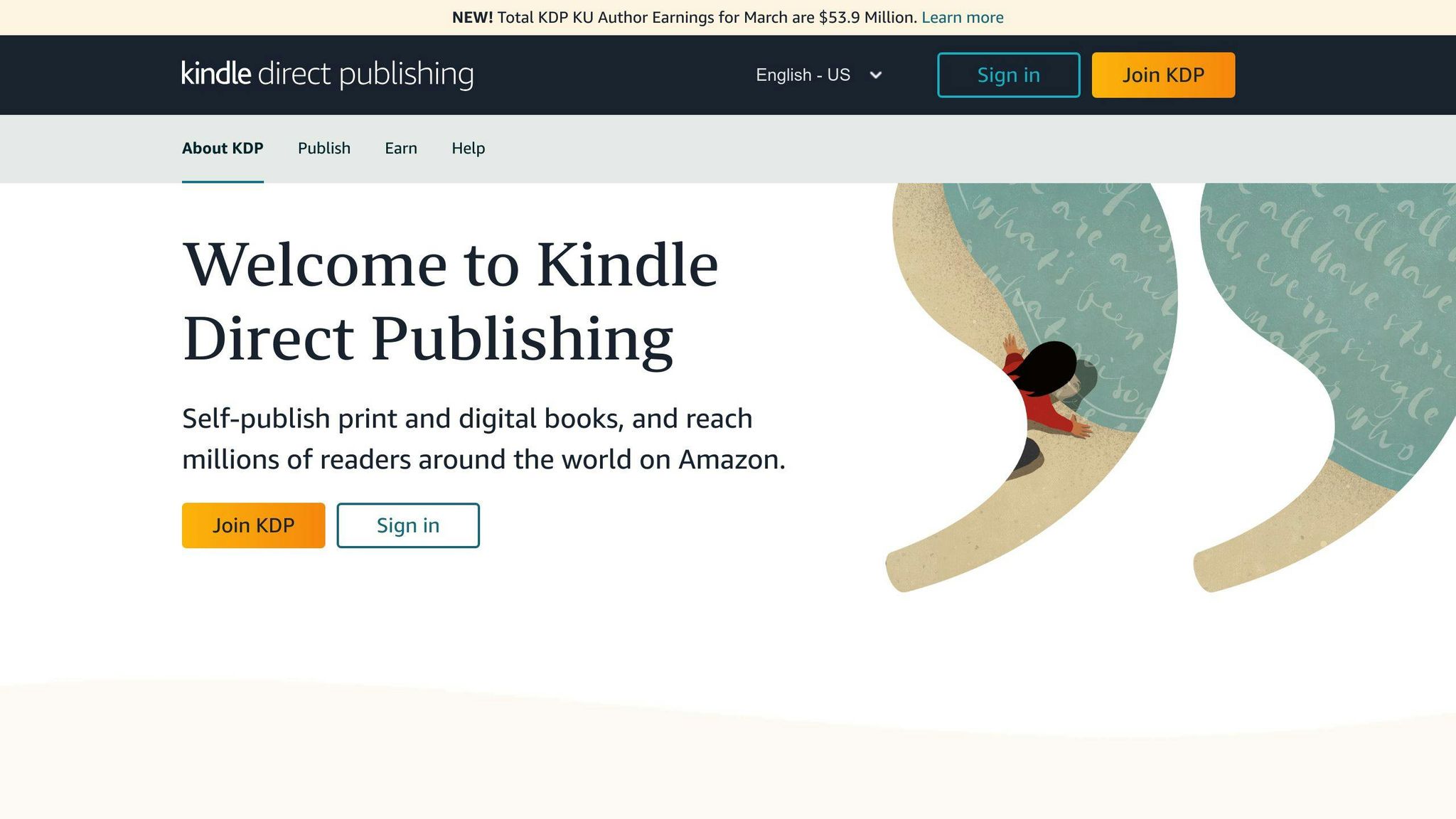
KDP's shaken up the publishing world. Now authors can self-publish eBooks and print-on-demand books without breaking a sweat. Here's the scoop:
Good stuff:
- Your book can go live in just hours
- You get access to Amazon's huge global audience
- You're the boss: set your own prices and keep your rights
- You can earn up to 70% on eBook sales priced $2.99 to $9.99
Not-so-good stuff:
- There's a ton of competition (over 1.4 million self-published books each year)
- You've gotta do your own marketing
Want to crush it on KDP? Try these:
- Get your book professionally edited and design a killer cover
- Use KDP's promo tools like Countdown Deals and Free Book Promos
- Write titles and descriptions that pop, and use smart keywords
"KDP's opened up a whole new world for self-publishing authors." - Some publishing guru
Selling Music and Apps on Amazon
Got tunes or apps? Amazon's got platforms for those too.
Music on Amazon:
Musicians can use TuneCore to get their music on Amazon Music and other platforms. Here's how:
- Sign up with TuneCore
- Pick your release type
- Upload your music and cover art
- Add info about who made the music
- Submit and wait about a day for approval
- Keep an eye on your sales and streams
TuneCore's Unlimited Plan costs $22.99/year and lets you put as much music as you want on Amazon Music and other platforms.
"You keep ALL the cash from your Amazon Music downloads and streams." - TuneCore
Apps on Amazon:
The Amazon Appstore lets developers sell apps and games all over the world. Check it out:
- Your app can reach millions of devices, including Fire tablets and smart TVs
- Make money from app purchases, in-app sales, and subscriptions
- Amazon takes a 20% to 30% cut
Want your app to stand out? Try these:
- Make sure your app's top-notch quality
- Write a killer app description and use eye-catching screenshots
- Think about using Amazon's ads to get more eyes on your app
So whether you're writing books, making music, or coding apps, Amazon's digital platforms can help you reach a ton of people. Just learn the ins and outs of each platform, and you'll be set to rock the digital marketplace.
sbb-itb-be22d9e
Other Places to Sell Digital Products
Amazon's not the only player in the digital product game. Let's check out some alternatives that might fit your needs better and potentially boost your profits.
Marketsy.ai: AI-Built Online Stores
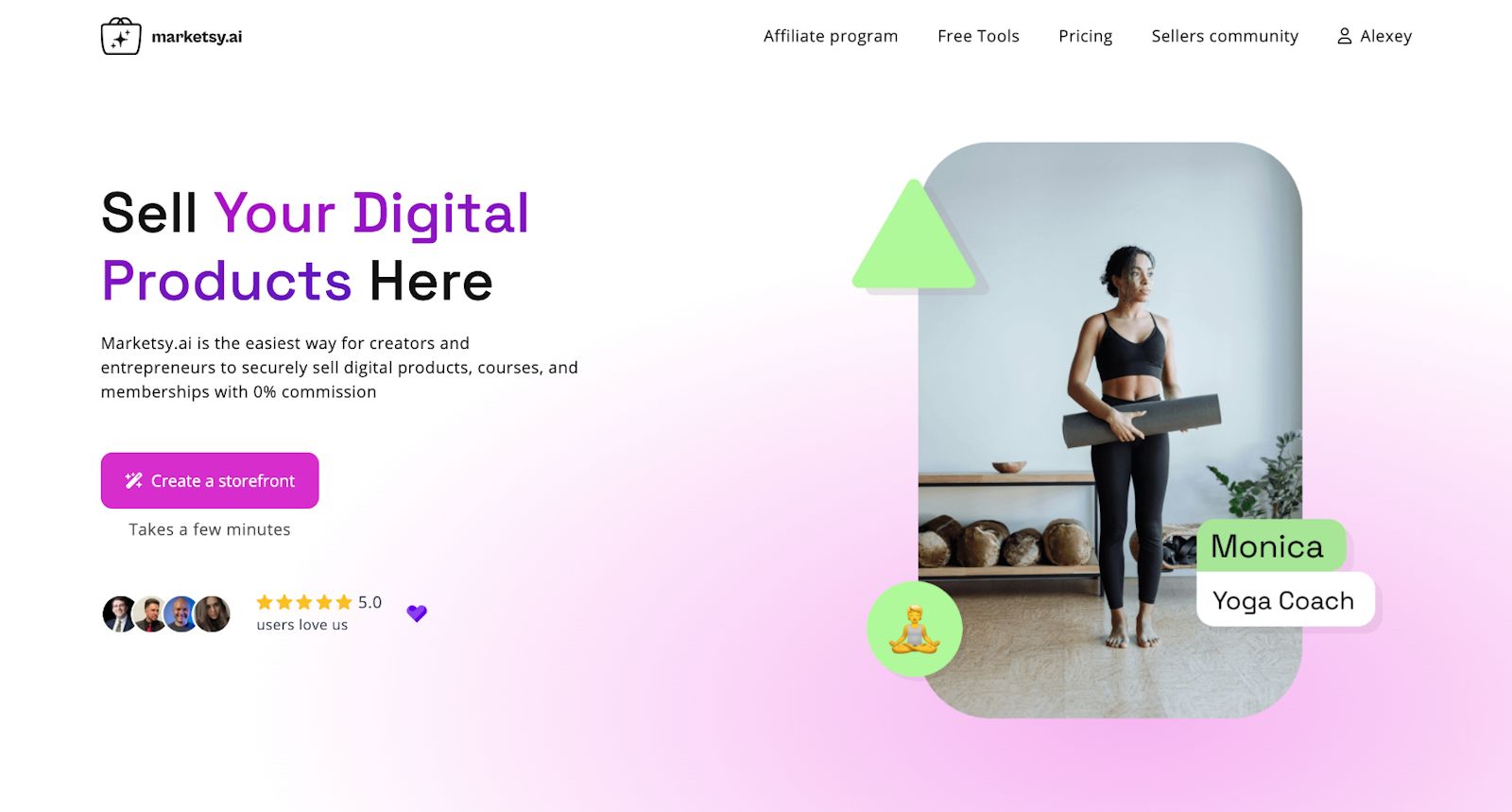
Picture this: You create an entire online store with just one prompt. That's Marketsy.ai for you. Founded by Igor Boky and Alexey Kramin, this platform is shaking things up in e-commerce.
Here's what makes Marketsy.ai stand out:
- Set up your store in minutes
- Keep all your earnings (zero commission)
- Customize your store without coding
- Sell e-books, courses, software, templates, and more
One happy user said:
"This product is awesome. It's SO EASY to modify the site to your liking. Not to mention it looks BEAUTIFUL and sleek and stylish."
Marketsy.ai’s basic plan starts at $15 per month, but you get the first 3 months for just $1 per month. This way, you’ll have plenty of time to set up your store, even if you have no experience. You get a custom domain, AI builder, optimized checkout with upsells and revenue recovery, embeddable widgets, and 10 AI credits every month. For power users, there’s the $49 plan with 50 monthly AI credits, support for 5 users, API access, and no-code integrations.
Need help? Their support team replies within minutes.
How Does Marketsy.ai Compare?
Let's break it down:
| Platform | Monthly Cost | Commission | What's Cool About It |
|---|---|---|---|
| Marketsy.ai | $15 - $49 | 0% | AI-built stores, your own domain, optimized checkout |
| Gumroad | $10 | 9% + $0.30 per sale | Easy setup, embed products anywhere |
| Etsy | Free to list | 6.5% + payment fees | Huge customer base, great for handmade stuff |
| Shopify | $29 - $299 | 0% (payment fees apply) | Powerful tools, highly customizable |
Each platform has its perks:
Gumroad is perfect for beginners. It's cheap and simple - great for testing the waters with a product or two.
Etsy's got a massive customer base - over 91.50 million active buyers in 2024. If you don't have a big social media following, Etsy's existing marketplace could be your ticket.
Shopify's the powerhouse for scaling businesses. It's pricier, but you get tons of customization options and marketing tools.
Marketsy.ai stands out with its AI approach and zero-commission model. It's perfect if you want a quick setup and full control over your earnings.
Choosing your platform? Think about what you need:
- Just starting out? Try Gumroad or Etsy.
- Ready to scale? Shopify might be your best bet.
- Want cutting-edge tech and no commission fees? Give Marketsy.ai a look.
Planning Your Digital Sales
Selling digital products isn't just about picking a platform. It's about crafting a strategy that boosts your reach and safeguards your work. Let's explore how to make the most of your digital sales journey.
Picking the Right Sales Platforms
Don't put all your eggs in one basket when selling digital products. Here's how to use multiple platforms effectively:
Mix It Up
Start with Amazon for its huge audience, but don't stop there. Use Marketsy.ai to set up your own store quickly. This AI tool lets you create a shop in minutes with just a prompt. Igor Boky, co-founder of Marketsy.ai, says:
"We wanted to make e-commerce easy for everyone. With Marketsy.ai, you can have a pro store ready before you finish your coffee."
Play to Each Platform's Strengths
Different platforms offer different perks:
- Amazon KDP: Great for eBooks and reaching tons of people
- Marketsy.ai: Perfect for a branded store without fees
- Gumroad: Good for testing new products quickly
Promote Across Platforms
Use your Amazon presence to send people to your personal store. Add a link to your website in your author bio or product descriptions (if allowed).
Protecting and Delivering Your Products
Digital products are easy to share – sometimes too easy. Here's how to keep your work safe and get it to buyers securely:
Lock Down Your Downloads
Don't just email a PDF. Use tools like Fileflare for Shopify to add protection:
- Limit downloads to specific IP addresses
- Set expiration times on download links
- Use PDF stamping to add customer info to files
Make Delivery Automatic
Get products to customers right away. Set up systems that send secure download links as soon as payment goes through. This makes customers happy and cuts down on support questions.
Tell Customers What's Up
Be clear about your security measures. Let buyers know you're tracking downloads to stop sharing. Most people will respect your work if you explain why you're doing this.
Choose Smart Hosting
Where you keep your files matters. Use secure, reliable hosting to make sure your products are always available. Think about using content delivery networks (CDNs) to speed up downloads for customers all over the world.
Conclusion
Selling digital downloads can be a goldmine in today's e-commerce world. But here's the thing: there's no perfect platform for everyone.
Take Amazon. It's huge, with over 200 million monthly users. That's a lot of eyeballs on your products. But it comes at a cost: higher fees and tough competition.
Then there's Etsy. It's smaller, with about 95 million visitors in 2022. But it's great for unique digital stuff and has lower fees.
Want more control? Building your own store might be the answer. Marketsy.ai is shaking things up here. It uses AI to build a full e-commerce store in minutes. As co-founder Igor Boky says:
"We wanted to make e-commerce easy for everyone. With Marketsy.ai, you can have a pro store ready before you finish your coffee."
Plus, you keep all your earnings. No commission. That's a big deal.
So, how do you choose? Here are the key things to think about:
1. What are you selling?
Make sure the platform fits your digital products, whether it's e-books, courses, or software.
2. Who's your audience?
Amazon has tons of customers, but niche platforms might have the exact people you're looking for.
3. What about fees?
Amazon takes about 15% of your sale. Etsy? 6.5%. Do the math.
4. How much control do you want?
Some platforms let you customize everything, others not so much. Decide what matters to you.
5. How will you market your stuff?
Look at the marketing tools each platform offers. Can you easily drive traffic to your products?
The digital product market is booming. E-commerce sales could hit $6 trillion by 2024. That's a lot of zeros. Whether you go with Amazon, Etsy, or build your own store with something like Marketsy.ai, success comes down to knowing your audience, making your product pages shine, and using multiple channels to reach more people.
FAQs
What is the best platform to sell digital downloads?
The best platform for selling digital downloads depends on what you're selling and who you're selling to. Here are some top picks:
- Amazon KDP: Great for e-books and reaching tons of readers.
- Marketsy.ai: Perfect for setting up a store quickly without coding.
- Etsy: Ideal for unique digital products with lower fees than Amazon.
- Shopify: Good for scaling, but pricier.
Igor Boky, co-founder of Marketsy.ai, says:
"We wanted to make e-commerce easy for everyone. With Marketsy.ai, you can have a pro store ready before you finish your coffee."
Can you really make money with digital downloads?
You bet! Digital downloads can be a great way to make money. Here's why:
- No physical inventory or shipping hassles
- Higher profit margins
- Easy to scale up
- Less risky than physical products
Real people are making real money:
- An Etsy seller made $93,534.21 in 2020 selling digital planners.
- In March 2024, over 1,300 people earned more than $2,000 selling digital products on Whop. 128 of them made over $50,000!
Can I sell digital products on Amazon?
Yep! Amazon offers a few ways to sell digital stuff:
- Kindle Direct Publishing (KDP): For e-books and print-on-demand books
- Amazon Appstore: For apps and games
- Amazon Music: For independent musicians (through TuneCore)
To sell apps or games, just create a free Amazon Developer account. Once you're approved, you can use Amazon's API to publish your digital creations.
How much does it cost to sell digital downloads on Amazon?
Amazon's fees for digital products can vary:
- Most digital products have a 15% commission
- Some categories can go up to 45%
For example, media products like books, DVDs, music, software, and video have a 15% referral fee with no minimum.
Heads up: Starting October 1, 2024, Amazon's adding a Digital Services Fee (DSF) in some countries. This fee will be a percentage increase on top of existing Amazon fees:
| Country | Digital Services Fee |
|---|---|
| UK | 2% |
| France | 3% |
| Italy | 3% |
| Spain | 3% |
| Canada | 3% |
These fees might seem high, but many sellers think Amazon's huge audience makes it worth it. Still, it's smart to check out other options like Marketsy.ai or Etsy. They might have lower fees or be a better fit for what you're selling.
Add a New Sales Channel
- • Digital downloads
- • Courses & tutorials
- • Visual & audio assets
- • Game credits or licenses
- • Private memberships

