VRC Models Store Comparison: Finding the Perfect Fit for Your Avatar
Looking for the ideal VRChat avatar? Here's a quick guide to the top VRC model stores:
| Store | Best For | Price Range | Customization |
|---|---|---|---|
| Unity Asset Store | Wide variety | $6 - $200 | Some |
| Sketchfab | 3D previews | $15 - $60 | Yes |
| VRCMods | Free options | Many free | Yes |
| Ready Player Me | Photo-based | Free | Yes |
| Fiverr | Custom orders | $5 - $350 | Full |
Key factors to consider:
- Your budget
- Tech skills
- Desired customization
- Time available
- VRChat performance rules
Remember to check avatar quality, compatibility, and future upgrade potential before buying. Whether you want a ready-made or custom avatar, there's a store that fits your needs.
Related video from YouTube
How We Compare Stores
We look at several key points when comparing VRC model stores to help you find the right avatar. Here's what we check:
Avatar Quality and Selection
We look at how good the avatars look and how many different types are available. A good store should have:
- Detailed avatars
- Different styles
- Many character types
Pricing
We compare costs across stores, including:
| Aspect | What We Check |
|---|---|
| Base prices | Cost of standard avatars |
| Premium prices | Cost of detailed models |
| Extra fees | Any hidden costs |
| Value | Quality vs. price |
For example, Unity Asset Store avatars can cost from $6 to $200.
Ease of Use
We check how easy each store is to use, especially for beginners:
- Easy to search and find avatars
- Clear product info
- Simple buying and downloading
- Works well with VRChat
Community and Support
We look at the help available:
- Guides and tutorials
- Customer service
- User forums
- Ways to talk with creators
Customization Options
We check how much you can change your avatar:
- Options to edit existing avatars
- Tools for customization
- Ability to adjust avatar settings
- Adding your own touches
VRChat Compatibility
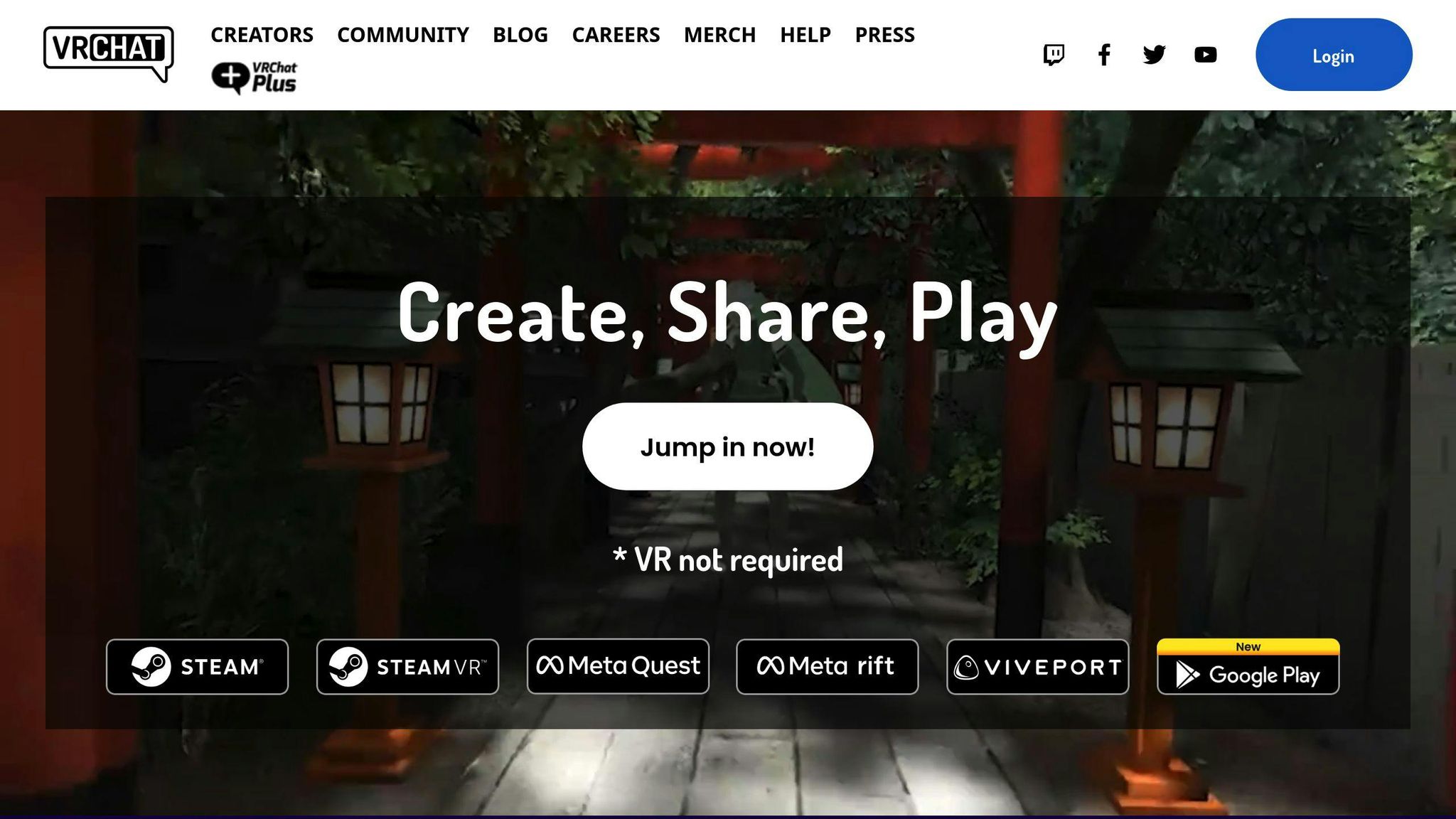
We make sure the avatars work well in VRChat:
- Meets VRChat's rules for avatar size
- Proper setup for VRChat use
- Runs smoothly in the game
- Follows VRChat's guidelines
Main VRC Model Stores
Here's a look at the main stores where you can find avatars for VRChat:
Unity Asset Store
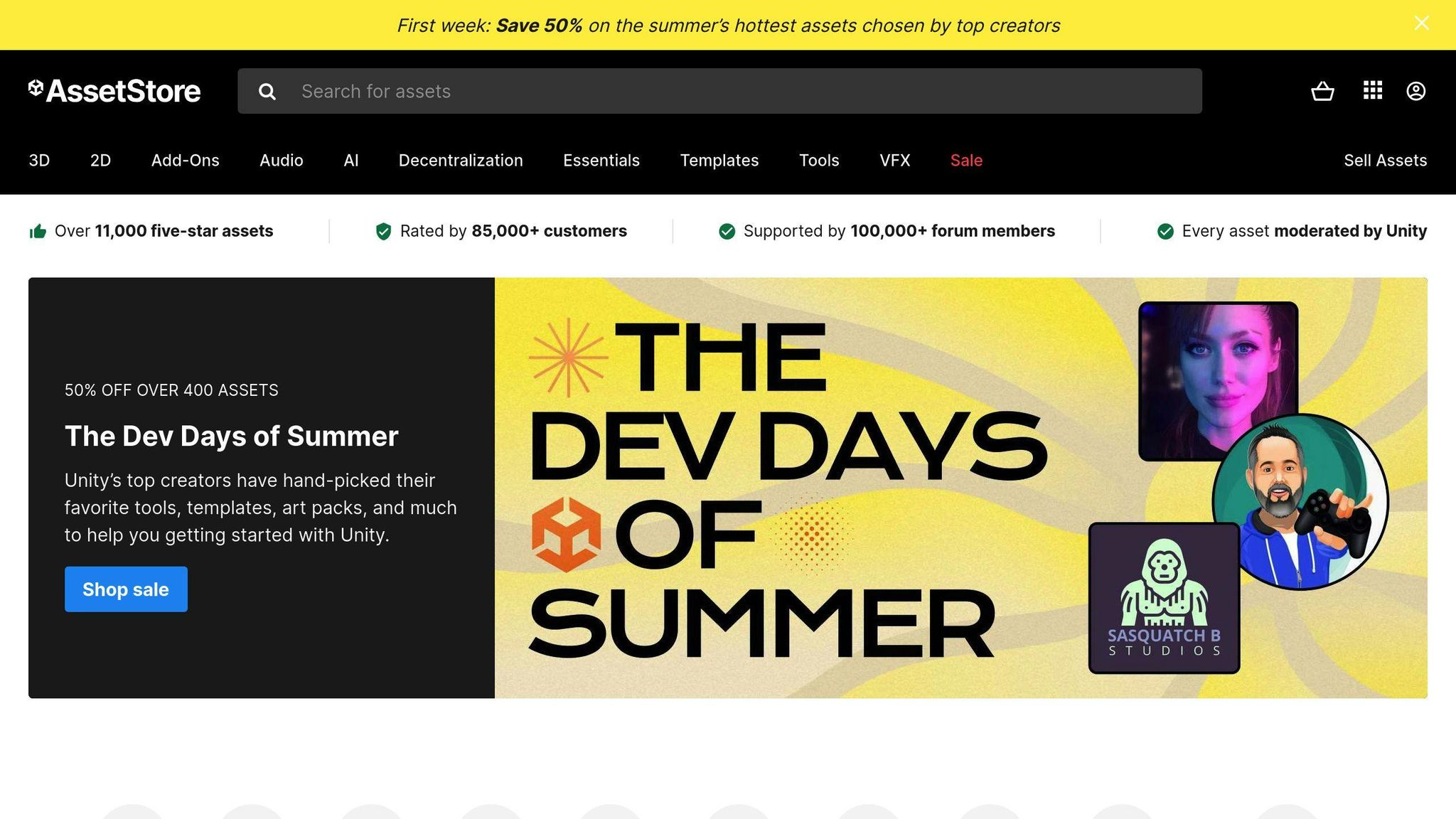
The Unity Asset Store is a popular choice for VRChat avatars:
| Feature | Description |
|---|---|
| Compatibility | Works well with VRChat |
| Price | $6 to $200 |
| Quality | Detailed 3D models |
| Variety | Many styles and types |
Sketchfab
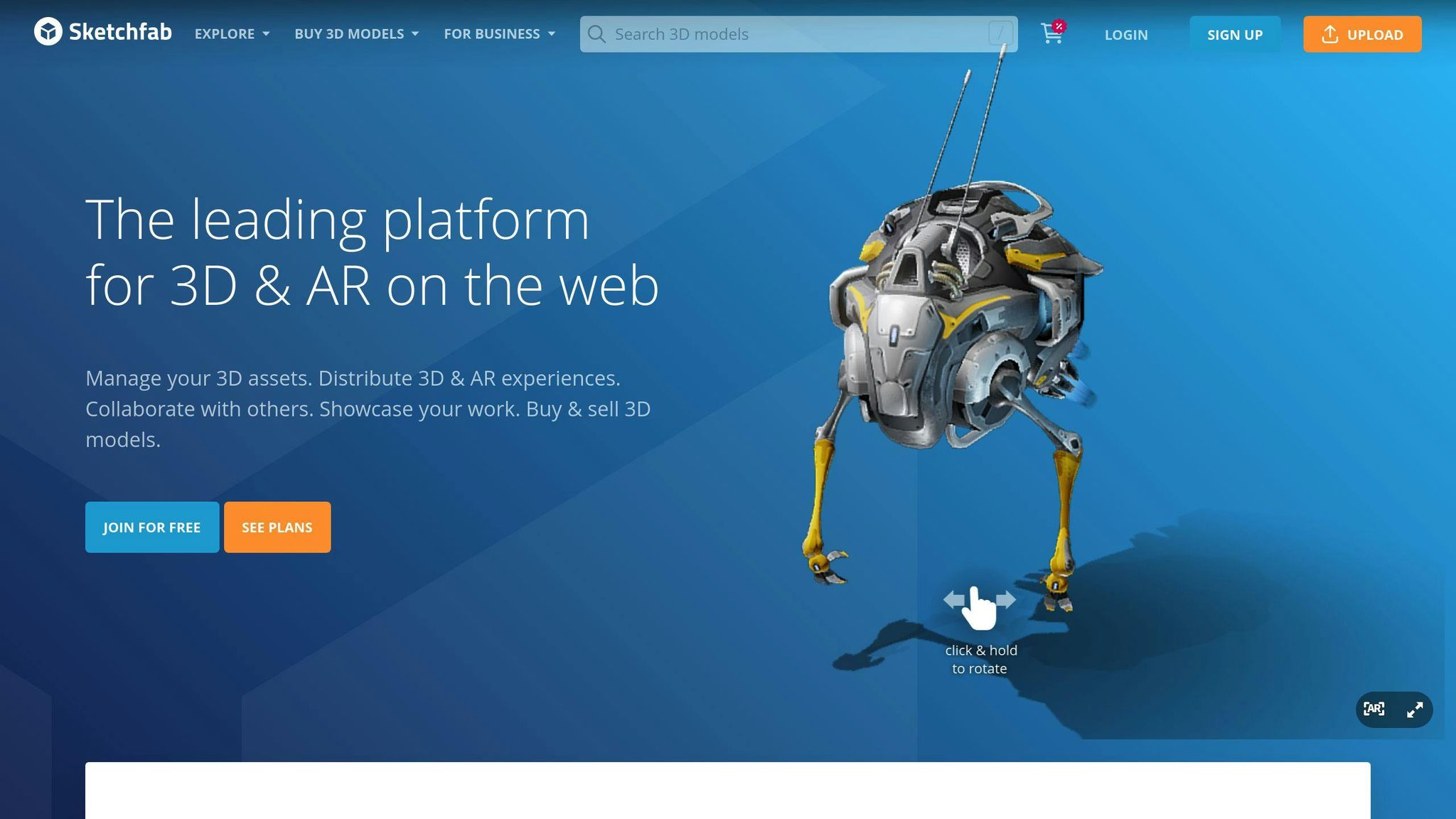
Sketchfab offers 3D models, including VRChat avatars:
- 3D viewer to see models from all angles
- Work with artists to change models
- Good search tools
- Artists can show off their work
VRCMods
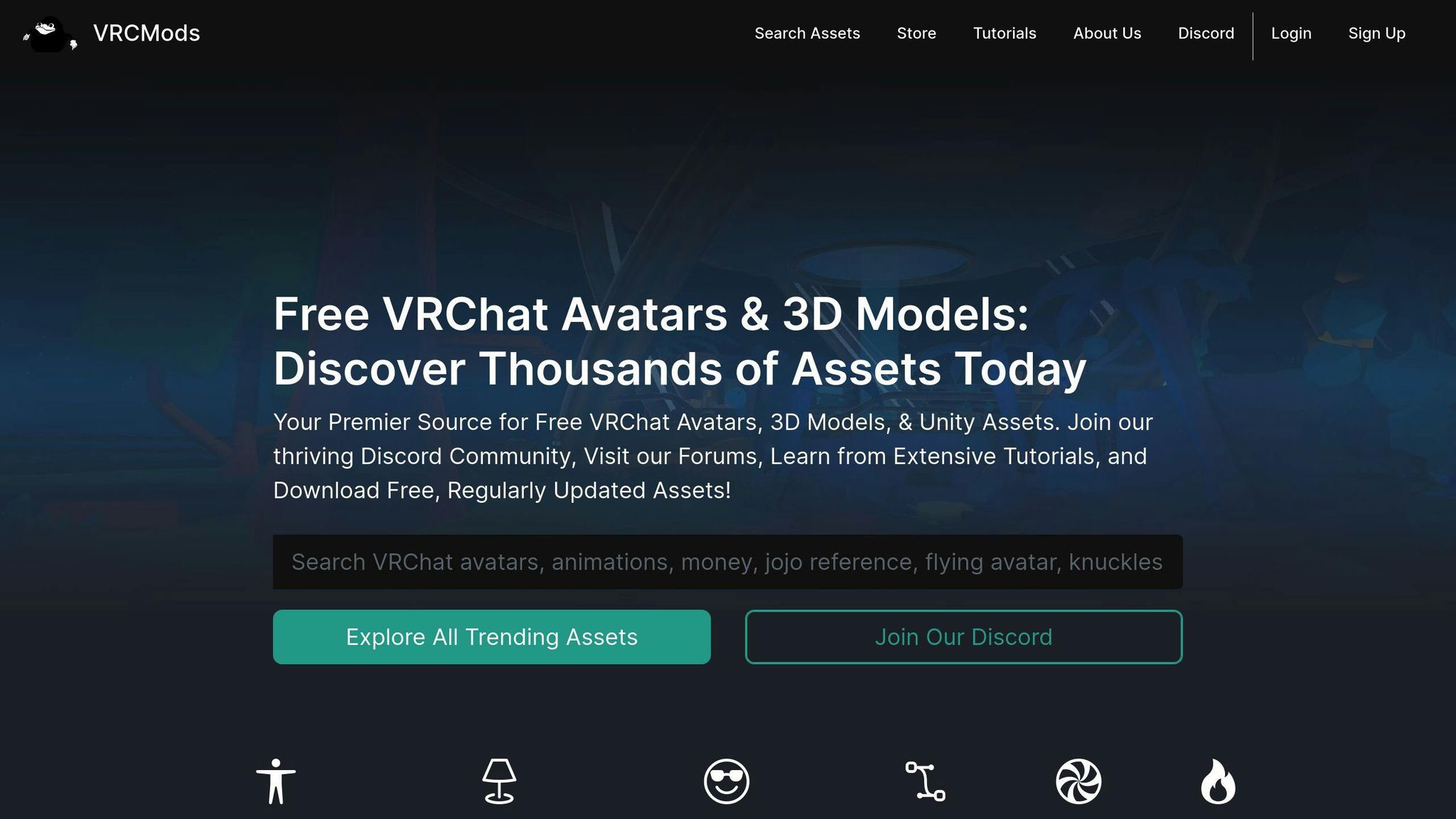
VRCMods is a community site for VRChat avatars:
| Feature | Description |
|---|---|
| Cost | Many free avatars |
| Community | Made by and for VRChat users |
| Licenses | Different options for legal use |
| Editing | Many avatars can be changed |
Ready Player Me
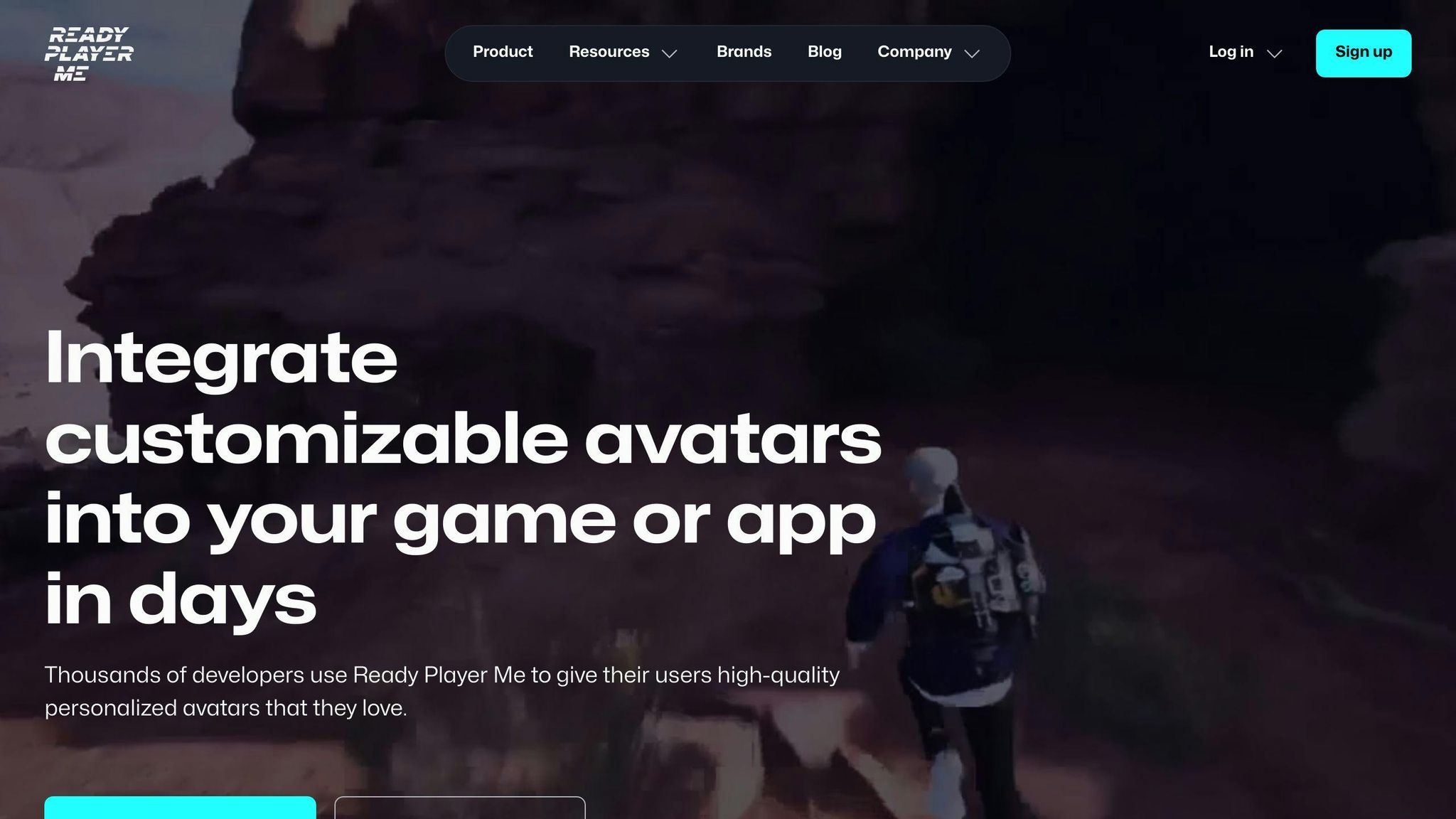
Ready Player Me has a different way to make avatars:
- Make avatars from your photos
- Change hair, eyes, clothes, and more
- Use avatars in many games and apps
- Works with over 1,000 developers
Each store has its good points. You can find cheap avatars, ones you can change, or ones that look like you. Pick the store that fits what you want for your VRChat adventures.
Store Comparison Table
To help you pick the right VRChat avatar, here's a simple comparison of the main VRC model stores. This table shows key features, prices, and good/bad points of each store, so you can choose based on what you need.
| Store | Avatar Look | Price | Easy to Use | Can Change | Works in VRChat | Special Features |
|---|---|---|---|---|---|---|
| Unity Asset Store | Good | $6 - $200 | Easy | Some | Very Good | - Uses Unity engine - Many detailed models |
| Sketchfab | Good | Varies | OK | Yes | Good | - 3D viewer - Work with artists |
| VRCMods | Mixed | Many free | Easy | Yes | Very Good | - Made by users - Different use rules |
| Ready Player Me | OK | Free | Very Easy | Yes | Good | - Make from your photo - Use in many games |
Good and Bad Points:
| Store | Good Points | Bad Points |
|---|---|---|
| Unity Asset Store | - Works well with VRChat - Many price options - Detailed models |
- Some models cost a lot |
| Sketchfab | - Good-looking models - Can see in 3D - Talk to artists |
- May not always work in VRChat - Prices change a lot |
| VRCMods | - Many free avatars - Made by VRChat users - Can change a lot |
- Quality varies - Might need tech skills |
| Ready Player Me | - Easy to use - Make from your photo - Use in many games |
- Not many style choices - Might look like others |
When picking a store, think about:
- How much you want to spend
- Your tech skills
- How much you want to change your avatar
- How much time you have to look
Each store has good things about it, so look at more than one to find what's best for you in VRChat.
sbb-itb-be22d9e
Other Stores and Platforms
Besides the main VRC model stores, there are other places to find avatars for VRChat. Let's look at some other options that offer different types of avatars.
ArtStation
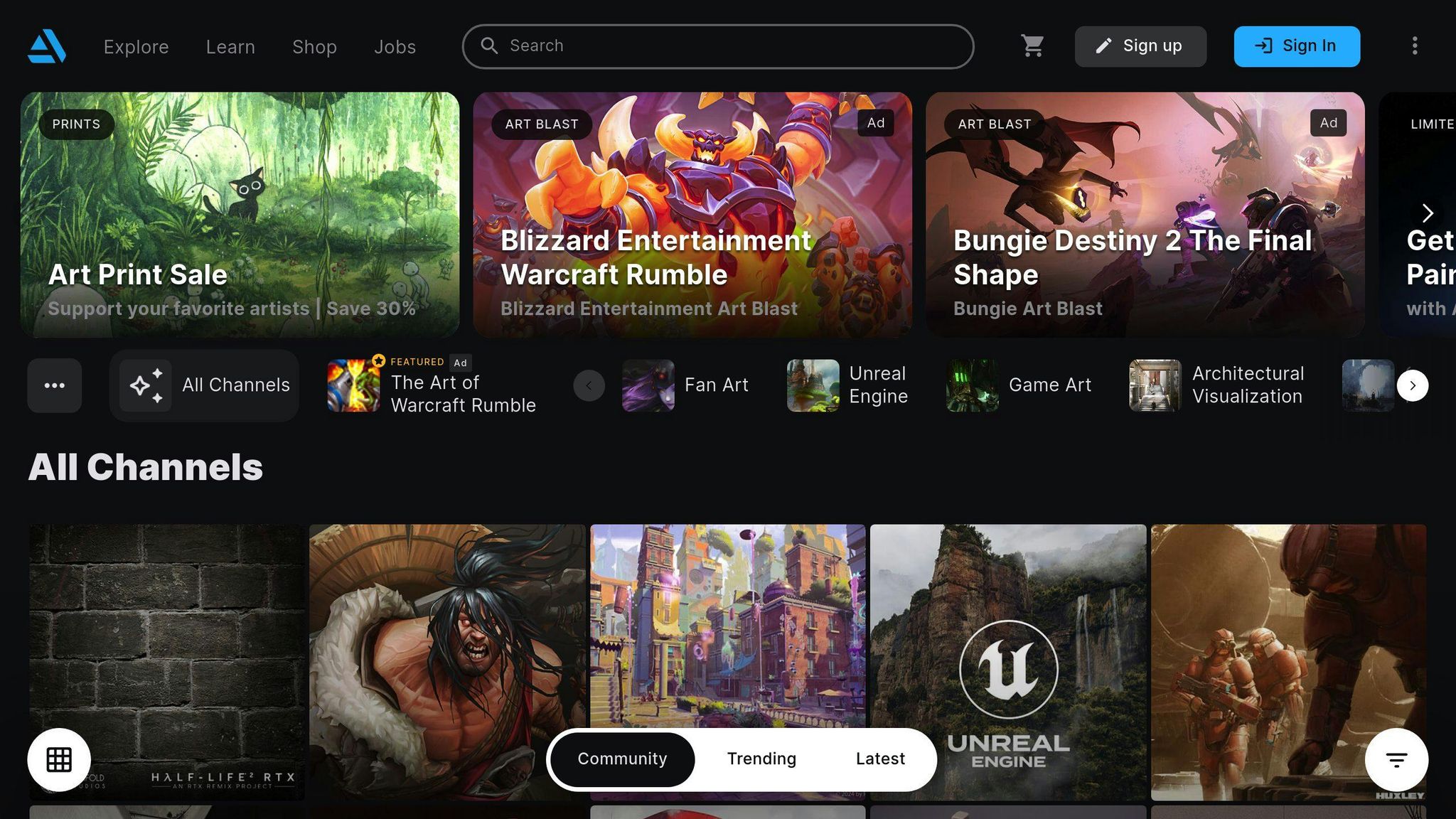
ArtStation is a place where professional artists sell their work, including VRChat avatars.
| Pros | Cons |
|---|---|
| High-quality models | Prices can be high |
| Many styles | May need to contact artists directly |
| Models often ready for Unity |
ArtStation lets you search by price and style. Many models are ready to use in VRChat with Unity setup included.
DeviantArt
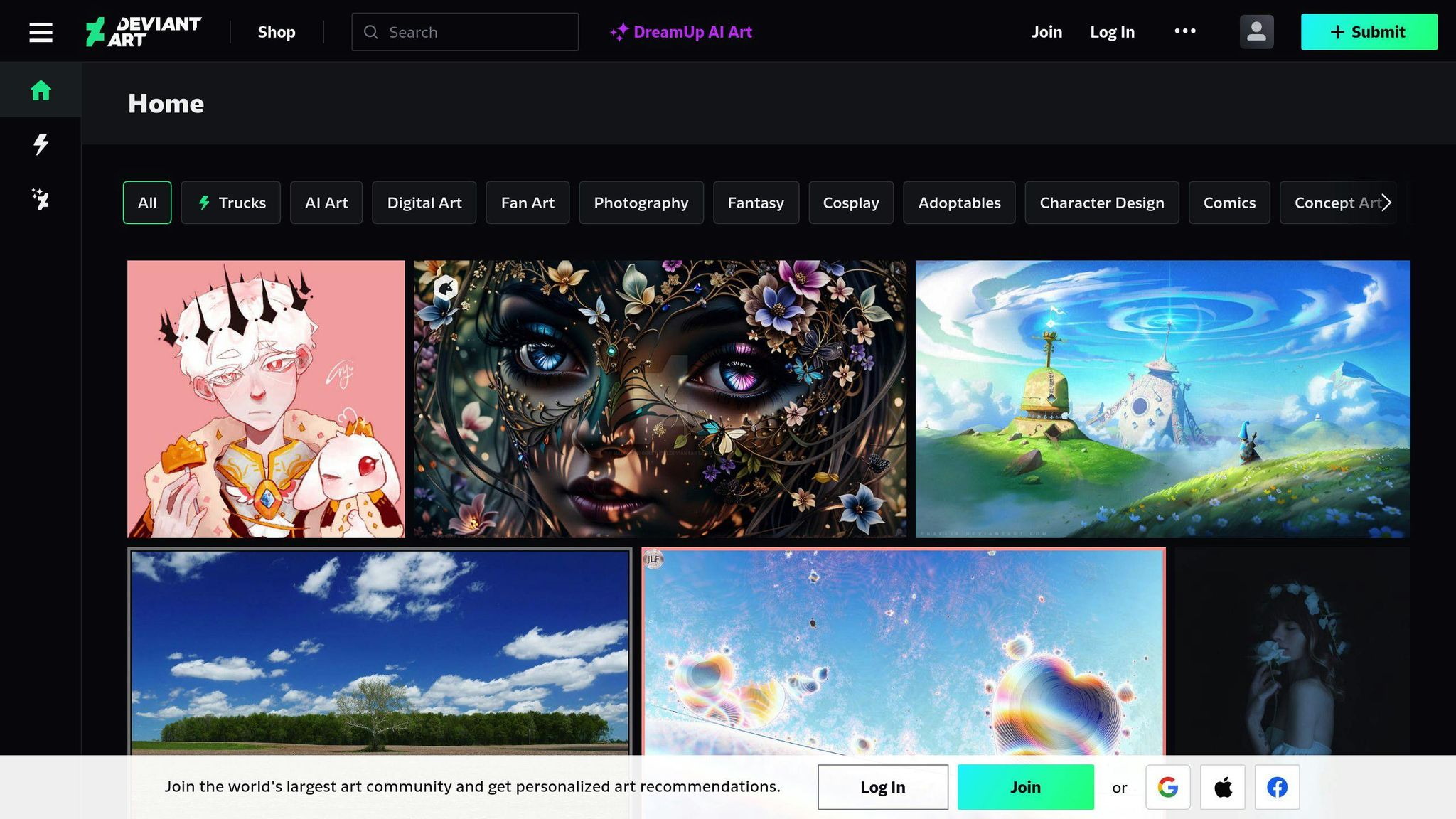
DeviantArt is a site where artists share and sell their work, including some VRChat avatars.
| Pros | Cons |
|---|---|
| Many art styles | Quality varies |
| Unique designs | May need tech skills to use |
| Community ratings |
DeviantArt isn't just for 3D models, but you can find special avatar designs and talk to artists about custom work.
Sketchfab
Sketchfab is a store just for 3D models, with many VRChat avatars.
Main Features:
- 3D viewer to see models
- Talk to artists
- Good search tools
| Price | Model Quality | Easy to Use |
|---|---|---|
| $15 - $60 | Good | OK |
Sketchfab's 3D viewer helps you see models before buying. You can also ask artists to change models for you.
When looking at these other stores:
- Check if models work with VRChat
- Think about how much tech skill you need
- Compare prices
- Look for models you can change
Custom Avatar Orders
If you want a one-of-a-kind avatar for VRChat, you can order a custom-made one. Here are two popular places to get custom avatars:
Fiverr
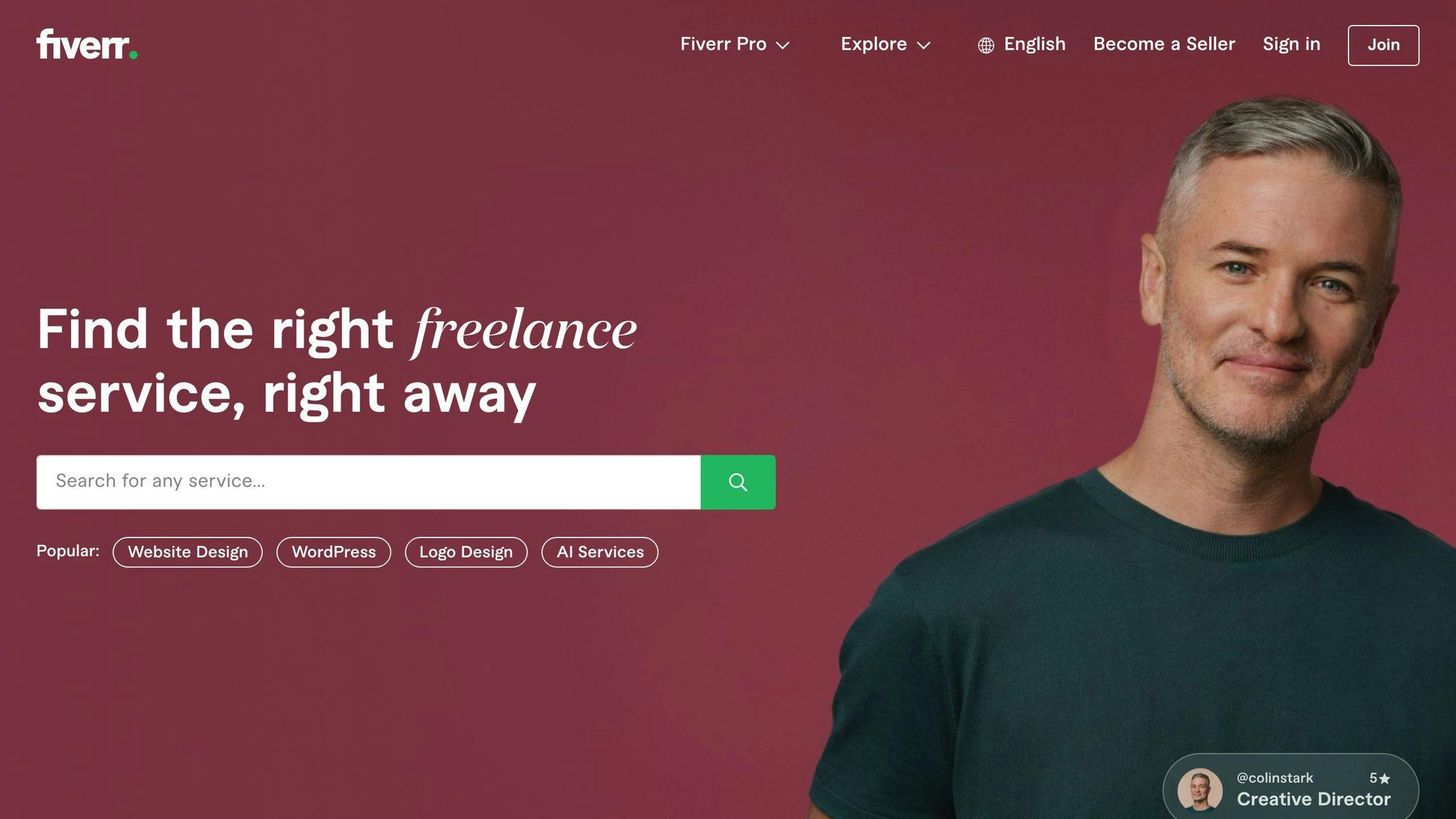
Fiverr is a big online marketplace where you can find 3D artists to make your VRChat avatar.
| Good Things | Not So Good Things |
|---|---|
| Many artists with different styles | Quality can be different |
| Different prices | Need to explain clearly what you want |
| Easy to look at artists' work | Might take longer to get your avatar |
Important things about Fiverr for VRChat avatars:
- Prices from $5 to $350, depending on how complex you want it
- Many artists have basic designs you can change
- You can ask for VRChat-ready avatars
- Read reviews to find good artists
How to order on Fiverr:
- Look at artists' work to find one you like
- Talk to the artist before ordering
- Tell them exactly what you want
- Use code STREAMSCHEME10 to get 10% off
VTuberArt

VTuberArt is a website just for VRChat and VTuber avatars.
| What They Offer | Why It's Good |
|---|---|
| Focus on VRChat avatars | Works well in VRChat |
| Artists know VRChat well | Good quality avatars |
| Easy to order | Easy to talk to artists |
We don't know as much about VTuberArt as Fiverr, but it's made for VRChat avatars. They probably have:
- Artists who know how to make VRChat avatars
- Set prices and times for delivery
- Artists who understand what VRChat needs
When choosing between Fiverr and VTuberArt, think about:
- How much you want to spend
- If you want someone who really knows VRChat
- What kind of style you want for your avatar
What to Think About When Choosing
When picking a VRC model store for your avatar, keep these things in mind:
Your Budget
How much you can spend matters:
| Price Range | Type of Avatar |
|---|---|
| $6 - $50 | Simple avatars |
| $50 - $200 | Better avatars |
| $200+ | Made-to-order avatars |
More money often means more options to change your avatar.
Your Tech Skills
Your know-how affects which store to pick:
- New users: Look for ready-to-use avatars
- Some experience: Try stores with some change options
- Tech-savvy: Check out places where you can make big changes
The Unity Asset Store has choices for all skill levels.
How Much You Want to Change
Think about how much you want to make your avatar your own:
- Change colors (hair, eyes)
- Pick different outfits
- Add special features (face moves, actions)
Some stores have basic avatars you can't change much, others let you do a lot.
Time You Can Spend
Different stores need different amounts of your time:
| Store Type | Time Needed |
|---|---|
| Ready-made | Not much |
| Some changes | Some |
| Fully custom | A lot |
If you're busy, go for ready-to-use avatars. If you have more time, you might like custom options.
Being Part of a Group
Think about joining a community when you choose a store:
- Find places with lots of active users
- Look for help forums
- Pick stores that add new stuff often
A good community can make VRChat more fun. You can get ideas, help, and make friends.
How to Find Your Ideal Avatar
Picking the right avatar for VRChat can be fun. Here's what to think about:
VRChat Performance Rules
VRChat has rules for avatars to help the game run smoothly. Keep these in mind:
| Rule | What It Means |
|---|---|
| Polygon count | Less is better |
| Bone structure | Needs good setup for smooth movement |
| Texture size | Balance looks and game speed |
| Shader type | Simple ones often work best |
Following these rules helps everyone have a better time in VRChat.
Checking Avatar Quality
Before you buy an avatar, check these things:
- Look at it closely: Make sure it looks good and moves well
- Check its speed rating: See how fast it runs in VRChat
- Read what others say: Look for comments from people who used it
- Look up the maker: See if they make good avatars
- Make sure it works: Check if it fits with the newest VRChat update
Planning for Future Changes
Think about how you might want to change your avatar later:
| What to Look For | Why It's Good |
|---|---|
| Parts you can swap | Easy to update |
| Color options | Change how it looks |
| Room for learning | Good if you want to make changes yourself |
| Help from others | Join groups to learn new tricks |
Wrap-up
Finding a good VRChat avatar can be fun. Here are the main places to look:
| Store | What You Get |
|---|---|
| Unity Asset Store | Many ready-made avatars |
| Sketchfab | 3D models from artists |
| VRCMods | Avatars made by VRChat users |
| Fiverr | Custom-made avatars |
Each store has good points:
- Unity Asset Store has lots of choices
- Sketchfab lets you see models in 3D before buying
- VRCMods has many free avatars
- Fiverr lets you ask for exactly what you want
When picking an avatar, think about:
- How much you want to spend
- If you want to change it yourself
- How much time you have
Remember to check if the avatar works well in VRChat. Look at how it moves and if it runs smoothly in the game.
Whether you want a simple avatar or a special one made just for you, there's a store that can help. Take your time to find one that fits you best.
Add a New Sales Channel
- • Digital downloads
- • Courses & tutorials
- • Visual & audio assets
- • Game credits or licenses
- • Private memberships

