Top Emerging Platforms to Sell Digital Products You Should Know About
Looking to sell your digital products? Here's a quick overview of 5 new platforms to consider:
- Heights Platform: For course creators and membership sites
- Payhip: Easy setup for digital product sellers
- Stan: Tailored for content creators and social media influencers
- SendOwl: Versatile for various digital downloads
- DPD: Ideal for ebooks and software
Quick Comparison:
| Platform | Best For | Main Features | Pricing |
|---|---|---|---|
| Heights Platform | Course creators | All-in-one, community tools | Monthly fee, no sales cut |
| Payhip | Small businesses | Easy setup, marketing tools | Free plan available |
| Stan | Social media sellers | Link-in-bio, mobile-optimized | $29/month, no extra fees |
| SendOwl | Software sellers | Custom checkout, affiliate options | Plans from $9/month |
| DPD | Ebook authors | PDF protection, multiple stores | Usage-based pricing |
Choose based on your product type, tech skills, budget, and target audience. Keep exploring new options as the digital product market evolves.
Related video from YouTube
How to Assess New Selling Platforms
When looking at new platforms to sell digital products, think about these key points:
Ease of Use
Pick platforms that are simple to use. This saves time and lets you focus on making and selling your products.
| What to Look For | Why It Matters |
|---|---|
| Easy-to-use dashboard | Quick access to key info |
| Fast product uploads | Get products online faster |
| Clear sales reports | See how well you're doing |
Features and Options
Check what each platform offers and how it fits your needs. Make sure it can grow with your business.
- How products are sent to buyers
- Tools for marketing (emails, partner programs)
- Ways to accept payments
- Options to change how your store looks
Costs and Fees
Understand how much you'll pay to use the platform. Look for clear pricing and think about how fees will affect your profits.
| Type of Fee | What to Think About |
|---|---|
| Per-sale fees | How much they take from each sale |
| Regular fees | What you pay each month or year |
| Payment fees | Extra costs for handling money |
Working with Other Tools
See if the platform works with other tools you use or want to use. This can make your work easier.
- Email tools
- Money tracking software
- Customer info systems
- Social media
Safety and Rules
Make sure the platform keeps your business and customer info safe. Look for platforms that follow important safety rules.
1. Keeping data safe: Protects important info during sales
2. Following payment card rules: Makes sure credit card info is handled safely
3. Following EU privacy rules: Important if you sell to EU customers
4. Regular safety checks: Shows the platform cares about keeping things secure
1. Heights Platform
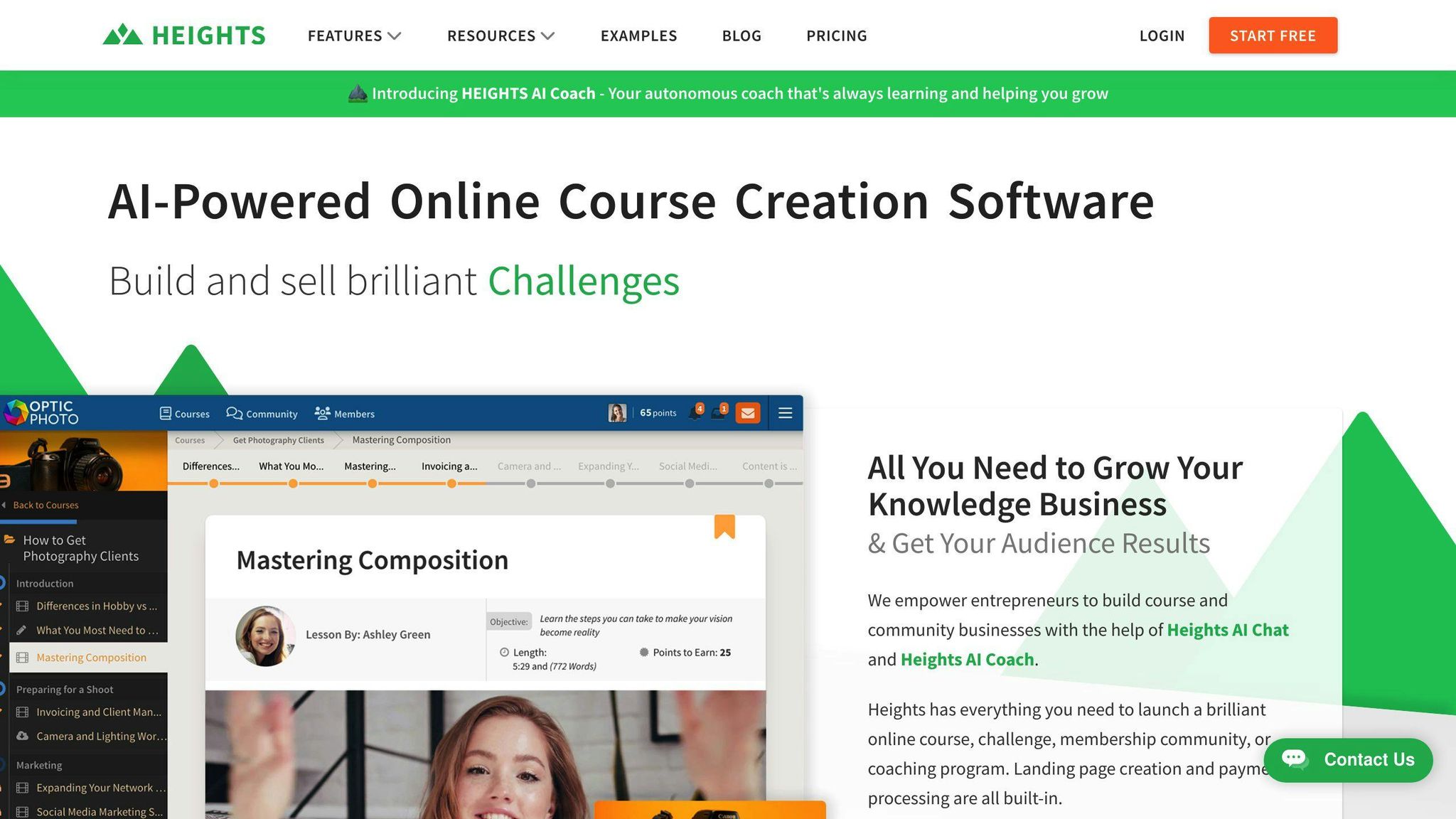
Heights Platform helps people make and sell online courses, digital products, and memberships. It's easy to use, so teachers can focus on teaching.
Key Features
Heights Platform offers:
- Course Creation: Easy-to-use course builder with lots of space for videos and other content
- Community Tools: Ways to keep students interested, like challenges and forums
- AI Help: AI tools to make learning better
- Marketing Tools: Pages and tools to help sell courses
What Makes It Different
Heights Platform stands out because:
- No Cut of Sales: You keep all the money from your course sales
- Built-in Email: You can email students right from the platform
- Make It Your Own: You can add your logo and use your own web address
Pricing
Heights Platform has different prices for different needs:
| Plan | Price | What You Get |
|---|---|---|
| Challenge | $19/month | Up to 100 students, basic tools |
| Basic | Costs more | Partner programs, more students |
| Pro | Costs even more | Your own web address, extra users |
| Academy | $399/month | No limit on students, all tools |
The cheapest plan is $19 a month, but you might need to pay more to get all the tools you want. Remember, you pay for the platform before you start making money from your courses.
2. Payhip
Payhip is a platform where people can sell digital products, online courses, and memberships. It's easy to use and has many tools to help sellers.
Key Features
- Easy Checkout: Customers can buy quickly on any device
- Product Management: Upload and sell different digital items
- Make It Your Own: Change how your store looks
- Selling Tools: Use coupons and partner programs
- Tax Help: Handles EU and UK taxes automatically
What Makes It Different
- Quick Pay: Get money right after a sale
- All Tools Included: Every plan has all features
- Course Builder: Make and sell courses on the platform
- Sell Anywhere: Put buy buttons on your website or social media
Who It's For
Payhip works well for:
- People who make digital content
- Online teachers
- People who make software
- Bloggers and social media influencers
- Small and medium businesses selling digital items
Pricing
Payhip has simple pricing:
| Plan | Monthly Cost | Fee Per Sale | What You Get |
|---|---|---|---|
| Free | $0 | 5% | All tools |
| Plus | $29 | 2% | All tools |
| Pro | $99 | 0% | All tools |
You can sell as many products as you want on any plan. As you sell more, you can change plans to pay less per sale.
3. Stan
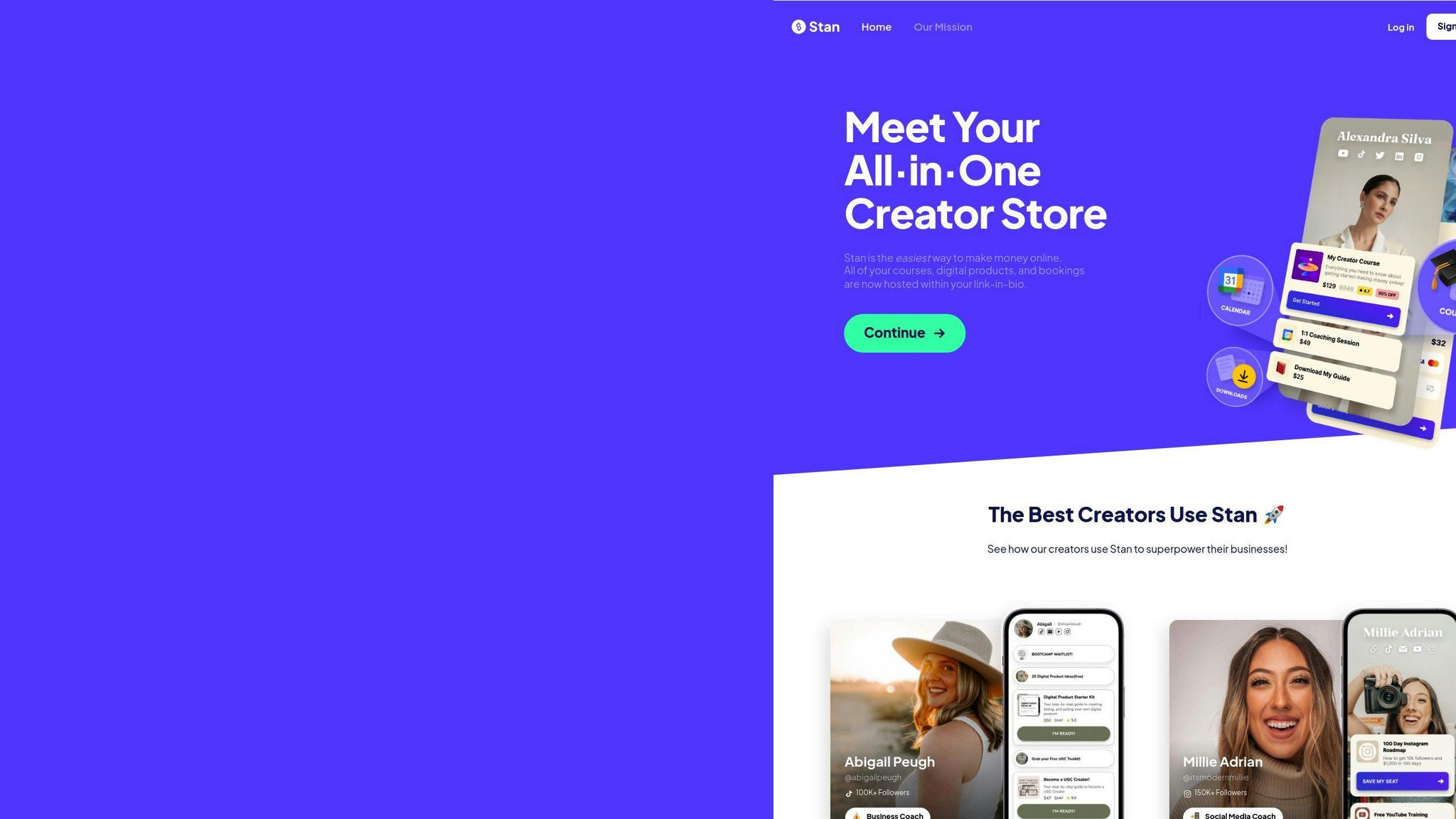
Stan is a new platform for people who make content to sell digital products on social media. It focuses on making link-in-bio pages that work well on phones.
Key Features
| Feature | Description |
|---|---|
| Link-in-bio builder | Make pages for your social media bio |
| Digital product sales | Sell directly from your bio page |
| Booking system | Let people book time with you |
| Memberships & subscriptions | Offer ongoing access to your content |
| Quick checkout | Customers can buy with one click |
| Email list | Grow your email contacts |
| Safe payments | Secure ways to handle money |
| File storage | Keep all your files on the platform |
What Makes Stan Different
- Made for social media: Good for people with lots of followers
- Works well on phones: Easy to use for sellers and buyers
- No extra fees: You keep all the money from your sales
- Many users: Lots of people already use Stan to buy things
Who It's For
Stan works well for:
- People with many social media followers
- Those who make online content
- People selling digital items
- Online teachers
- Anyone wanting to make money from what they know
Pricing
Stan's prices are simple:
| Plan | Cost | Fees | What You Get |
|---|---|---|---|
| Monthly | $29/month | None | All main tools |
| Yearly | 20% less | None | All main tools |
You can try Stan for free for 14 days. Since there are no extra fees when you sell something, you might save money if you sell a lot.
sbb-itb-be22d9e
4. SendOwl
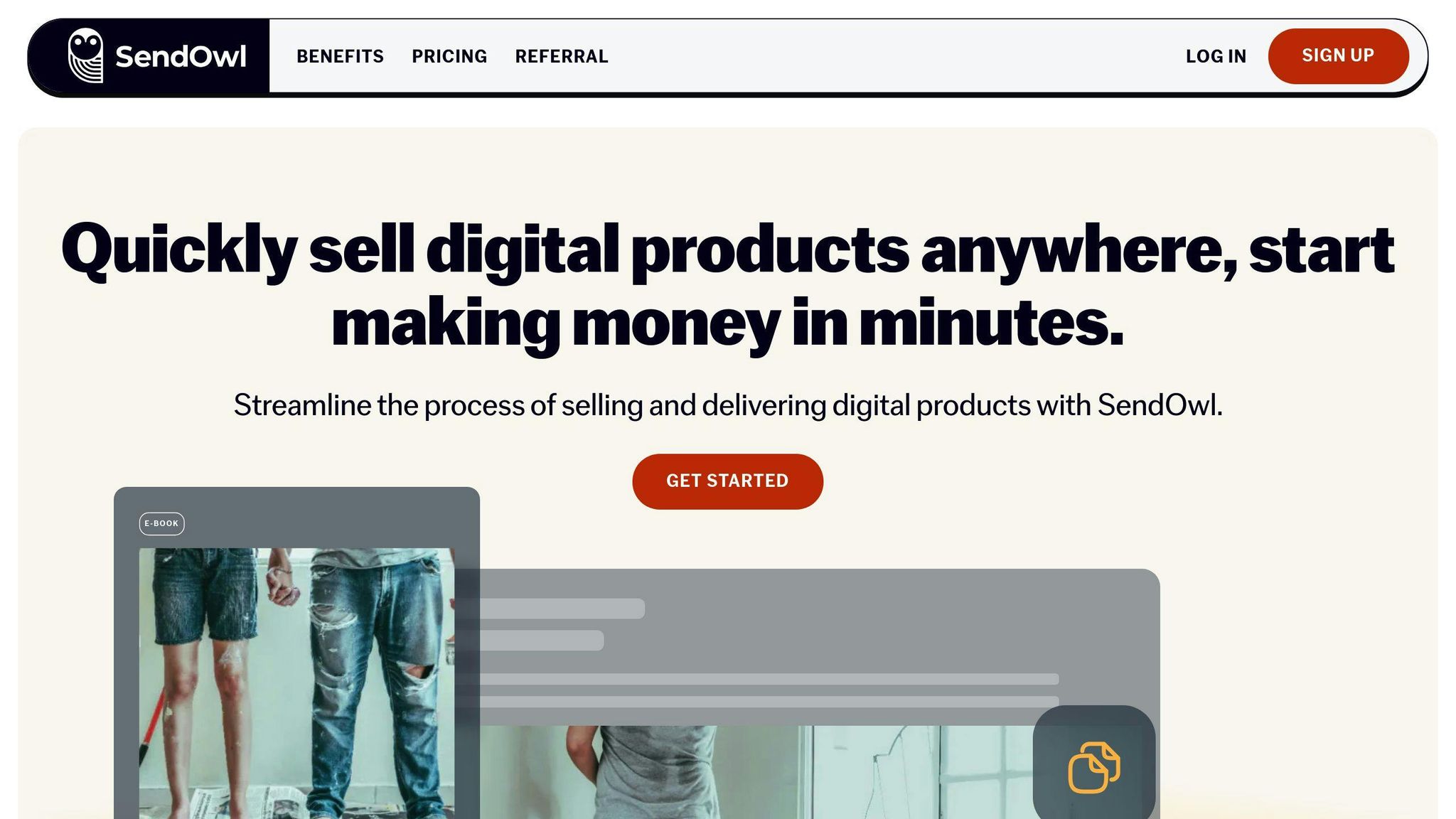
SendOwl helps people sell and send digital products online. It's good for many types of digital items like e-books, software, and online courses.
Key Features
| Feature | Description |
|---|---|
| Safe file storage | Keeps your files secure |
| Multiple file sending | Can send more than one file per order |
| Custom checkout | Make the checkout page look how you want |
| Subscriptions | Manage ongoing payments |
| Discount codes | Create special offers |
| Big file uploads | Send files over 1GB using FTP |
| File protection | Set rules for how files can be used |
| Many languages | Works in different languages |
What Makes SendOwl Different
SendOwl is easy to use and can do many things:
- Slowly release course content over time
- Works with email tools to grow your list
- Let buyers choose their price or give as a gift
- Help others sell your products
- Make pages look like your brand
- No limits on file sizes
Who It's For
SendOwl works well for:
- People who make digital content
- People who make software
- Designers and artists
- Small businesses
- Online teachers
Pricing
SendOwl has three main plans:
| Plan | Cost per Month | Fee per Sale |
|---|---|---|
| Starter | $9 | 5% |
| Growth | $15 | $0.33 |
| Pro | $39 | $0.17 |
You can try any plan free for 3 months. The prices fit different business sizes, with more features as you pay more.
5. DPD
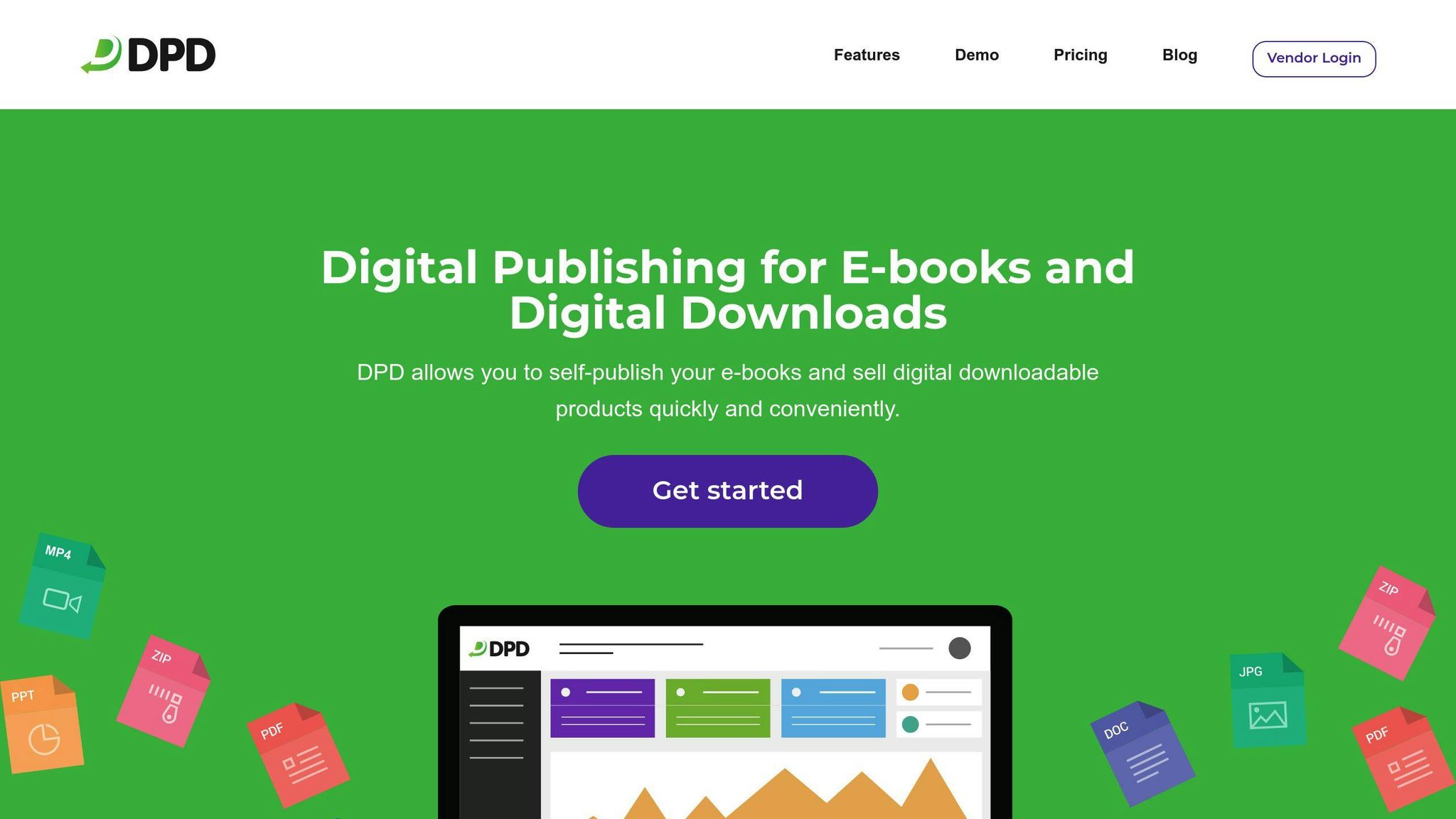
DPD (Digital Product Delivery) helps people sell digital items online. It's good for many types of digital creators.
Key Features
| Feature | Description |
|---|---|
| Safe file sending | Each purchase gets a special download link |
| PDF protection | Adds stamps and locks to ebooks |
| Music previews | Makes short clips of MP3s for customers to hear |
| Product updates | Sends new versions to people who bought before |
| Customer emails | Lets you send news to buyers |
| Multiple stores | Run more than one store from one account |
| Works with email tools | Connects to services that send lots of emails |
| Many payment options | Uses PayPal, Stripe, and Authorize.net |
What Makes DPD Different
DPD is easy to use and does a lot:
- Handles everything from showing products to sending files
- Easy to set up prices and products
- Works with 500+ other business tools through Zapier
- Charges one price, no extra fees per sale
- You can choose how customers buy (one item or many)
Who It's For
DPD works well for:
- Writers selling ebooks
- Artists selling digital art
- Teachers selling worksheets
- People who make software
- Musicians selling songs
- Small businesses selling digital items
Pricing
DPD keeps its pricing simple:
- Try it free for 30 days (no credit card needed)
- Pay only for what you use, no long contracts
- Price based on how many products you have
- No extra fees when you make a sale
DPD doesn't list exact prices, but they say they're clear about costs. You can try it out before you pay anything.
Platform Comparison
Let's compare some top new platforms for selling digital products:
| Feature | Heights Platform | Whop | Payhip | Gumroad |
|---|---|---|---|---|
| Cost | Monthly fee | 3% of sales | Free plan + paid plans | 10% of sales |
| Extra Fees | No | Yes (3%) | Yes (5% on free plan) | Yes (10%) |
| Best For | Course makers, online sellers | Internet businesses | Digital product sellers | Artists, creators |
| Main Tools | Different pricing, grow your business, partner sales | All-in-one system, video calls, private groups | Easy setup, sales tools | Simple to use, build followers |
Good and Bad Points
Here's what's good and not so good about each platform:
| Platform | Good Points | Not So Good Points |
|---|---|---|
| Heights Platform | • Keep all your money • Flexible pricing • Can handle more users as you grow |
• Monthly cost • Might be hard for beginners |
| Whop | • Free to start • Lots of features • No limit on students |
• Takes 3% of sales • Newer, might miss some tools |
| Payhip | • Has a free plan • Good rates if you sell a lot • Easy to use |
• Higher fees on free plan • Might not have all course tools |
| Gumroad | • Easy to use • Good for getting more followers • Works for many digital items |
• Takes 10% of sales • Can't change much about how it looks |
When picking a platform, think about what you need, how much you can spend, and how you want to grow. Heights Platform is good for course makers and doesn't take extra money from sales. Whop lets you start for free but takes a small cut. Payhip and Gumroad work for many types of digital products but charge different fees.
Look at how easy each platform is to use, if it works with other tools you use, and what kind of sales help it gives. This will help you choose the best one for your digital product business.
What to Think About When Choosing a Platform
When picking a platform to sell your digital products, keep these key points in mind:
1. Type of Digital Products
Pick a platform that works well for what you're selling:
| Product Type | Good Platforms |
|---|---|
| eBooks | Sellfy, Gumroad |
| Online Courses | Thinkific, Podia |
| Digital Downloads | SendOwl, DPD |
| Memberships | Payhip, Heights Platform |
2. How Good You Are with Tech
Think about how much you know about tech:
- If you're new: Try easy-to-use platforms like Sellfy or Gumroad
- If you know a lot: Look at platforms you can change more, or set up yourself
3. How Much You Can Spend
Look at how different platforms charge:
| How They Charge | Examples |
|---|---|
| Free to use | Payhip, Gumroad |
| Pay each month | Heights Platform, Thinkific |
| Pay for each sale | SendOwl, DPD |
Pick one that gives you what you need for a price you can afford.
4. Room to Grow
Think about the future:
- Choose platforms that can handle more sales as you grow
- Look for ones that let you add as many products as you want
- Check if they have tools to help you sell more
5. Who You're Selling To
Some platforms are good for certain types of sellers:
| Type of Seller | Good Platforms |
|---|---|
| Artists and creators | Gumroad, Payhip |
| Teachers | Thinkific, Podia |
| Software makers | DPD, SendOwl |
Picking a platform that fits your type of work can help you reach more buyers.
Wrap-up
We've looked at new platforms for selling digital products. While big names like Sellfy, Gumroad, and Podia are still popular, new platforms are bringing fresh ideas.
Here's a quick look at some new platforms to watch:
| Platform | Main Features | Best For |
|---|---|---|
| Heights Platform | All-in-one tool, builds community | People making courses, membership sites |
| Payhip | Easy to set up, low cost | New sellers, small businesses |
| Stan | Made for creators, monthly payments | Content makers, social media stars |
| SendOwl | Can change checkout, helps others sell for you | Software sellers, digital downloads |
| DPD | Works for many things, fits with 500+ tools | eBook writers, software makers |
These platforms have special features for different types of sellers. As more people sell digital products, we'll likely see more new platforms pop up.
It's important to keep learning about new platforms and check if your selling plan is working. What's best now might not be best later. By looking at new options, you can make sure you're using the right platform for what you need.
Remember, the best platform for you depends on:
- What you're selling
- How good you are with computers
- How much money you can spend
- Who you want to sell to
Don't be scared to try different platforms. You can even use more than one at the same time to sell more.
As things keep changing, it's good to:
- Keep learning about new platforms
- Be ready to change how you sell
- Keep making great products
FAQs
Where can I sell digital ebooks?
Here are some good places to sell your ebooks:
| Platform | Good for | Why it's useful |
|---|---|---|
| Amazon KDP | Reaching many readers | Biggest ebook market, easy to start |
| Apple Books | Selling to iPhone/iPad users | Simple to publish, reaches Apple users |
| Kobo Writing Life | Selling worldwide | Strong in Canada and other countries |
| Barnes & Noble Press | Reaching US readers | Easy to use, known US brand |
| Google Play Books | Selling to Android users | Works well with Google tools |
| Sellfy | New sellers | Quick setup, sends books right away |
| Gumroad | Independent authors | Can set different prices, has its own readers |
When picking where to sell, think about:
- Who you want to reach
- How much money you'll make
- How easy it is to use
Each place has good points, so choose what fits you best.
Add a New Sales Channel
- • Digital downloads
- • Courses & tutorials
- • Visual & audio assets
- • Game credits or licenses
- • Private memberships

