The Ultimate Guide to SEO for E-commerce Websites
If you're looking to boost your e-commerce website's visibility and sales, understanding the ins and outs of SEO (Search Engine Optimization) is crucial. This guide will provide you with a comprehensive overview to enhance your online store's ranking on Google. Here's what we'll cover:
- Why SEO is vital for e-commerce: Increased visibility leads to more traffic and sales.
- Keyword Research: Identifying the right keywords is foundational for successful SEO.
- On-Page SEO: Tips for optimizing product and category pages, including titles, descriptions, and images.
- Technical SEO: Ensuring your website is technically sound, with a focus on site speed, mobile optimization, duplicate content avoidance, and more.
- Backlink Building: Strategies to acquire quality backlinks to boost your site's authority.
- Content Marketing: Leveraging content to attract and engage customers.
- Local SEO: Tactics for local businesses to improve visibility in specific areas.
- SEO Analytics: Tracking and analyzing your SEO efforts for continuous improvement.
By prioritizing these areas, you can improve your e-commerce site's search engine rankings, attract more visitors, and ultimately increase sales.
How E-Commerce SEO Differs from Traditional SEO
E-commerce SEO is unique because:
- Volume of pages to optimize - Online stores have way more pages than regular websites. This means there's a lot more work to do to make sure each product shows up in Google searches.
- User experience impact - If your online store is hard to use, people won't buy. Things like how fast your site loads are super important.
- Role of commercial intent - People on your site are more likely to be there to buy something. Your site needs to make it easy for them to do that.
While regular SEO tries to get people to visit a site for information, e-commerce SEO focuses on getting people to buy products.
The Importance of E-Commerce SEO
Here's why SEO is a big deal for online stores:
- Increased visibility - Being higher up in search results means more people see your products.
- More qualified traffic - People coming from Google are usually ready to buy, which is great for sales.
- Higher conversion potential - Visitors from search engines are more likely to buy than those from other places.
- Cost-effectiveness - Over time, SEO is cheaper and gives you more for your money than paid ads.
By following SEO best practices, you can bring in lots of shoppers without spending a ton on ads, leading to more sales and lower costs.
The Critical Role of Keyword Research
Finding the right keywords is super important for getting your online store noticed on Google. It's all about figuring out what words people use when they're looking to buy what you're selling. By picking the right keywords, you make it easier for those people to find your store.
Leveraging Google and Amazon Suggest
Google and Amazon can give you lots of keyword ideas. When you start typing something related to your products, pay attention to the suggestions that pop up. These suggestions are clues about what people are actually searching for. Also, look at the related searches at the bottom of Google's search pages for more ideas.
Choose keywords that a lot of people are searching for, but also make sure they're not too hard to compete for. You want words that show someone is ready to buy, not just browsing.
Evaluating Keywords for E-Commerce
When picking keywords for your store, think about:
- Search volume - More searches mean more potential visitors, but also more competition.
- Competition - It's easier to rank for keywords with less competition.
- Commercial intent - Pick keywords that show someone wants to buy.
- Relevance - Your keywords should match what you're selling.
| Tool | Description |
|---|---|
| Google Trends | Shows how often a keyword is searched over time |
| SEMrush | A tool that gives you lots of details about keywords |
| Ahrefs | Helps you see how hard it will be to rank for a keyword |
| Answer the Public | Finds questions people are asking about your products |
Choosing the right keywords is a big part of getting more people to visit your store. Look for words that lots of people are searching for, aren't too competitive, show buying intent, and are closely related to your products.
Making Your Product Pages Better for Google and Shoppers
Simple Checklist for Better Product and Category Pages
Here's a simple guide to make sure your product and category pages are doing their best:
Titles
- [ ] Make sure your main keyword is in the title
- [ ] Keep titles short (under 60 characters)
- [ ] Make the title interesting and clear about what the product does
- [ ] Every page needs its own unique title
Descriptions
- [ ] Use main and extra keywords in your page descriptions
- [ ] Keep descriptions short (no more than 155 characters)
- [ ] Make sure descriptions point out the main features or benefits
- [ ] Every page needs its own description
Images
- [ ] Use clear, descriptive text for your image names and alt text, including keywords if you can
- [ ] Make sure images load quickly and look good
- [ ] Use clear, descriptive file names for your images
Content
- [ ] Write long and unique descriptions of your products (aim for more than 1000 words if possible)
- [ ] Use your target keywords 3-5 times in the text
- [ ] Include related keywords to help Google understand your page better
- [ ] Clearly list product features, details, and why it's beneficial
- [ ] Add calls to action, like 'Buy Now'
How Your Site is Put Together
- [ ] Group products in a way that makes sense and is easy to understand
- [ ] Make sure category pages have good titles, descriptions, and content
- [ ] Make it easy for people to find their way around your site and link related products together
- [ ] Use breadcrumbs so people can see where they are on your site
Following this guide helps Google know what your pages are about so they can show them to the right people. It also makes shopping easier and more enjoyable for your visitors, which can lead to more sales.
Strengthening Technical SEO
Technical SEO is all about making sure your online store is set up in a way that search engines like Google can easily understand and show it to more people. Here's what you need to focus on:
Site Speed Optimization
How fast your site loads is super important. Here's how to make it faster:
- Use tools to make files smaller so they load quicker
- Make sure pictures and videos aren't too big
- Use a CDN to speed up how fast your site loads for people far away
- Check your site's speed with tools like PageSpeed Insights and GTmetrix
Mobile Optimization
Lots of people shop on their phones, so your site needs to work well on mobile:
- Make sure your site adjusts to fit any screen size
- Text and buttons should be easy to read and click on a phone
- Use smaller files to make things load faster on mobile
- Don't use annoying pop-ups on mobile
Eliminating Duplicate Content
Having the same content in more than one place on your site can confuse Google:
- Use canonical tags to tell Google which version of a page is the main one
- Write unique descriptions for each page
- Use redirects to send people from old or duplicate pages to the right one
- Make sure content is written in the right language for different regions
Enhancing Site Architecture
Your site should be easy to navigate:
- Organize your products and categories in a clear way
- Use breadcrumbs and a search function to help people find what they're looking for
- Set up 301 redirects for pages that have moved or don't exist anymore
- Use Search Console to tell Google about your site's structure with XML sitemaps
Optimizing Core Web Vitals
Google uses Core Web Vitals to see how user-friendly your site is. Aim for:
- LCP (how fast the main content loads) under 2.5 seconds
- FID (how quickly the site responds to user actions) under 100 milliseconds
- CLS (how much the layout shifts as it loads) under 0.1
- Keep an eye on these metrics and make improvements as needed
As search engines evolve, optimizing for AI-powered search platforms is becoming just as crucial as traditional SEO, which is why many e-commerce businesses are now investing in search optimization in AI to improve visibility in generative search engines like ChatGPT or Google Gemini.
By working on these technical aspects, your online store will be easier for both people and search engines to use, which can help you get more visitors and sales.
Building Quality Backlinks
Backlinks are really important for helping your online store show up higher in Google search results. They are like votes of confidence from other websites, telling Google that your site is trustworthy and has good stuff. If you're running an online store, you need to focus on getting good backlinks to bring in more visitors and sales.
Guest Posting
One good way to get backlinks is by writing articles for other blogs and websites. When you do this:
- Look for sites that are okay with you writing for them
- Offer to write interesting and helpful articles
- Try to get a small bio with a link back to your site
This can help you make friends with other people in your field and get good backlinks at the same time.
Content Promotion
If you create really useful content, other sites might want to link to it. Here’s how:
- Make guides, ebooks, or tools that solve problems for your customers
- Share your content on social media or with influencers
- Ask websites that talk about similar topics to link to your content
The more people see your content, the more chances you have to get backlinks.
Link Reclamation
Sometimes, websites will mention your brand but won’t link to your site. You can fix this by:
- Using tools to find these mentions
- Asking the website owners nicely to add a link to your site
Most of the time, they’ll be happy to add your link.
Industry Link Building
You can also get links from websites related to what you sell. For example, if you sell pet products, look for:
- Pet retailer directories
- Pet association websites
- Pet review and deal sites
These links can send more visitors to your store, not just improve your Google ranking.
Building backlinks takes time, but it’s worth it. Start by applying the best practices and keep at it. Over time, your website will get more authority and show up higher in search results.
sbb-itb-be22d9e
Leveraging Content For Organic Growth
Creating good content that shows up in search engines can really help bring more people to your site and grow your business without spending a lot. Here's how to do it right:
Provide Truly Useful Content
Think about what your customers want to know and make content that answers their questions. For example:
- How-to guides - Show them how to use your products or do something related to what you sell.
- Product comparisons - Help them see the differences between products so they can make better choices.
- Industry research - Share interesting facts and what's new in your market.
- Expert interviews - Bring in thoughts and tips from experts in your field.
Go for detailed content on topics your visitors are interested in. High-quality content gets better search results and more shares.
Optimize Content for SEO
Make sure your content is easy to find in search engines by using the right keywords. Here's what to do:
- Find good keywords to use.
- Put main keywords in titles, headers, and descriptions.
- Use other related keywords in your content where they fit naturally.
- Add pictures and videos with clear names and descriptions.
- Link to other related content on your site.
Doing this helps more people find your content through search engines.
Promote Your Best Content
Make sure people see your content by sharing it:
- Post it on social media like Facebook and Twitter.
- Ask other websites to link to it, especially if they've linked to similar stuff before.
- Use email, ads, and influencers to get the word out.
Sharing your content helps more people see it and brings more visitors to your site.
Analyze Performance
Keep an eye on how your content is doing. Look at:
- How many people come from search engines
- How many visit from other websites
- How much it's shared on social media
Focus on what's working and try to fix or avoid what's not. Keep improving your content based on what you learn.
Good content not only brings more people to your site from search engines but also from other websites and social media. By making sure it's easy to find and share, and by keeping track of what works, content can be a big help in growing your business.
Local SEO Tactics for E-commerce Websites
Local SEO is a smart move if you have a shop or deliver products to specific areas. Here's how to make it work for you:
Optimize for Local Keywords
Start by figuring out which local search terms people use to find businesses like yours. For example, if you sell jewelry in Los Angeles, you might focus on terms like:
- los angeles jewelry store
- custom jewelry los angeles
- engagement rings los angeles
Use these local keywords throughout your site, like in your content and headings.
Complete Your Google My Business Listing
Fill out your Google My Business profile with your shop's address, photos, and details. This makes it easier for customers to find you.
Get Listed on Other Local Directories
Besides Google My Business, add your info to places like Yelp and YellowPages. Make sure your business's name, address, and phone number are the same everywhere.
Encourage Customer Reviews
Ask your customers to leave reviews on Google My Business and other sites. Good reviews can make your business look trustworthy and appealing to new customers.
Local Link Building
Try to get links from local websites, like news sites or community blogs. These links can help show that your business is well-known and respected in the area.
Local PPC Ads
If you deliver locally, use online ads to target those areas specifically. Make sure your ads speak directly to local customers.
By focusing on these local SEO strategies, you can attract more customers from your area. Keep an eye on your website's data to see how these changes help.
Tracking Progress with SEO Analytics
It's really important for online shops to keep an eye on how well their website is doing in search engines. This means looking at certain numbers and stats to see if their efforts are paying off. Using a tool like Google Analytics can help you see what's working and what's not.
Key Metrics to Track
Here are some key things you should watch:
- Organic Traffic - This is the number of people who find your site through search engines without you having to pay for ads. If this number goes up, it means your website is getting more visible.
- Rankings - This shows where your site appears in search results when people look for certain things. Being higher up means more people can find you.
- Bounce Rate - This is when someone visits your site but leaves quickly without doing much. A lower bounce rate means people are likely finding what they need on your site.
- Conversion Rate - This tells you how many visitors are actually buying something or signing up. A higher number here means your site is doing a good job at convincing people to take action.
- Revenue - This is how much money you're making from people visiting your site through search engines. It's the real measure of success for your SEO work.
Setting Up Google Analytics
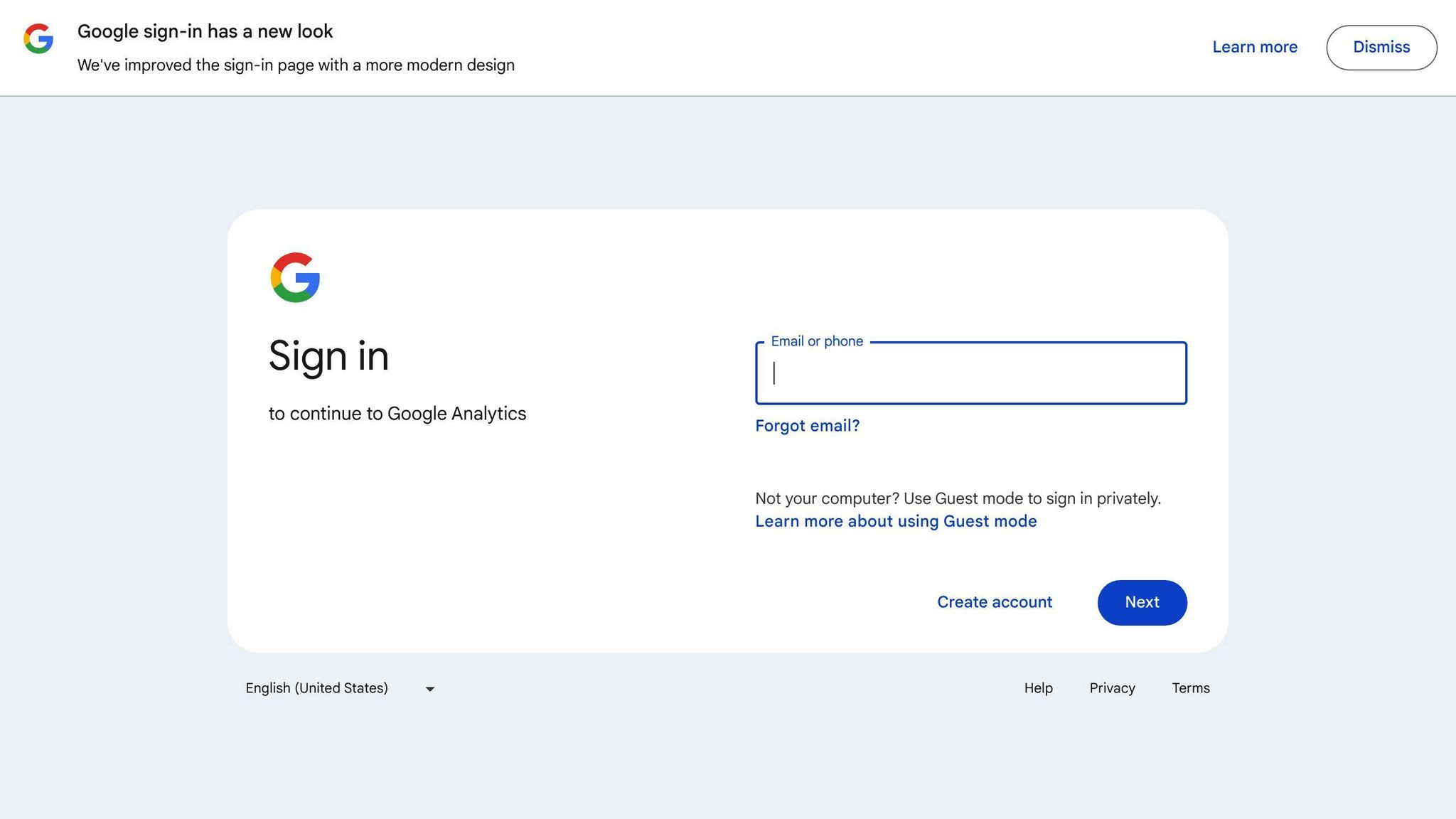
To keep track of these things, you should:
- Make sure Google Analytics is set up on every page of your site
- Turn on ecommerce tracking to see detailed sales data
- Set goals in Google Analytics to track when people buy something or sign up
- Link to other tools like Search Console for more info
- Create reports that focus on what you're most interested in about your site's performance
Getting Google Analytics set up right helps you see how well your site is doing.
Analyzing Performance Trends
Once everything is set up, look at how these numbers change over time, like comparing this month to last month. This helps you see if things are getting better or worse.
If you notice that your numbers are going down, it's time to figure out why and make some changes. Always be ready to adjust your strategy based on what the data tells you.
Keeping an eye on these stats and making changes when needed is crucial for making sure your online shop keeps doing well in search engine results.
SEO Platforms and Tools for E-Commerce
If you run an online store, you know it's a bit different from other websites when it comes to SEO. There are specific tools out there that can help you make sure your store appears higher in search results, which is crucial for getting more customers.
Here's a quick look at some tools that are great for e-commerce websites:
| Tool | What It Does | Cost |
|---|---|---|
| Moz Pro | Helps with finding the right keywords, checking your site for issues, and seeing how you rank. | $99/mo - $599/mo |
| Botify | Focuses on checking your site to find any technical problems and gives you a list of things to fix. | Custom quote |
| Conductor | Offers tools for checking how you're doing in search results, what your competitors are up to, and how you can improve your content. | Custom quote |
| Ahrefs | Great for looking at who's linking to you and finding new keywords to target. | $99/mo - $999/mo |
| SEMrush | Provides a bunch of tools for researching keywords, tracking your rankings, and checking your site for problems. | $99.95/mo - $399.95/mo |
Moz Pro is really good for diving deep into keywords and links, but it might not have everything you need for an online store.
Botify is awesome for big online stores because it's all about finding and fixing technical issues. But, it mainly focuses on making sure your site works well, not so much on the content or links.
Conductor is a good middle-of-the-road option if you're looking to improve your site overall. It doesn't go as deep into the data as some others, though.
Ahrefs is top-notch for figuring out your link situation and finding keywords, but it's not the best for e-commerce specific tasks.
SEMrush is a solid choice with a lot of different tools that can help with e-commerce SEO, though it might not be as detailed in some areas.
Choosing the right tool depends on what your business needs. If you're focusing on fixing your site, understanding your keywords, or building links, there's something out there for you. Moz Pro, Conductor, and Botify are generally the best options for e-commerce sites.
Concluding Thoughts
SEO is really important for any online store that wants to grow naturally and do well. By sticking to the key steps we talked about, you can make your online store more visible and get more visitors.
Here's a quick reminder of what matters most:
- Do your homework on keywords to find out which ones will bring in people who are ready to buy. This is the starting point for all your SEO work.
- Make your product pages better by using clear titles, descriptions, images with alt text, and unique, interesting information about what you're selling.
- Speed up your website and fix technical issues by making images smaller, cleaning up code, and making sure your site looks good on phones.
- Get good backlinks by writing guest posts, fixing broken links, and working with influencers.
- Create helpful content like guides and comparisons to draw in more visitors.
- Use local SEO if you have a physical shop or deliver to specific areas, to show up in local searches.
- Check your progress by looking at how you rank in searches, how much traffic you get, how many people buy something, and how much money you're making.
SEO for ecommerce websites keeps changing, so it's important to keep learning and updating your site. Regularly checking and improving your SEO can help you stay ahead of the competition.
Start with easy fixes like making your product pages better, and then move on to bigger projects like creating content and building links. Every little bit helps, so keep working at it to tap into the full potential of your online store!
Add a New Sales Channel
- • Digital downloads
- • Courses & tutorials
- • Visual & audio assets
- • Game credits or licenses
- • Private memberships

