Serverless Ecommerce App Tutorial for Beginners
Building an ecommerce app without managing servers? This tutorial guides you through creating a serverless ecommerce app from start to finish:
- What is Serverless Ecommerce? Understand the basics of serverless computing and its benefits for ecommerce businesses.
- Getting Started: Set up your development environment, learn the required skills, and choose a serverless framework.
- Design Your App: Plan your product catalog, design the shopping cart and checkout process, and create user interfaces.
- Build the Frontend: Connect your frontend to the backend, integrate third-party services, and ensure a seamless user experience.
- Develop the Backend: Implement user authentication, integrate payment processing, and set up databases and storage.
- Deploy Your App: Choose a hosting platform, deploy your app, and set up monitoring and analytics.
- Test and Monitor: Test your app, set up monitoring tools, and ensure reliability and performance.
By the end, you'll have a fully functional serverless ecommerce app, ready to launch and scale your online business.
Key Benefits of Serverless Ecommerce:
| Benefit | Description |
|---|---|
| Automatic Scaling | Handle variable traffic without worrying about server capacity. |
| Reduced Overhead | Focus on your business, not server management. |
| Pay-as-you-go Pricing | Only pay for what you use, reducing costs. |
Next Steps:
- Optimize for mobile devices
- Integrate social media platforms
- Implement A/B testing
- Analyze customer behavior
- Explore new markets
Start building your serverless ecommerce app today and stay ahead of the competition!
Related video from YouTube
Getting Started
To build a serverless ecommerce app, you need to start with the basics. In this section, we'll outline the foundational tools and knowledge necessary for following this tutorial.
Required Skills
Before diving into serverless ecommerce, you should have a basic understanding of:
- Programming languages: JavaScript, HTML, and CSS
- Cloud infrastructures: AWS, Netlify, or Google Cloud Platform
You don't need to be an expert, but having a solid grasp of these concepts will make it easier to follow along.
Setting Up Your Environment
To set up your development environment, follow these steps:
| Step | Action |
|---|---|
| 1 | Install Node.js: Download and install Node.js from the official website. |
| 2 | Choose a code editor: Select a code editor of your choice, such as Visual Studio Code, Atom, or Sublime Text. |
| 3 | Set up your cloud account: Create an account with a cloud provider like AWS, Netlify, or Google Cloud Platform. |
| 4 | Install necessary software: Depending on your chosen cloud provider, you may need to install additional software or plugins. |
By following these steps, you'll be well-prepared to start building your serverless ecommerce app. In the next section, we'll dive into the first step of the process: starting your project.
Step 1: Start Your Project
Now that you've set up your environment, it's time to start your serverless ecommerce project. In this step, we'll guide you through the initial setup of your project, ensuring you start on a solid foundation.
Create a Project Structure
To create a project structure, set up a directory for your project and create the essential files and folders. Here's a suggested structure:
| Folder/File | Description |
|---|---|
project-root |
Root directory of your project |
functions |
Directory for your serverless functions |
frontend |
Directory for your frontend code |
package.json |
File for managing dependencies |
serverless.yml |
File for configuring your serverless framework |
Create a new directory for your project and add the above folders and files. This structure will help you organize your code and make it easier to manage.
Choose a Serverless Framework
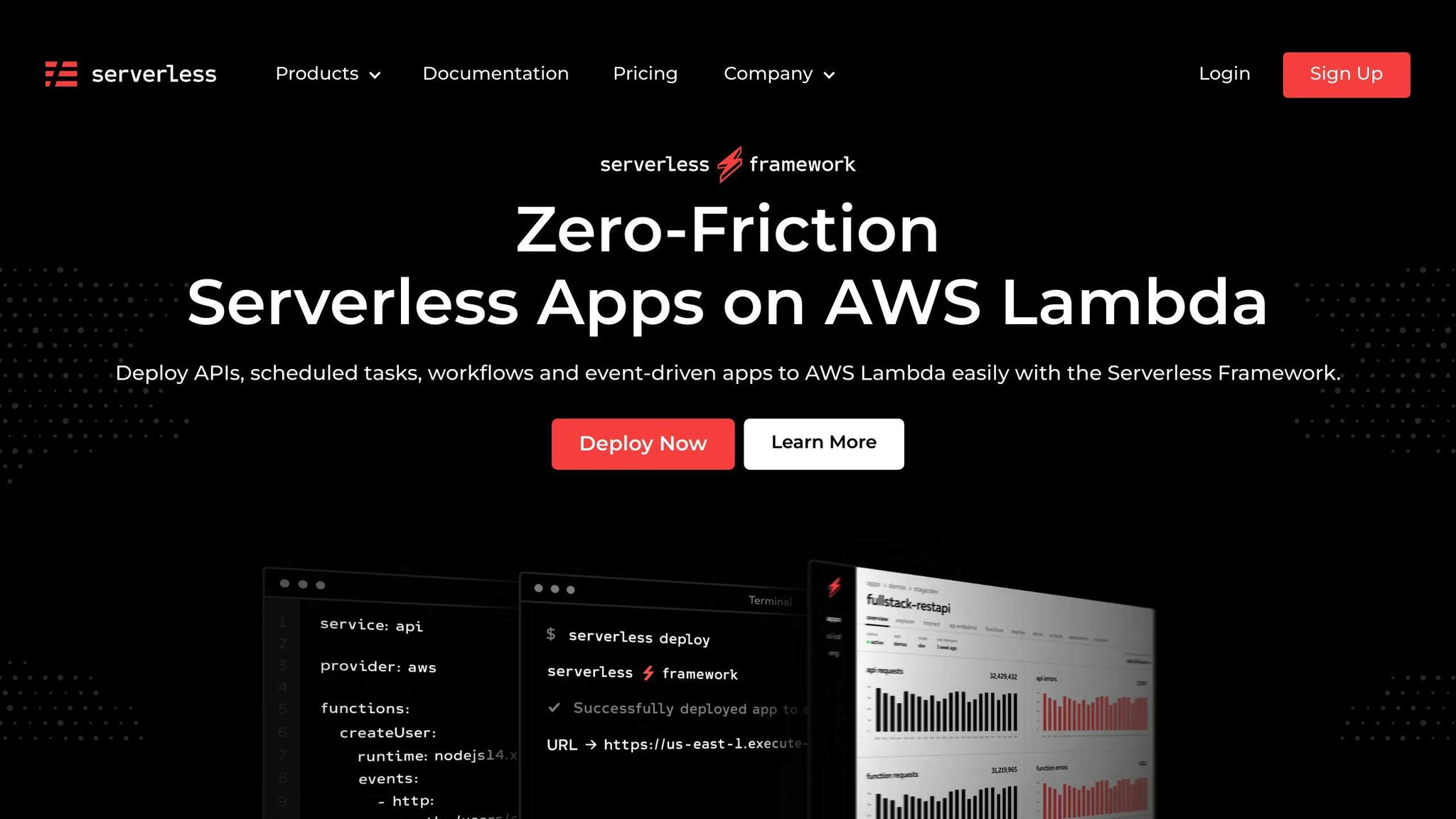
A serverless framework is essential for building and deploying your serverless ecommerce app. There are several frameworks available, each with its strengths and weaknesses. Here's a brief overview:
| Framework | Description | Cloud Provider |
|---|---|---|
| AWS SAM | A framework developed by AWS for building serverless applications | AWS |
| Serverless Framework | A popular open-source framework that supports multiple cloud providers | AWS, Google Cloud, Azure |
| Netlify Functions | A serverless framework developed by Netlify that allows you to build and deploy serverless functions with ease | Netlify |
When choosing a serverless framework, consider the following factors:
- Cloud provider: If you're already invested in a particular cloud provider, choose a framework that supports it.
- Learning curve: If you're new to serverless development, choose a framework with a gentle learning curve.
- Feature set: Consider the features you need for your project, such as support for multiple languages, caching, and security.
By choosing the right serverless framework, you'll be able to build and deploy your serverless ecommerce app with ease. In the next section, we'll dive into designing your ecommerce app.
Step 2: Design Your Ecommerce App
Now that you've set up your project, it's time to design your ecommerce app. In this step, we'll guide you through the key features and components required for a basic ecommerce application.
Plan Your Product Catalog
A well-structured product catalog is essential for any ecommerce application. When planning your product catalog, consider the following:
| Product Information | Description |
|---|---|
| Product name | What is the product's name? |
| Product description | What is the product's description? |
| Price | What is the product's price? |
| Images | What images will you use to showcase the product? |
To design an effective product catalog, consider the following best practices:
- Use a consistent naming convention for products and categories.
- Implement a robust search function to enable customers to find products quickly.
- Use high-quality product images and provide detailed product descriptions.
Set Up Shopping Cart and Checkout
A seamless shopping cart experience and secure checkout process are critical components of any ecommerce application. When setting up your shopping cart and checkout, consider the following:
| Shopping Cart Functionality | Description |
|---|---|
| Add/remove products | How will customers add and remove products from their cart? |
| Update quantities | How will customers update product quantities in their cart? |
| Cart summary | How will you display the cart summary to customers? |
| Checkout Process | Description |
|---|---|
| Payment processing | How will you process payments securely? |
| Order confirmation | How will you confirm orders to customers? |
| Security and compliance | How will you ensure the security and integrity of customer data? |
To design an effective shopping cart and checkout process, consider the following best practices:
- Use a simple and intuitive shopping cart interface to reduce friction and cart abandonment.
- Implement a secure payment gateway to protect customer data and ensure compliance with relevant regulations.
- Provide clear order summaries and confirmation emails to ensure customers are informed throughout the checkout process.
Step 3: Build the Frontend
In this step, we'll guide you through building the customer-facing part of your ecommerce app. The frontend is responsible for providing an intuitive and user-friendly experience for your customers.
Create User Interfaces
To create user interfaces, you'll need to choose a modern frontend framework or library such as React or Vue.js. These frameworks provide a robust set of tools and components to build fast, scalable, and maintainable user interfaces.
Here are some best practices to keep in mind:
- Use a consistent design language throughout your app to ensure a cohesive user experience.
- Implement responsive design to ensure your app looks great on various devices and screen sizes.
- Use accessibility features to ensure your app is usable by everyone.
Connect Frontend to Backend
To connect your frontend to your serverless backend functions, you'll need to use APIs to fetch products, manage carts, and process orders. This involves making HTTP requests to your backend functions to retrieve or send data.
Here are some best practices to keep in mind:
| Best Practice | Description |
|---|---|
| Use RESTful APIs | Ensure a standardized and scalable architecture. |
| Implement authentication and authorization | Ensure secure data exchange between your frontend and backend. |
| Use caching mechanisms | Reduce the load on your backend functions and improve performance. |
By following these guidelines, you'll be able to build a fast, scalable, and secure ecommerce app that provides a great user experience for your customers. In the next step, we'll guide you through developing the backend of your ecommerce app.
sbb-itb-be22d9e
Step 4: Develop the Backend
Add User Authentication
In this step, we'll guide you through creating a secure user authentication system using serverless technology. This is a critical component of any ecommerce application, as it ensures that only authorized users can access sensitive information and perform transactions.
To implement user authentication, you'll need to choose a serverless-friendly authentication service. Here are some best practices to keep in mind:
| Best Practice | Description |
|---|---|
| Use a secure protocol | Choose a protocol that uses secure encryption and hashing to protect user credentials. |
| Implement passwordless authentication | Consider using passwordless authentication methods to reduce the risk of password-related security breaches. |
| Use multi-factor authentication | Require users to provide additional verification factors to further secure their accounts. |
Integrate Payment Processing
In this step, we'll guide you through integrating with serverless-friendly payment gateways to manage transactions within your ecommerce app. Here are some best practices to keep in mind:
| Best Practice | Description |
|---|---|
| Use a secure payment gateway | Choose a payment gateway that uses secure encryption and tokenization to protect sensitive payment information. |
| Implement payment validation | Validate payment information to ensure that it's correct and complete before processing transactions. |
| Use webhooks for payment notifications | Set up webhooks to receive payment notifications and update order statuses in real-time. |
By following these guidelines, you'll be able to develop a secure and scalable backend for your ecommerce app that provides a great user experience for your customers. In the next step, we'll guide you through deploying your app.
Step 5: Deploy Your App
Choose a Hosting Platform
Now that your serverless ecommerce app is built, it's time to deploy it to a hosting platform. Here are a few popular choices:
| Hosting Platform | Description |
|---|---|
| AWS Amplify | A development platform that provides tools and services for building, deploying, and managing serverless applications. |
| Vercel | A platform that provides a fast and scalable way to deploy serverless applications, with built-in support for popular frameworks. |
| Netlify | A platform that provides tools and services for building, deploying, and managing serverless applications, with a focus on Jamstack architecture. |
When choosing a hosting platform, consider factors such as scalability, security, and ease of use. You should also evaluate the cost of each platform and ensure it fits within your budget.
Deployment Best Practices
Deploying a serverless ecommerce app requires careful planning and execution. Here are some best practices to keep in mind:
- Use a CI/CD pipeline: Automate your deployment process using a continuous integration and continuous deployment (CI/CD) pipeline.
- Use environment variables: Use environment variables to configure your app for different environments, such as development, staging, and production.
- Monitor and log: Monitor your app's performance and logs to identify issues and optimize its performance.
- Use shadow deployments: Use shadow deployments to test new versions of your app in a live production environment without affecting users.
- Restrict deployment time: Restrict deployment time to off-peak hours to minimize the impact on users.
By following these best practices, you can ensure a smooth and successful deployment of your serverless ecommerce app.
Step 6: Test and Monitor
Testing and monitoring are crucial steps in ensuring the reliability and performance of your serverless ecommerce app. In this section, we'll explore the different testing strategies and monitoring tools you can use to ensure your app is running smoothly.
Testing Strategies
Testing is an essential part of the development process. Here are some testing strategies you can use:
| Testing Type | Description |
|---|---|
| Unit testing | Test individual functions or modules of your app to ensure they're working as expected. |
| Integration testing | Test how different functions or modules work together to ensure seamless integration. |
| End-to-end testing | Test your app from start to finish to ensure it's working as expected from a user's perspective. |
| Load testing | Test your app's performance under heavy loads to ensure it can handle a large number of users. |
| Security testing | Test your app's security features to ensure they're protecting user data and preventing unauthorized access. |
Set Up Monitoring and Analytics
Monitoring and analytics are essential for tracking your app's performance and identifying areas for improvement. Here are some tools you can use:
| Tool | Description |
|---|---|
| AWS X-Ray | A monitoring and analytics tool that provides detailed information about your app's performance and latency. |
| AWS CloudWatch | A monitoring and logging tool that provides real-time data about your app's performance and logs. |
| Google Analytics | A web analytics tool that provides insights into user behavior and app performance. |
| New Relic | A monitoring and analytics tool that provides detailed information about your app's performance and latency. |
By using these testing strategies and monitoring tools, you can ensure your serverless ecommerce app is running smoothly and providing a great user experience.
Conclusion
Summary of Steps
Congratulations on completing the serverless ecommerce app tutorial! Here's a quick recap of the essential stages:
- Getting Started: Set up your environment, choose a serverless framework, and create a project structure.
- Design Your Ecommerce App: Plan your product catalog, set up shopping cart and checkout, and design your user interfaces.
- Build the Frontend: Create user interfaces, connect frontend to backend, and integrate third-party services.
- Develop the Backend: Add user authentication, integrate payment processing, and set up database and storage.
- Deploy Your App: Choose a hosting platform, deploy your app, and set up monitoring and analytics.
- Test and Monitor: Test your app, set up monitoring and analytics, and ensure reliability and performance.
Next Steps
Now that you've launched your serverless ecommerce app, here are some suggestions for additional features, optimizations, and strategies for growing your ecommerce business:
| Next Steps | Description |
|---|---|
| Optimize for mobile | Ensure your app is optimized for mobile devices to cater to a larger audience. |
| Integrate social media | Integrate social media platforms to increase engagement and conversions. |
| Implement A/B testing | Conduct A/B testing to identify areas for improvement and optimize user experience. |
| Analyze customer behavior | Analyze customer behavior to identify trends and opportunities for growth. |
| Explore new markets | Explore new markets and expand your customer base to increase revenue. |
Remember, building a successful ecommerce app is an ongoing process. Continuously iterate, improve, and optimize your app to stay ahead of the competition.
Additional Resources
Learn More About Serverless
To learn more about serverless technology and ecommerce, explore these resources:
Books
| Book Title | Author |
|---|---|
| Serverless Architecture | Mike Roberts |
| Ecommerce Evolved | Tanner Larsson |
Articles
| Article Title | Publication |
|---|---|
| The Benefits of Serverless Architecture | AWS |
| Serverless Ecommerce: The Future of Online Shopping | Forbes |
Online Courses
| Course Title | Platform |
|---|---|
| Serverless Architecture on AWS | Pluralsight |
| Ecommerce Development with Serverless Technology | Udemy |
Join Developer Communities
Connect with other developers, share experiences, and learn from experts in the field by joining these online communities:
Forums
| Forum Name | Description |
|---|---|
| Serverless subreddit | Discuss serverless architecture and related topics |
| Ecommerce forum on Stack Overflow | Ask and answer ecommerce development questions |
Social Media Groups
| Group Name | Platform |
|---|---|
| Serverless Architecture | |
| Ecommerce Developers |
Open-Source Projects
| Project Name | Platform |
|---|---|
| Serverless Framework | GitHub |
| Magento Open Source | GitHub |
Add a New Sales Channel
- • Digital downloads
- • Courses & tutorials
- • Visual & audio assets
- • Game credits or licenses
- • Private memberships

