How to set up Google Analytics (GA4) on your Marketsy.ai store
First things first, create your account on https://analytics.google.com/ if you don’t have one, or add a new account or property if you already have an account.
In case you don’t have an account for GA4, just skip the next 2 images and check the video below.
Here is how to find adding an account or property to the existing GA4 account.
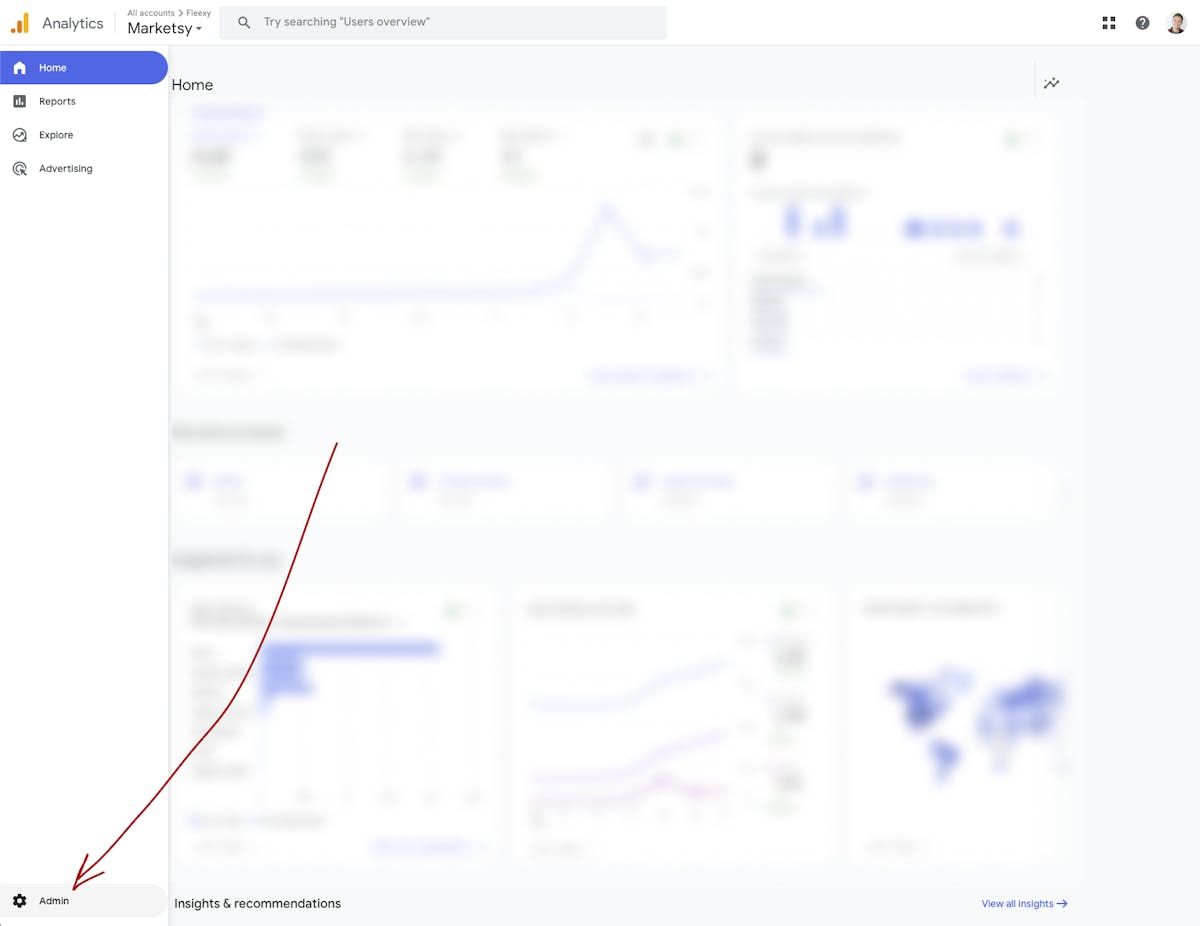
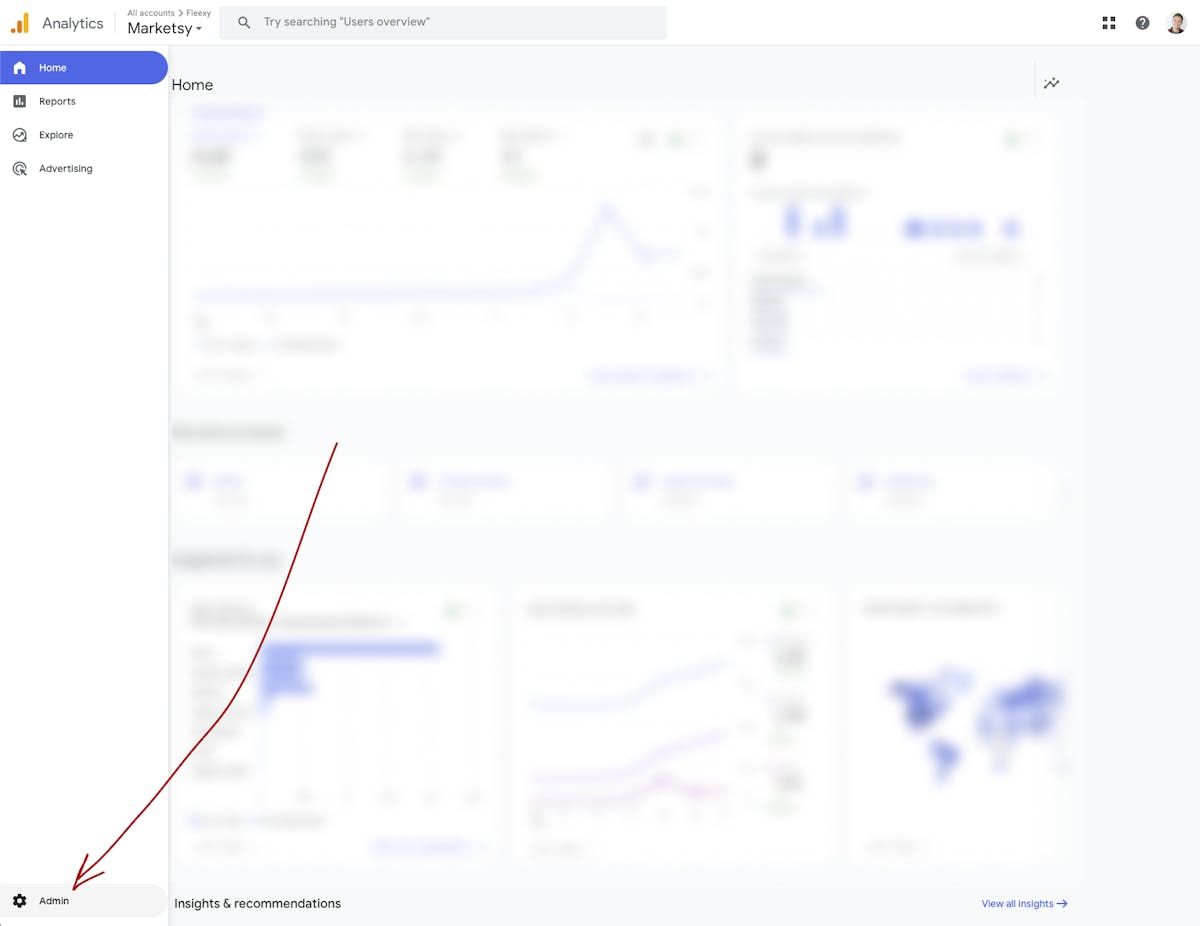
How to set up new account for GA4
After finishing the latest step “Data Collection“, you will your newly created resource you will be asked to choose a platform
Select “Web“
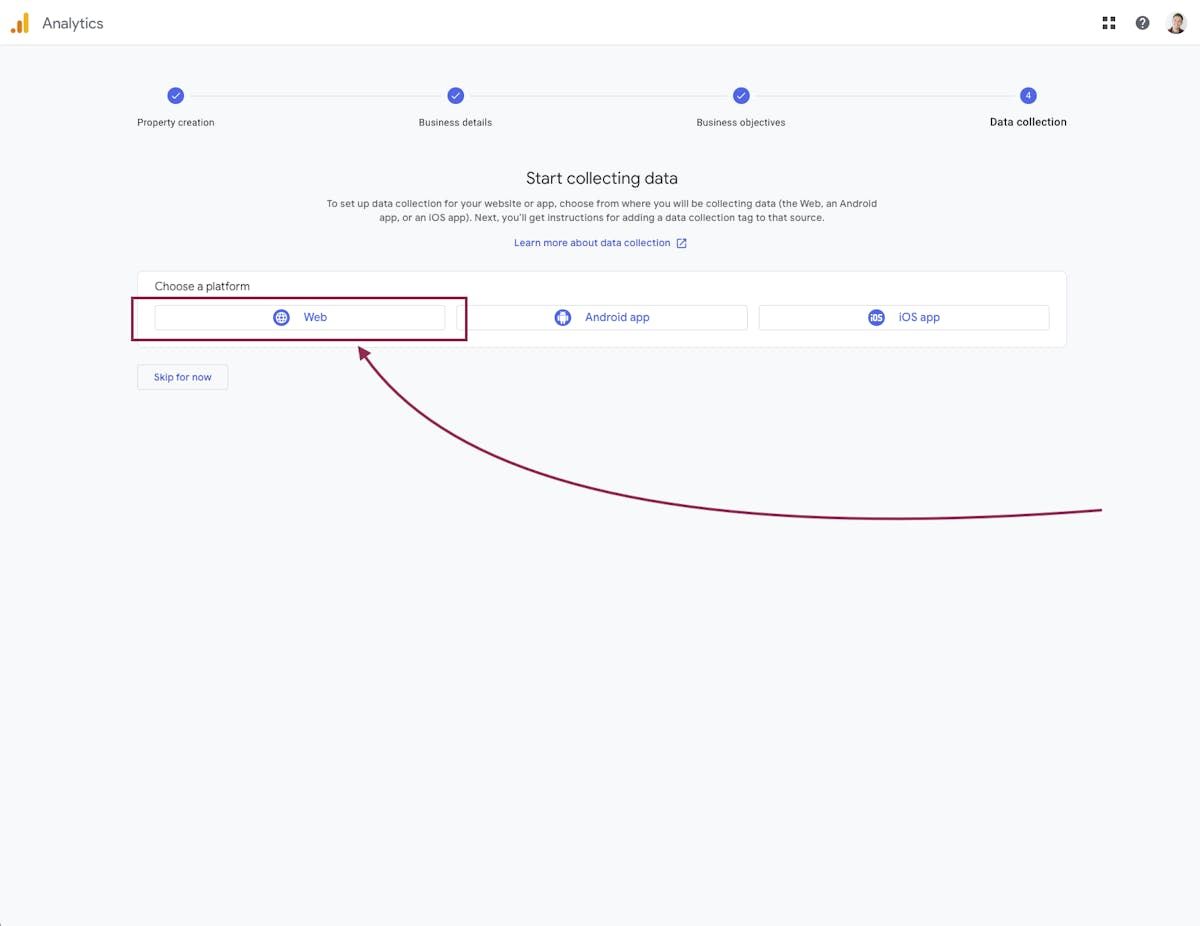
Set up a data stream. Paste you store URL and give it a proper name
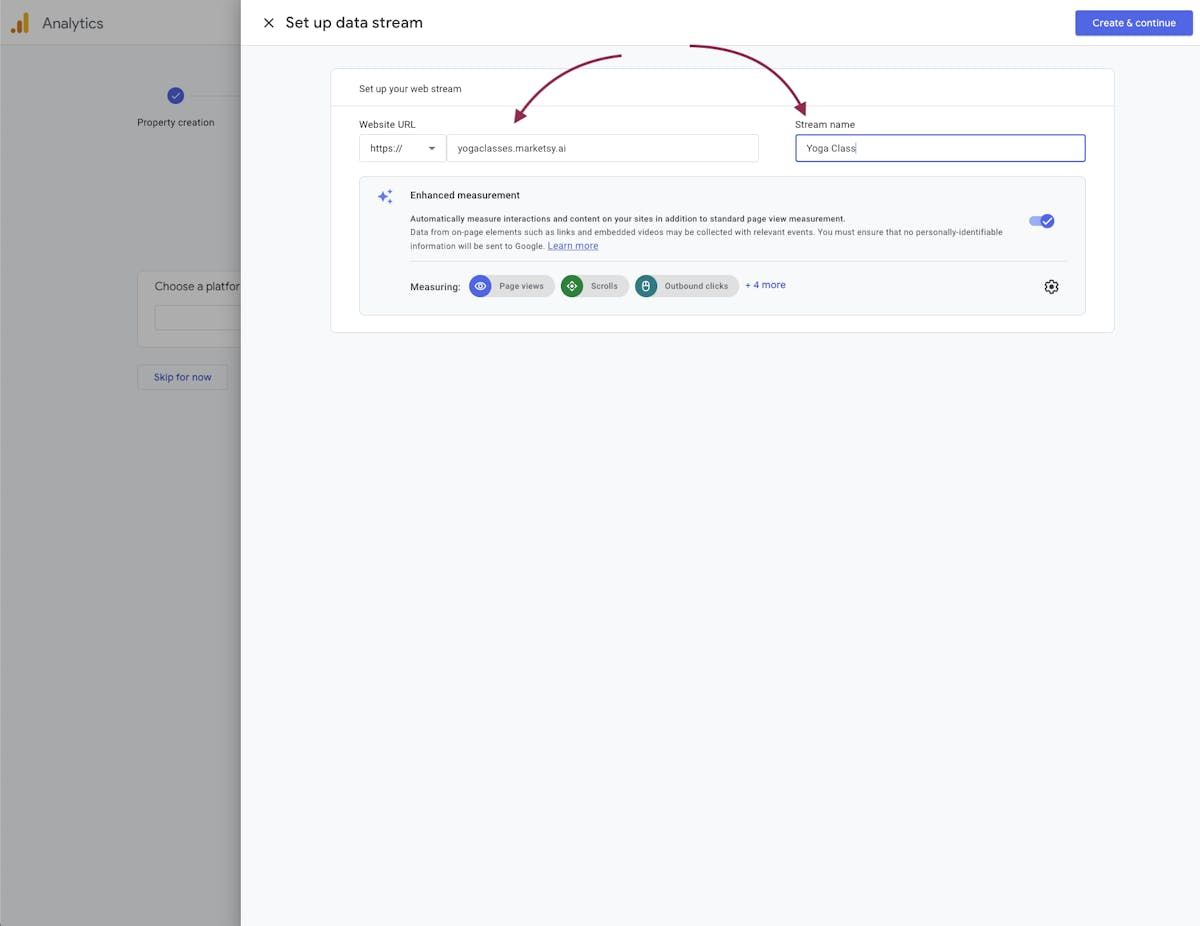
Choose your source
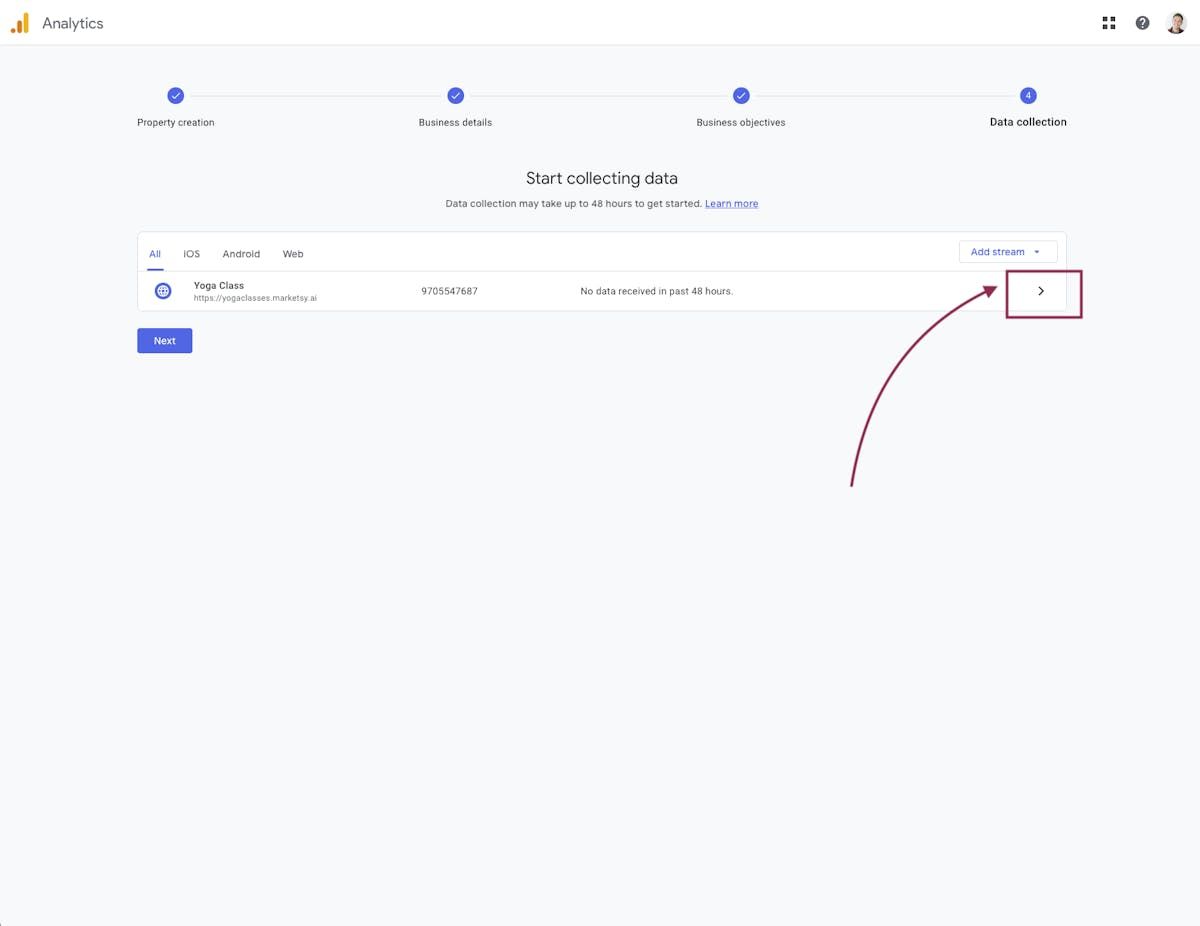
Copy the “Measurement ID”
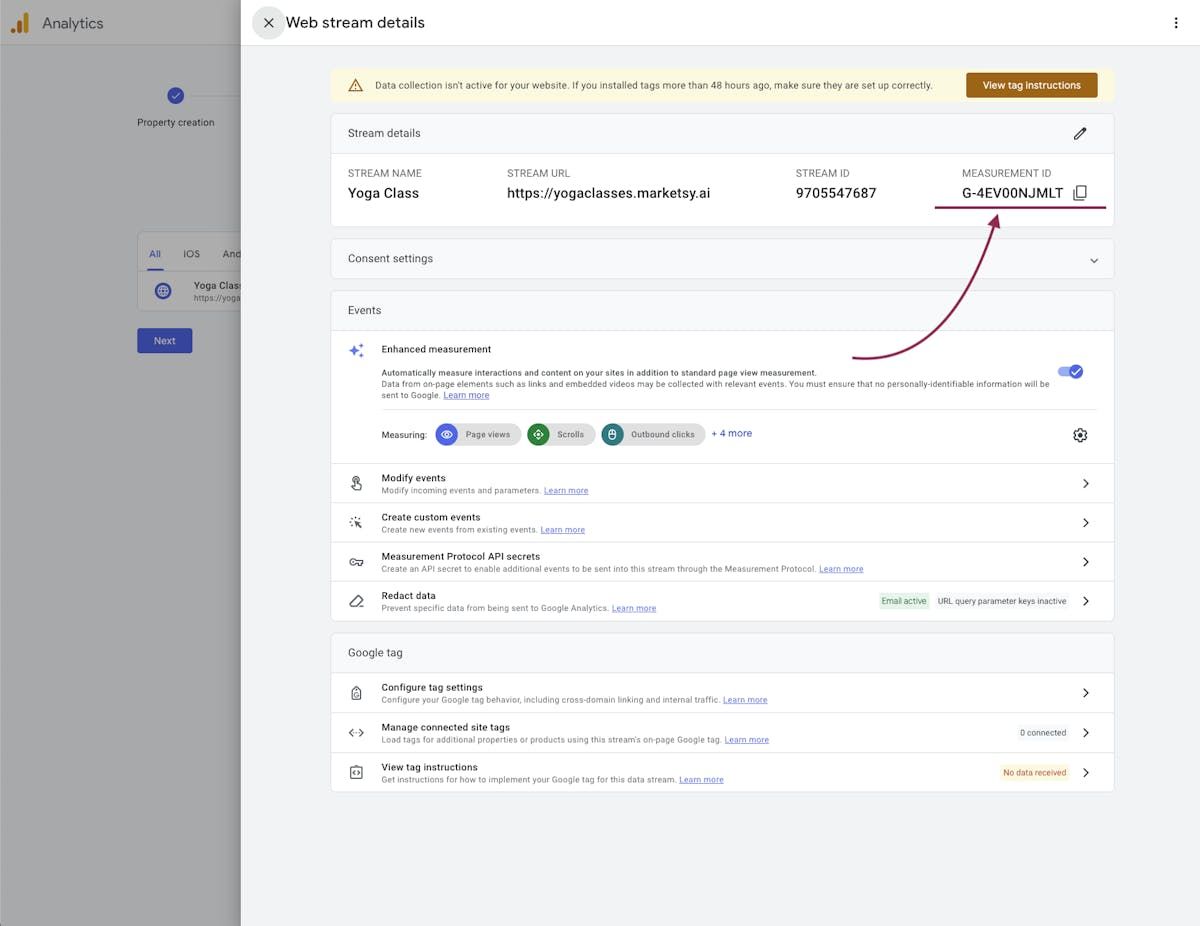
Then, go to your store’s back office → Integrations → Google Analytics. Here is a direct link to it
Paste your Measurement ID to the appropriate field and hit “Save”
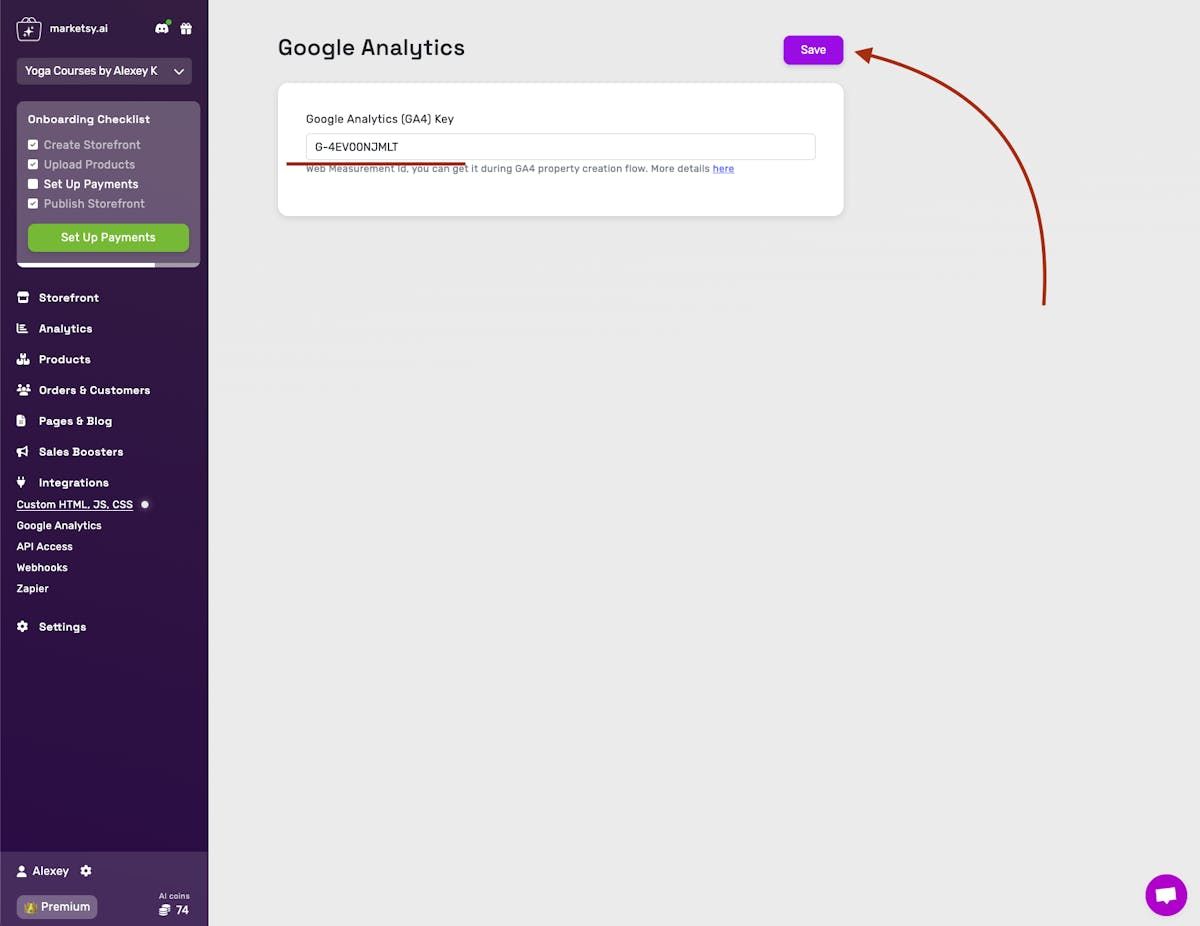
And now, it’s done! Your store now has GA4 integration, and you will be able to see visitors and conversions analytics in your GA4 admin panel
Cheers! ✌️ And good luck with your business!
Add a New Sales Channel
- • Digital downloads
- • Courses & tutorials
- • Visual & audio assets
- • Game credits or licenses
- • Private memberships

