How to make digital product listing images that convert?
Creating high-quality digital product images is crucial for boosting eCommerce sales and conversions. Here are the key points:
- Use high-resolution, well-lit images to showcase products in the best light
- Optimize images for mobile devices by compressing file sizes
- Ensure consistent branding across all product images
- Apply design principles like contrast, alignment, and hierarchy
- Test and improve images using A/B testing and AI editing tools
- Follow best practices for image formats, sizes, and compression
By creating visually appealing, high-converting product images, you can attract customers, build trust, and drive sales for your eCommerce business.
Related video from YouTube
Product listing images explained
Product listing images are key in online marketplaces. They give customers a visual idea of the product they want to buy. Think of these images as a digital storefront, showing off the product's features, quality, and appeal.
What are they?
Digital product listing images are high-quality pictures of products. They highlight the best features to attract customers. These images are used on e-commerce websites, social media, and online ads. The main goal is to draw in customers, build trust, and boost sales.
Their impact on buyers
Good product images greatly influence buying decisions. Here are some key points:
- Customer Preference: 83% of consumers prefer images over descriptions or reviews when deciding to buy.
- Social Media Sharing: High-quality images are more likely to be shared, increasing visibility.
- Conversion Rates: Products with multiple high-quality images have a 21% higher conversion rate.
Key elements for effective images
Effective digital product listing images are crucial for converting viewers into buyers. To create images that drive sales, focus on the following key elements:
Image quality and size
High-resolution images are essential for showcasing products in the best possible light. Ensure that your images are clear, crisp, and well-lit. For eCommerce platforms like Etsy and Shopify, recommended image sizes vary, but a minimum of 1000px is recommended. For Amazon, images should be at least 1000px on the longest side.
Consistent branding
Consistency is key to building a strong brand identity. Incorporate your brand colors, logos, and other visual elements into your images to create a cohesive look. This helps customers recognize your brand and builds trust.
Design principles
Apply design principles like C.R.A.P. (Contrast, Repetition, Alignment, Proximity) to create visually appealing images. Contrast helps draw attention, repetition creates unity, alignment organizes elements, and proximity groups related elements together.
Using mockups
Mockups are an effective way to showcase digital products. Tools like Canva, Mockup World, and Placeit allow you to create realistic mockups that help customers visualize your product in use. Mockups are especially useful for products like print-on-demand items, digital downloads, and software.
Step-by-step guide
To create effective digital product listing images, follow this step-by-step guide:
Planning and preparation
Before taking your product photos, plan and prepare to ensure a consistent image set. Create a moodboard to visualize your brand's look and gather inspiration. Make a shot checklist to organize the types of images you need, such as white backdrop photos, lifestyle photos, and close-ups. This preparation will save you time and ensure consistency throughout your image set.
Setting up your workspace
To take high-quality product photos, you'll need the right equipment. Here's what you need:
| Equipment | Purpose |
|---|---|
| Camera/Smartphone | For taking high-quality photos |
| Tripod | For steady shots |
| Lighting kit/Softbox | For even lighting |
| Plain background | To minimize distractions |
| Reflectors | To bounce light onto your product |
Taking product photos
There are several types of product images you can take, each serving a different purpose:
| Type of Photo | Purpose |
|---|---|
| White backdrop photos | Show your product in a clean environment |
| Lifestyle photos | Show how your product can be used in daily life |
| Close-ups | Highlight specific features or details |
Experiment with different lighting techniques, such as natural light, artificial light, or a combination of both. Adjust your camera settings to achieve the desired effect, and take multiple shots from different angles.
Editing and enhancing
Once you've taken your product photos, it's time to edit them. Use photo editing tools like Photoshop, Lightroom, or Glorify to adjust brightness, contrast, and color balance. Remove backgrounds to isolate your product, and consider adding text or graphics to highlight features or promotions. Keep your editing subtle and consistent across your image set to maintain a uniform brand look.
Tailoring images for platforms
Effective product listing images are not one-size-fits-all. Different eCommerce platforms have specific image requirements, and tailoring your images to meet these standards is crucial for a smooth customer experience.
Etsy and Shopify guidelines
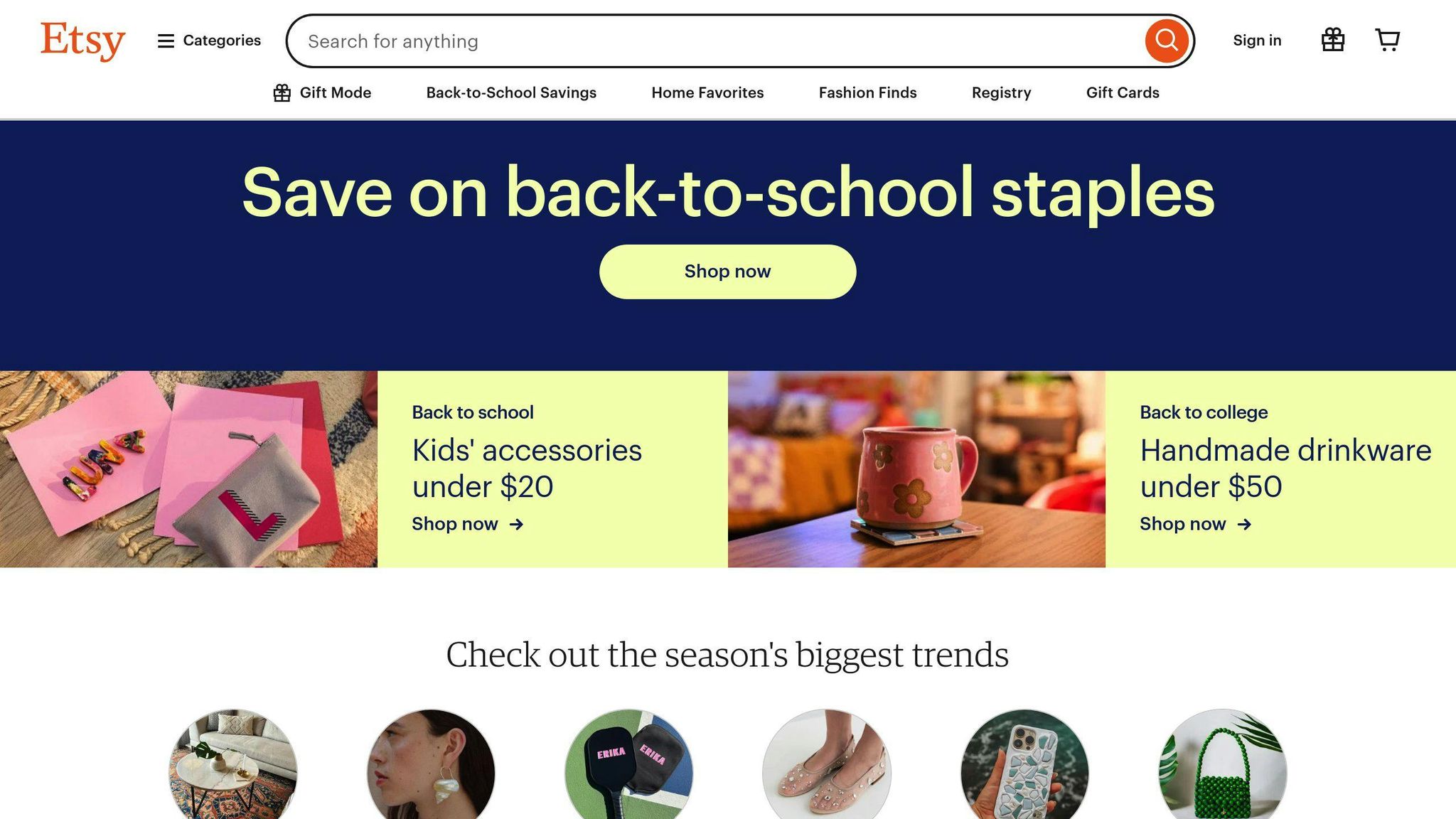
Etsy and Shopify have distinct image requirements. For Etsy, images should be at least 1000 pixels wide, with a recommended size of 2000 pixels. Shopify recommends images be 2048 x 2048 pixels, with a maximum file size of 20MB. Understanding these guidelines ensures your images are optimized for each platform, resulting in a better customer experience and increased conversions.
| Platform | Minimum Image Size | Recommended Image Size | Maximum File Size |
|---|---|---|---|
| Etsy | 1000 pixels wide | 2000 pixels | N/A |
| Shopify | 800 x 800 pixels | 2048 x 2048 pixels | 20MB |
Mobile optimization
With most online shopping happening on mobile devices, optimizing images for mobile is key. Ensure your images are compressed to reduce file size, which improves page loading times. A slow-loading page can lead to a high bounce rate, negatively impacting conversions. Also, use responsive design principles to ensure your images fit different screen sizes, providing a good viewing experience for mobile users.
sbb-itb-be22d9e
Advanced techniques
A/B testing images
A/B testing, or split testing, compares two versions of a product image to see which one works better. Create two identical product pages with different images. Track metrics like click-through rates, conversion rates, and bounce rates to find out which image appeals more to your audience and boosts sales.
To get accurate results, test only one element at a time and run the test long enough to account for any seasonal or external factors. This way, you can make smart decisions about your product images and keep improving your e-commerce success.
Using AI tools
AI tools can make creating high-quality product images easier. They can handle tasks like removing backgrounds, improving image quality, and smart cropping, saving you time and effort.
Here are some AI tools you can use:
| Tool | Function |
|---|---|
| Photoroom | Automated background removal |
| MidJourney | Image enhancement |
| Booth AI | Smart cropping |
These tools use machine learning to understand your image preferences and apply them to new images, ensuring your product catalog looks consistent and high-quality.
Tools and best practices
Comparing tools
Choosing the right tools can help you create effective product images. Here's a comparison of some popular options:
| Tool | Ease of Use | Cost | Features |
|---|---|---|---|
| Canva | Easy | Free/Paid | Template library, drag-and-drop editor, collaboration features |
| Photoshop | Advanced | Paid | Professional-grade editing, advanced features, integrations with other Adobe tools |
| Glorify | Easy | Paid | AI-powered editing, automated background removal, one-click resizing |
Summary of best practices
To create high-converting digital product images, remember to:
- Use high-quality images that show your product from different angles
- Optimize your images for mobile devices
- Ensure consistent branding across all your product images
- Apply design principles like contrast, alignment, and hierarchy to make your images visually appealing
- Test and improve your images using A/B testing and AI tools
- Follow best practices for image file formats, sizes, and compression
- Use tools like Canva, Photoshop, or Glorify to simplify your image creation process
Conclusion
Creating high-quality digital product listing images is key to converting customers and boosting sales. Follow these steps and tips to improve your product images:
- Use high-quality images: Ensure your images are clear and well-lit.
- Optimize for mobile devices: Compress images to reduce file size and improve loading times.
- Ensure consistent branding: Use your brand colors, logos, and other visual elements.
- Apply design principles: Use contrast, alignment, and hierarchy to make images visually appealing.
- Test and improve: Use A/B testing and AI tools to find the best-performing images.
- Follow best practices: Use the right image file formats, sizes, and compression.
Additional resources
For more help with product photography, check out these resources:
Downloadable Templates and Checklists
| Resource | Description | Link |
|---|---|---|
| Product Photography Checklist | A checklist to cover all aspects of product photography, from planning to post-processing. | Download |
| Lighting Setup Templates | Templates for common lighting setups to achieve consistent results. | Download |
Recommended Reading
| Book | Description |
|---|---|
| "Light Science and Magic" by Fil Hunter, Steven Biver, and Paul Fuqua | A guide to understanding and mastering lighting for photography. |
| "Product Photography 101" by Jenn Herman | A beginner's guide covering equipment, setup, styling, and post-processing. |
Online Courses
| Course | Description | Link |
|---|---|---|
| Product Photography Masterclass | Covers all aspects of product photography, from studio setup to advanced editing. | Enroll |
| Photoshop for Product Photography | Specialized course on using Adobe Photoshop for editing product images. | Enroll |
Online Communities and Forums
| Community | Description | Link |
|---|---|---|
| Product Photography Forum | A place to ask questions, share tips, and get feedback. | Join |
| Ecommerce Photography Group | Discuss best practices, techniques, and industry trends. | Join |
FAQs
How to create your own product image?
Creating your own product image can be a cost-effective way to showcase your products. Here's a step-by-step guide to help you get started:
1. Highlight product features
Identify the key features of your product that you want to show. This could be the design, material, color, or any other unique aspect.
2. Prepare the things you need for the shoot
Gather all the necessary equipment, such as a camera, tripod, lighting, and backdrops.
3. Set up your equipment
Set up your camera and tripod, and adjust the lighting to achieve the desired effect.
4. Take different angles
Take photos of your product from different angles, such as front, back, side, and top.
5. Use different lighting techniques
Experiment with different lighting techniques, such as natural light, studio light, or shadow, to create a unique effect.
6. Highlight the product features
Use props or styling to highlight the key features of your product.
7. Enhance the images
Edit and enhance your images using photo editing software, such as Adobe Photoshop or Lightroom.
Add a New Sales Channel
- • Digital downloads
- • Courses & tutorials
- • Visual & audio assets
- • Game credits or licenses
- • Private memberships

