How to Find the Right Platform to Sell Digital Products Other Than Etsy
Looking to sell digital products but want alternatives to Etsy? Here's a quick guide to help you choose the best platform:
Key factors to consider:
- Type of digital product you're selling
- Your tech skills and budget
- Target audience and their preferences
- Essential features like easy interface, secure payments, and file delivery
Top platforms to consider:
- Gumroad: Great for solo creators, easy to use
- Shopify: Versatile for all business sizes, highly customizable
- WooCommerce: Ideal for WordPress users, very flexible
- Sellfy: Focused on digital goods, simple setup
- SendOwl: Specializes in secure file delivery
Quick Comparison:
| Platform | Best For | Ease of Use | Customization | Fees |
|---|---|---|---|---|
| Gumroad | Beginners | Very Easy | Limited | Per sale |
| Shopify | All sizes | Moderate | High | Monthly + per sale |
| WooCommerce | WordPress users | Complex | Very High | Varies |
| Sellfy | Digital focus | Easy | Moderate | Monthly |
| SendOwl | Secure delivery | Moderate | Limited | Monthly |
Choose based on your specific needs, technical skills, and budget. Consider factors like security, marketing tools, and scalability to find the best fit for your digital product business.
Related video from YouTube
Know what you need
When picking a platform to sell your digital products, it's important to understand what you need. This helps you find the best fit for your business.
What type of digital product do you sell?
Different platforms work better for different types of digital products. Think about what you're selling:
| Product Type | Examples | What to Look For |
|---|---|---|
| E-books | PDFs, EPUBs | File size limits, preview options |
| Online courses | Video lessons, quizzes | Video hosting, student tracking |
| Software | Apps, plugins | License options, update delivery |
| Digital art | Images, 3D models | Image galleries, watermarking |
Choose a platform that works well with your product type to make selling easier.
How good are you with technology?
Your tech skills matter when choosing a platform:
- Beginners: Look for easy-to-use platforms with simple setup.
- Some experience: Try platforms with a mix of ease and customization.
- Tech experts: Check out platforms you can change a lot or connect to other tools.
Pick a platform that matches your skills to avoid frustration and focus on growing your business.
How much can you spend?
Think about your budget when choosing a platform:
1. Platform costs: Some charge monthly fees, others take a cut of each sale.
2. Payment fees: Look at the fees for processing payments.
3. Extra tools: Budget for any additional features you might need.
4. Future costs: Think about how fees might change as you grow.
Make a budget that includes all possible costs to ensure you pick a platform you can afford long-term.
Who are your customers?
Knowing your customers helps you pick the right platform:
| Factor | What to Consider |
|---|---|
| Age and location | Choose a platform popular with your customer group |
| Shopping habits | Pick a platform that works well on phones or computers, based on what your customers use |
| Payment methods | Make sure the platform accepts payments your customers like to use |
| Tech skills | Choose a platform that's easy for your customers to use |
Key features for selling digital products
When picking a platform to sell your digital products, look for these important features:
Easy-to-use interface
Choose a platform that's simple for you and your customers:
- Quick product listing
- Easy store navigation
- Basic store customization
For example, BigCommerce lets you set up your digital store quickly.
Safe payment processing
Make sure your platform keeps payments secure:
- Works with trusted payment services
- Offers many payment options
- Follows payment security rules
BigCommerce provides over 65 payment options, covering many countries and currencies.
Digital file delivery
Look for platforms that send files to customers well:
- Automatic download links
- Support for big files
- Safe file storage
BigCommerce handles large files and has no limits on data transfer.
Marketing tools
Pick a platform with built-in ways to promote your products:
- Email marketing connections
- Social media sharing
- Tools to help customers find you online
Many platforms, like BigCommerce, work with popular marketing tools.
Sales tracking and reports
Choose a platform that shows you how your business is doing:
- Sales numbers
- Customer behavior
- Product performance
Works on mobile devices
Make sure customers can buy from phones and tablets:
- Looks good on all devices
- Easy checkout on mobile
- Loads fast on smartphones
| Feature | Why it's important | Example |
|---|---|---|
| Easy-to-use interface | Saves time, less frustrating | BigCommerce |
| Safe payment processing | Protects you and customers | BigCommerce (65+ options) |
| Digital file delivery | Gets products to customers fast | BigCommerce (no data limits) |
| Marketing tools | Helps you sell more | Various platforms |
| Sales tracking and reports | Shows how your business is doing | Most platforms have this |
| Mobile compatibility | Lets customers buy on any device | Look for mobile-friendly designs |
Popular platforms for digital products
Here are some good options for selling digital products besides Etsy:
Gumroad
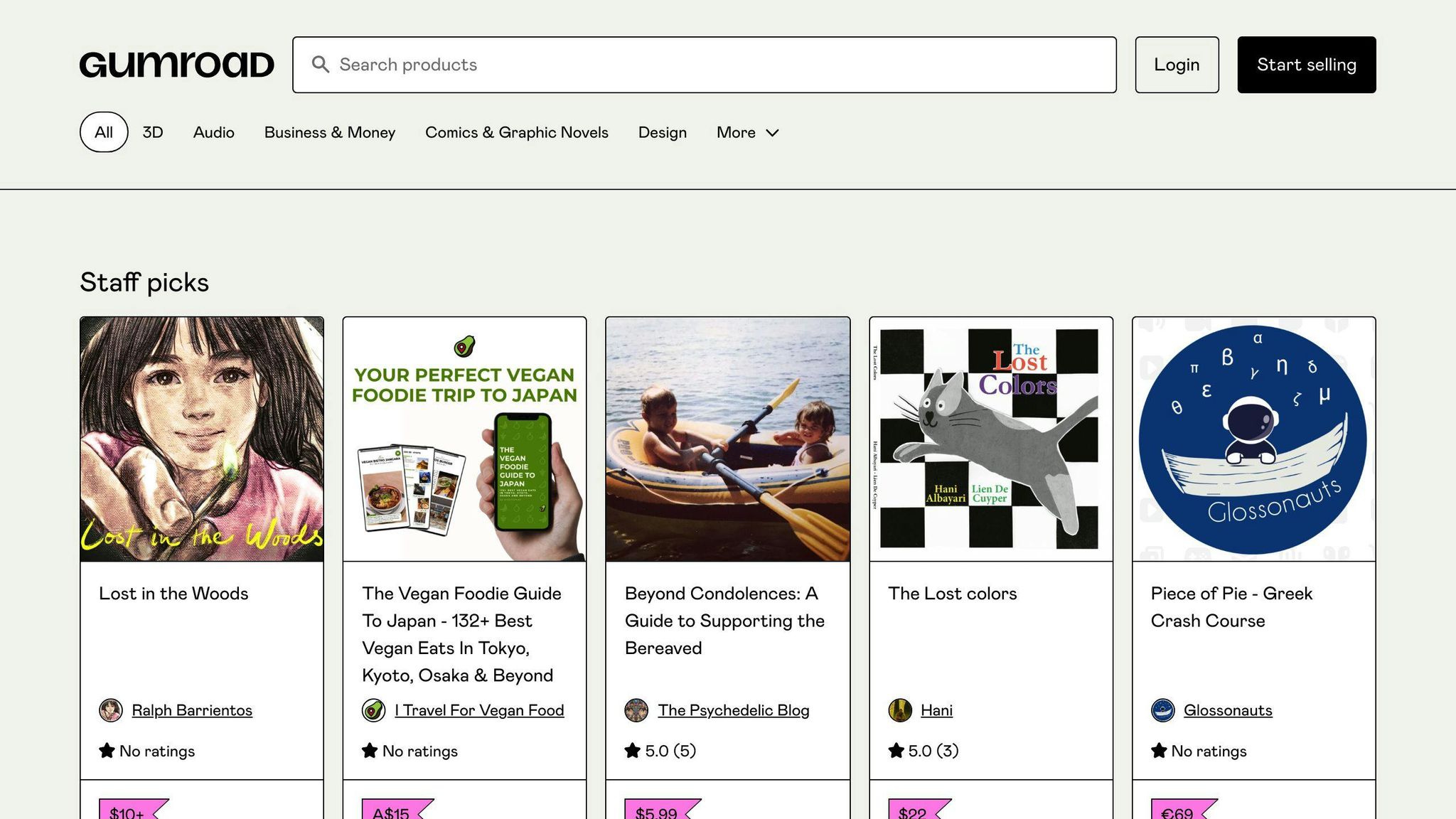
Gumroad is easy to use and made for digital creators:
- Quick setup without coding
- Sells e-books, courses, software, and more
- Has email marketing tools
- Lets buyers choose their price
- Shows sales and customer data
But it takes a bigger cut of each sale than some other platforms.
Shopify
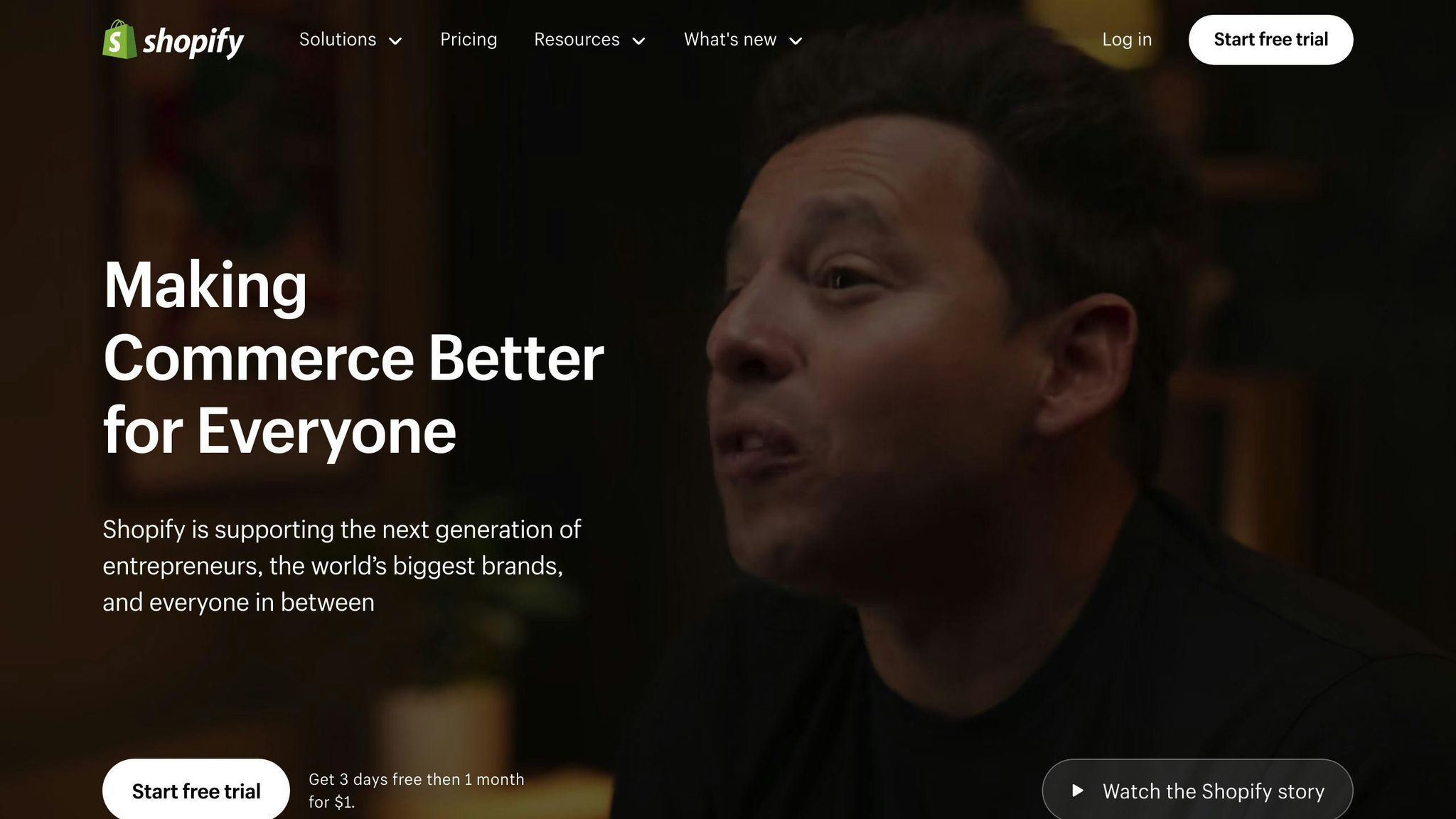
Shopify works for both physical and digital products:
- Many ways to change how your store looks
- Keeps track of what you're selling
- Lots of apps to add features
- Many ways to take payments
- Tools to help people find your store online
Shopify has more features but costs more each month and can be harder to learn.
WooCommerce
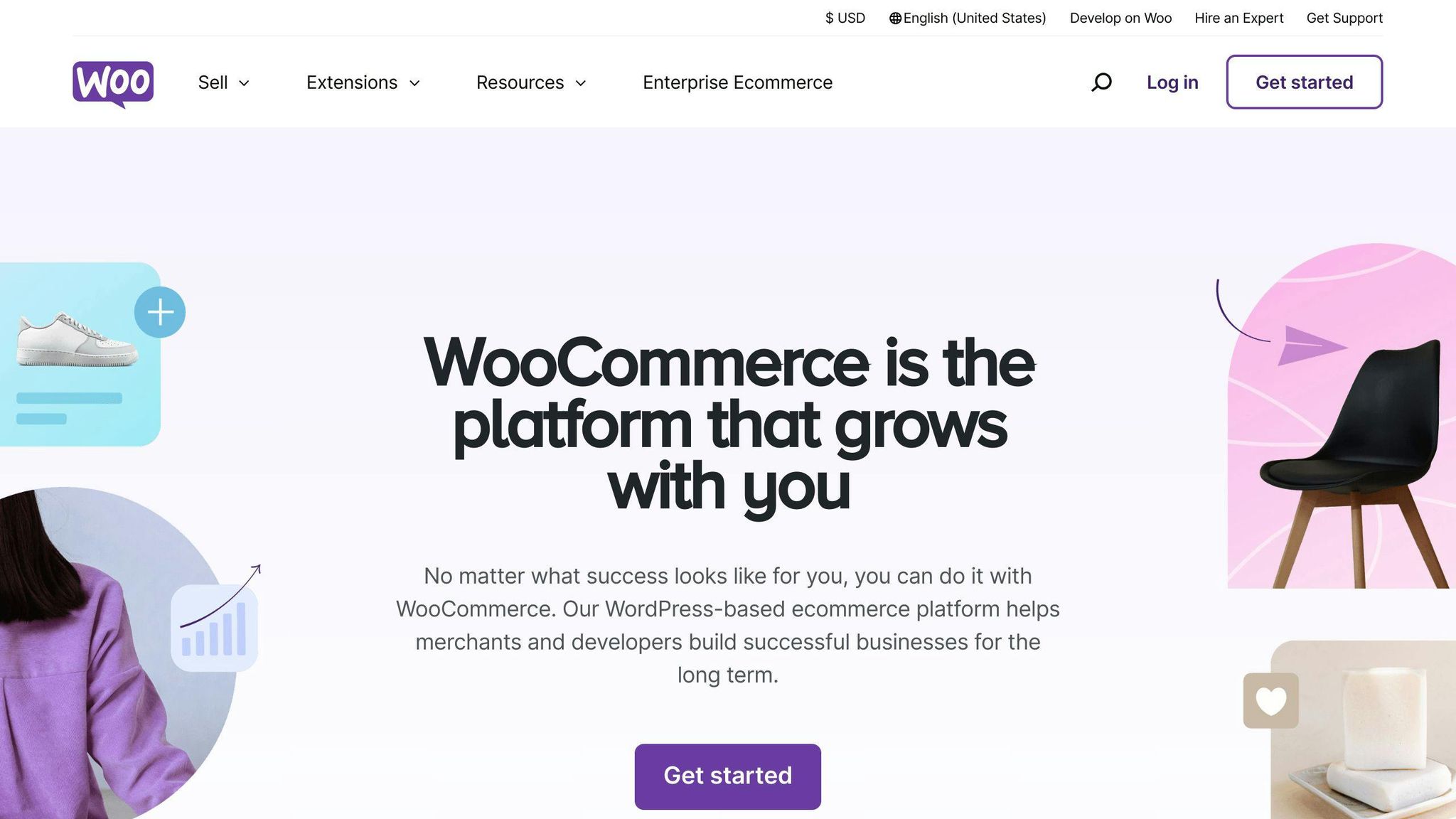
If you have a WordPress website, WooCommerce turns it into an online store:
- Works well with WordPress
- Can be changed in many ways
- Many add-ons you buy once, not monthly
- You control everything about your store
You need to know more about tech to set up and run WooCommerce.
Sellfy
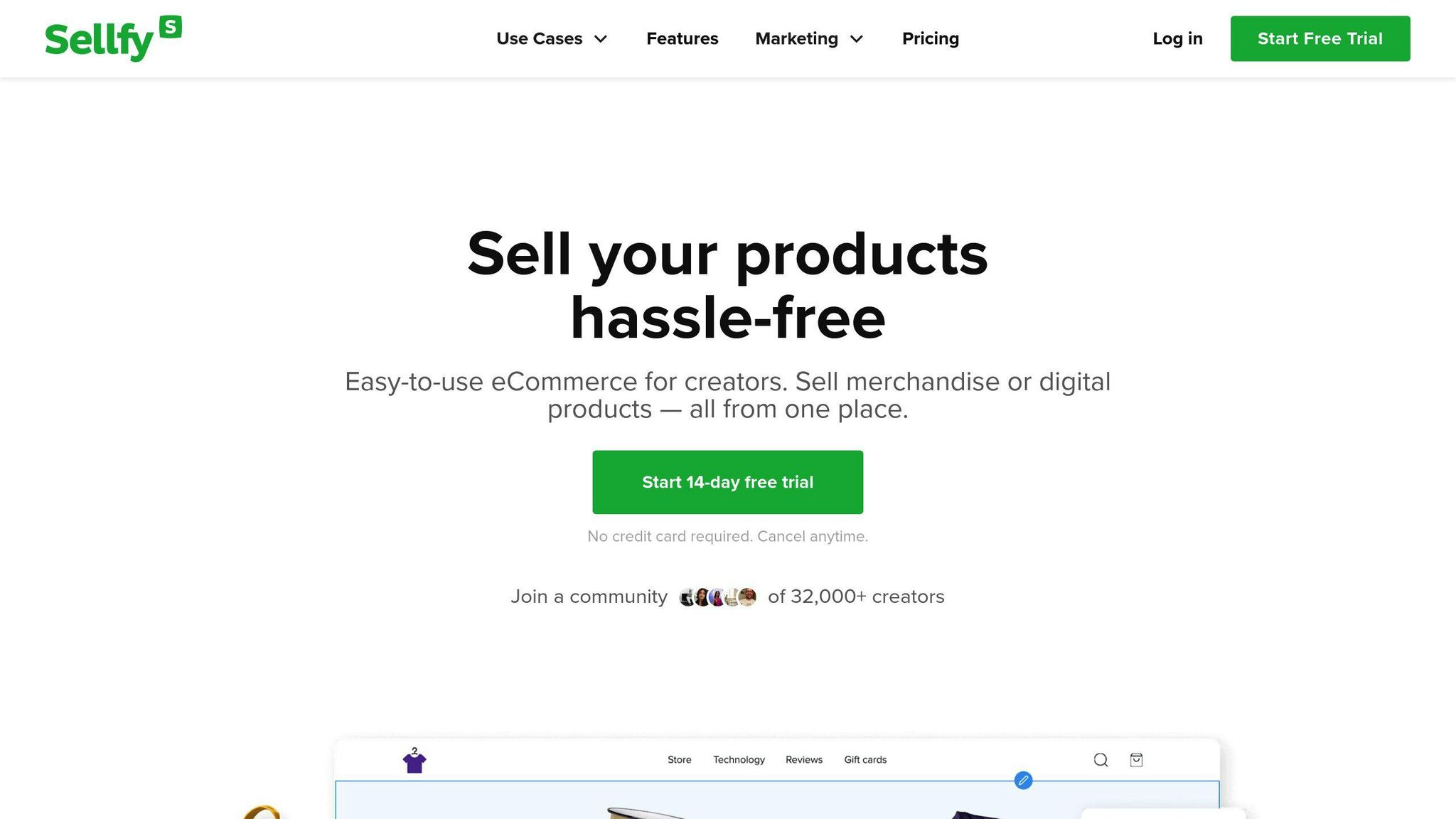
Sellfy is made for selling digital products and is simple to use:
- Quick store setup for non-tech people
- No limits on products or downloads
- Built-in tools for marketing
- Can sell subscriptions
- Works with print-on-demand
Sellfy is simple, so it might not have all the options some sellers want.
SendOwl
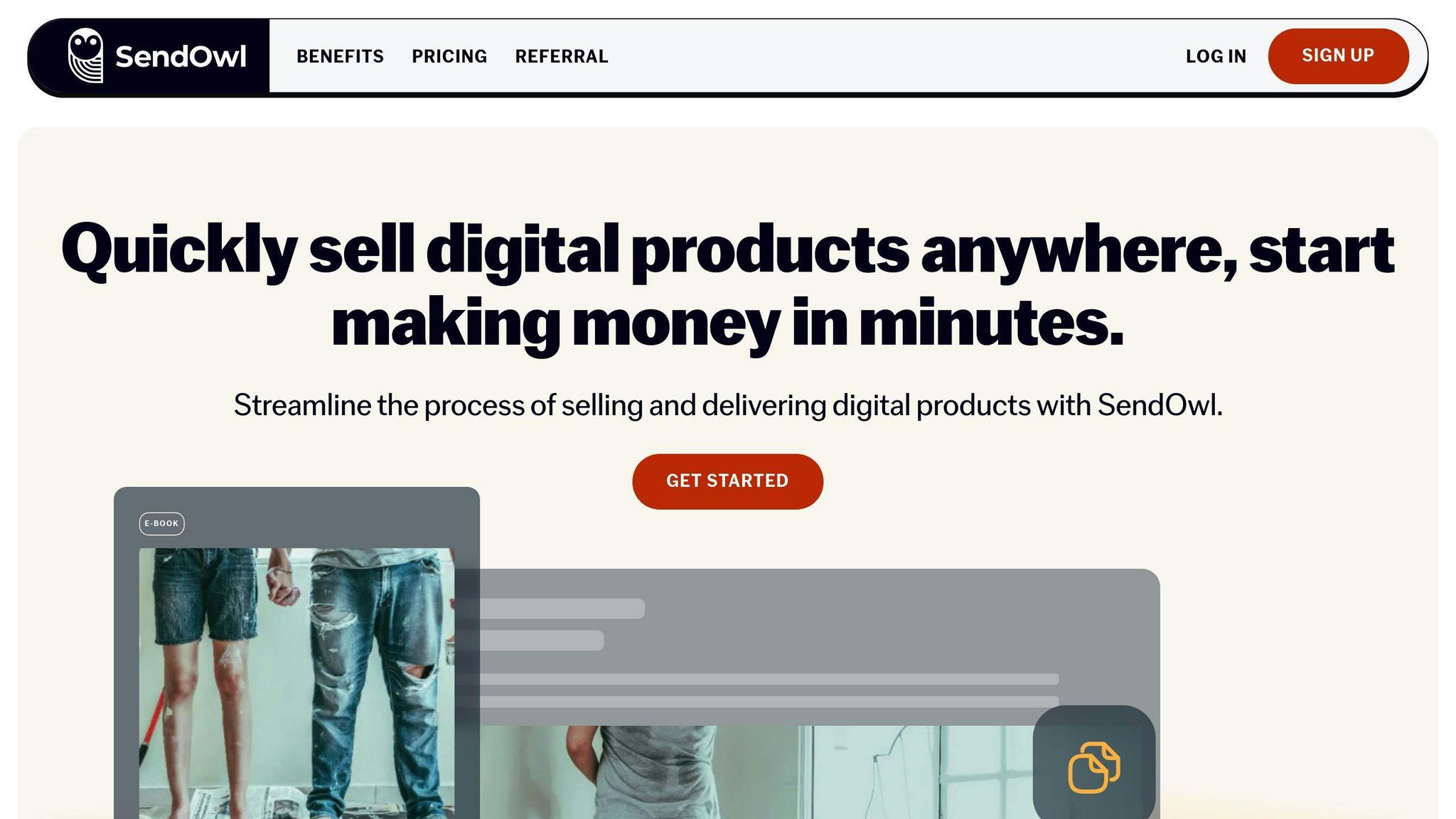
SendOwl focuses on safely sending digital products:
- Keeps files safe and sends them securely
- You can change how checkout works
- Tools to work with affiliates
- Different ways to price products
- Works with big online store platforms
SendOwl is good at what it does, but might not have everything if you want a full online store.
| Platform | Good For | Main Features | How You Pay |
|---|---|---|---|
| Gumroad | Solo creators | Easy to use, marketing tools | Free to join, fee per sale |
| Shopify | Big online stores | Many options, room to grow | Monthly fee |
| WooCommerce | WordPress users | Lots of choices, one-time costs | Free to start, pay for extras |
| Sellfy | Focus on digital goods | Easy setup, no product limits | Monthly fee |
| SendOwl | Safe file delivery | File protection, custom checkout | Monthly fee |
Each platform has its own good points. Think about what you need, how much tech you know, and your budget when picking one.
Comparing platforms
When choosing where to sell your digital products, it's important to compare different platforms. Let's look at how Gumroad, Shopify, and other popular options compare.
Costs and fees
Different platforms charge different amounts:
| Platform | Monthly Fee | Fee per Sale |
|---|---|---|
| Gumroad | $10 | 3.5% + $0.30 |
| Shopify | $29+ | 2.9% + $0.30 |
| Sellfy | $19+ | None |
Gumroad costs less per month but takes more from each sale. It's good if you don't sell a lot. Shopify costs more per month but takes less from each sale. It's better if you sell a lot.
Making your store look good
Some platforms let you change your store more than others:
| Platform | How Much You Can Change |
|---|---|
| Gumroad | Not much, keeps things simple |
| Shopify | A lot, with many themes and apps |
| Sellfy | Some changes allowed |
Shopify gives you the most ways to make your store look how you want. Gumroad keeps things simple with fewer choices.
Working with other tools
Some platforms work better with other business tools:
| Platform | Works With Other Tools |
|---|---|
| Gumroad | Not many, but has widgets for websites |
| Shopify | Many apps and tools work with it |
| Sellfy | Some tools work with it, like email marketing |
Shopify has the most options for adding new features and connecting to other tools you use.
Help when you need it
Getting help can make using a platform easier:
| Platform | Type of Help |
|---|---|
| Gumroad | Basic help and user forums |
| Shopify | 24/7 help by chat, email, and phone |
| Sellfy | Email help and how-to guides |
Shopify offers the most ways to get help, which can be important when you have problems.
Growing your business
Think about how each platform can handle your business as it gets bigger:
| Platform | Good For |
|---|---|
| Gumroad | Single sellers and small businesses |
| Shopify | All sizes, from small to very big |
| Sellfy | Small to medium businesses |
Shopify can grow with your business the most. Gumroad and Sellfy work well for smaller sellers but might not be enough for very big businesses.
When you compare platforms, think about what you need now and what you might need later. Look at the costs, what each platform can do, and how big your business might get. Choose the platform that fits your digital product business best.
sbb-itb-be22d9e
Platform security
When selling digital products, keeping your platform safe is very important. This helps protect your customers' information and your own work.
Protecting customer data
Good platforms use several ways to keep customer information safe:
| Security Feature | What it Does |
|---|---|
| SSL Encryption | Makes sure data sent between customers and the platform is secret |
| PCI Compliance | Follows rules for handling credit card information safely |
| Data Encryption | Stores important information in a secret code |
| Regular Checks | Looks for and fixes security problems |
When picking a platform, choose one that takes data protection seriously and tells you how they keep things safe.
Stopping fraud
Preventing fraud helps you and your customers. Look for platforms that offer:
- Smart systems to spot fraud
- Extra steps to log in to accounts
- Watching for strange activity from different computers
- Help if someone tries to get their money back unfairly
These features make buying and selling safer for everyone.
Copyright protection
If you sell digital products, you need to protect your work. Good platforms offer:
| Feature | How it Helps |
|---|---|
| Watermarking | Puts a mark on your products so people know they're yours |
| Download Limits | Sets how many times someone can download your file |
| License Keys | Gives each buyer a special code to use your product |
| DMCA Help | Helps remove copies of your work that shouldn't be online |
These tools help keep your digital products safe and stop people from sharing them without permission.
Setting up your store
After picking a platform to sell your digital products, it's time to set up your store. Here are the main steps to get your store ready for customers and sales.
Making an account
To start, create an account on your chosen platform:
- Go to the platform's website and click "Sign Up" or "Create Account"
- Enter your email and a strong password
- Click the link in your email to confirm your address
- Fill in your business details and payment info
Some platforms offer free trials so you can test things out before paying.
Adding and organizing products
Once you have an account, add your digital products:
- Upload your files to the platform
- Write product descriptions and set prices
- Group products into categories
- Use bulk upload if you have many items
Use good keywords in your titles and descriptions to help people find your products.
Setting prices and payments
Price your digital products carefully:
| Step | What to do |
|---|---|
| Check competitors | Look at prices for similar products |
| Think about value | Set prices based on what customers get |
| Make bundles | Offer deals for buying multiple items |
| Create tiers | Have different prices for different features |
Set up ways for customers to pay, like credit cards and PayPal.
Designing your store
Make your store look good to attract customers:
- Pick a design that fits your brand
- Choose colors and fonts that look nice together
- Make sure your store works well on phones
- Use clear pictures of your products
You can use the platform's tools or hire someone to help make your store look good. A nice-looking store can help you sell more.
Getting the most from your platform
To make your digital product store work better, use the tools your platform gives you, look at your data, and set up things to happen on their own. Here's how:
Using built-in marketing tools
Most online store platforms have tools to help you sell more:
- Give away a free digital item to get people's email addresses
- Let others sell your products for a cut of the money
- Offer to give money back if customers aren't happy
Use these tools to bring in more customers and sell more.
Using data to grow
Look at the numbers your platform shows you to make smart choices:
| What to Look At | What to Do |
|---|---|
| Products that sell well | Make more like these |
| How customers use your store | Change your store to work better |
| When you sell the most | Change prices or run sales at good times |
| Where customers come from | Spend more time on what works best |
Check these numbers often to make your store better.
Doing things without extra work
Find ways to make your store run on its own:
1. Make license keys automatically: Use tools that create and send out license keys for you.
2. Check for updates: Set up your store to tell customers when there are new versions of what they bought.
3. Remind people about their cart: Send emails to people who left things in their cart without buying.
4. Send files right away: Make sure customers get their files as soon as they buy them.
Mistakes to avoid
When selling digital products, watch out for these common problems:
Hidden costs
Be careful about extra fees on different platforms:
| Type of Cost | What to Look For |
|---|---|
| Transaction fees | Percentage taken from each sale |
| Monthly fees | Regular payments to use the platform |
| Extra features | Costs for tools you might need |
| Payment processing | Fees for handling customer payments |
Always read all the details and add up all costs before choosing a platform.
Not working well on phones
Many people shop on their phones, so your store needs to work well on small screens:
- More than half of online shoppers use phones
- Stores that work well on phones show up higher in search results
- If your store is hard to use on a phone, people will leave without buying
Make sure your store looks good and works well on all types of phones and tablets.
Not paying attention to customers
What your customers say can help you do better:
- Ask for and look at customer reviews often
- Set up a way to answer customer questions and problems quickly
- Use surveys to find out how to make your products better
- Check social media to see what people are saying about you
Talking to your customers and using their ideas can make them like you more, improve your products, and help you sell more.
| Mistake | Problem | Fix |
|---|---|---|
| Hidden costs | Surprise fees, less money for you | Check all fees carefully before picking a platform |
| Not good on phones | Fewer sales from phone users | Choose a platform that works well on phones |
| Ignoring customers | Missing chances to get better | Set up ways to get and use customer feedback |
Conclusion
Picking the right place to sell your digital products online is key to your success. We've looked at many options besides Etsy, each with its own good points.
Main things to think about
- Your needs: what you sell, your tech skills, your money, and who you want to buy from you
- Important features: easy to use, safe payments, quick file sending
- Compare costs, how much you can change, what other tools work with it, and if it can grow with you
- Keep things safe for you and your customers
- Use the built-in tools to sell more and understand your business better
| What to Look At | How Important It Is |
|---|---|
| Works with your product | Very |
| Easy to use | Very |
| Ways to pay | Somewhat |
| Can change how it looks | Somewhat |
| Tools to help sell | Somewhat |
| Keeps things safe | Very |
| Can grow with you | Depends on your plans |
Try out different options
Don't rush to choose. Many places let you try for free or start small. Here's what to do:
1. Make a list of places that might work for you
2. Sign up for free trials
3. See how it works for you as a seller and pretend to be a buyer
4. Check what help they offer if you get stuck
5. Think about if it can keep up as your business grows
FAQs
Where is the best place to sell digital downloads?
The best platform for selling digital downloads depends on your needs. Here's a quick look at some top choices:
| Platform | Good For | Main Features |
|---|---|---|
| Shopify | Selling worldwide | Many design options, lots of templates, good help |
| Sellfy | Easy to use | Works with social media, no extra fees per sale |
| Payhip | Simple setup | Easy to use, free plan available, always-on support |
Can you make a living selling digital downloads?
Yes, you can make money selling digital downloads. This type of business can earn money even when you're not working. Your success depends on things like:
- How good your products are
- How well you market them
- Which platform you use
Many people have built good businesses selling digital products.
How to sell digital products to make money?
To sell digital products and earn money:
- Think of ideas and research what people want
- Ask potential customers if they'd buy your product
- Figure out who your customers are
- Set up an online store on a good platform
- Get people to visit your store through marketing and making your site easy to find online
Where can you sell digital products other than Etsy?
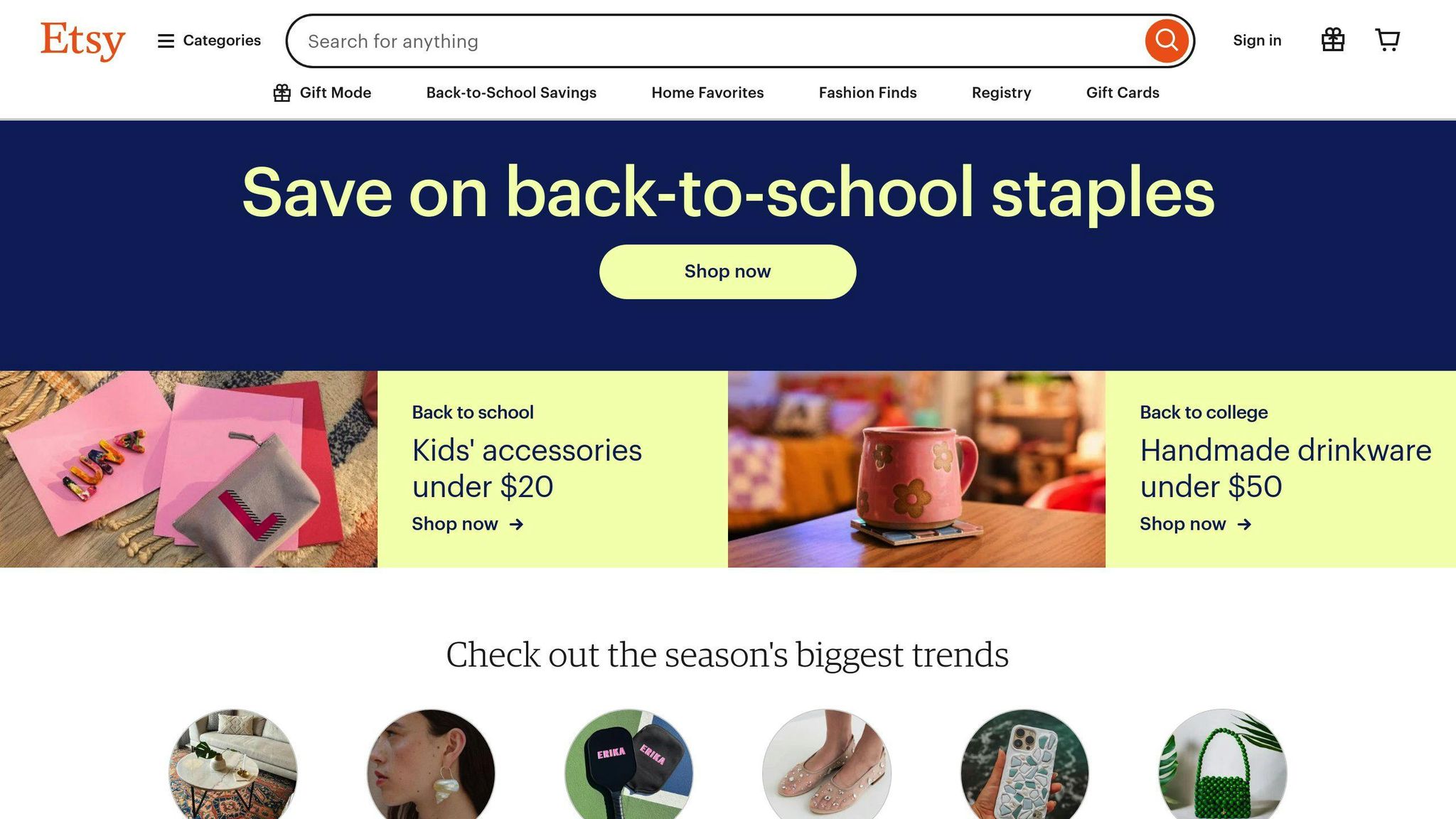
Here are some places to sell digital products besides Etsy:
| Platform | Good For | Cost |
|---|---|---|
| Gumroad | Quick setup to start selling | Low |
| Shopify | Reaching customers worldwide | Medium |
| Building a customer group | Low | |
| Patreon | People who make content regularly | Low |
What is the best platform to sell digital products?
The best platform depends on what you need. Big marketplaces like Gumroad and Etsy have lots of customers already shopping there. If you want your own store, look at Shopify, Podia, or Sellfy. Each platform has different features, so pick based on what you need, how much you can spend, and who you want to sell to.
Add a New Sales Channel
- • Digital downloads
- • Courses & tutorials
- • Visual & audio assets
- • Game credits or licenses
- • Private memberships

