1 minutes read
February 28, 2026
Published: June 06, 2025
How to Add Meta Pixel into a Marketsy.ai storefront?
Marketsy.ai supports native integration with Google Analytics and Meta Pixel, including server-side Conversions API.
Unfortunately, Meta's interface can be quite complex, so we created this guide to simplify the integration for our users.
How to get Pixel ID and Auth Token
To connect your Pixel to Marketsy using Meta CAPI, follow the quick setup below.
-
Go to Meta Events Manager
Visit: https://business.facebook.com/events_manager2 -
Select Your Data Source
In the left sidebar, click Data Sources, then choose the one you want to use (e.g. Meta CAPI Integration). -
Go to Settings
Copy the Dataset ID, it’s your Pixel ID. -
Scroll Down to the "Conversions API" Section
You’ll find several options to set it up. For Marketsy, we use the "Set up direct integration" method. -
Generate Access Token
Click “Generate access token” and copy the token. This is your secure key for sending CAPI events from the server. - Paste this token into your Marketsy store's Meta integration settings. We’ll use it behind the scenes to send events like product views, purchases, and add-to-carts directly to Meta. This ensures your conversion tracking works reliably, even when cookies don’t
💡 Keep the Meta auth token safe and never expose publicly
🖼️ Visual Reference
Use the image below as a visual walkthrough of the steps above:
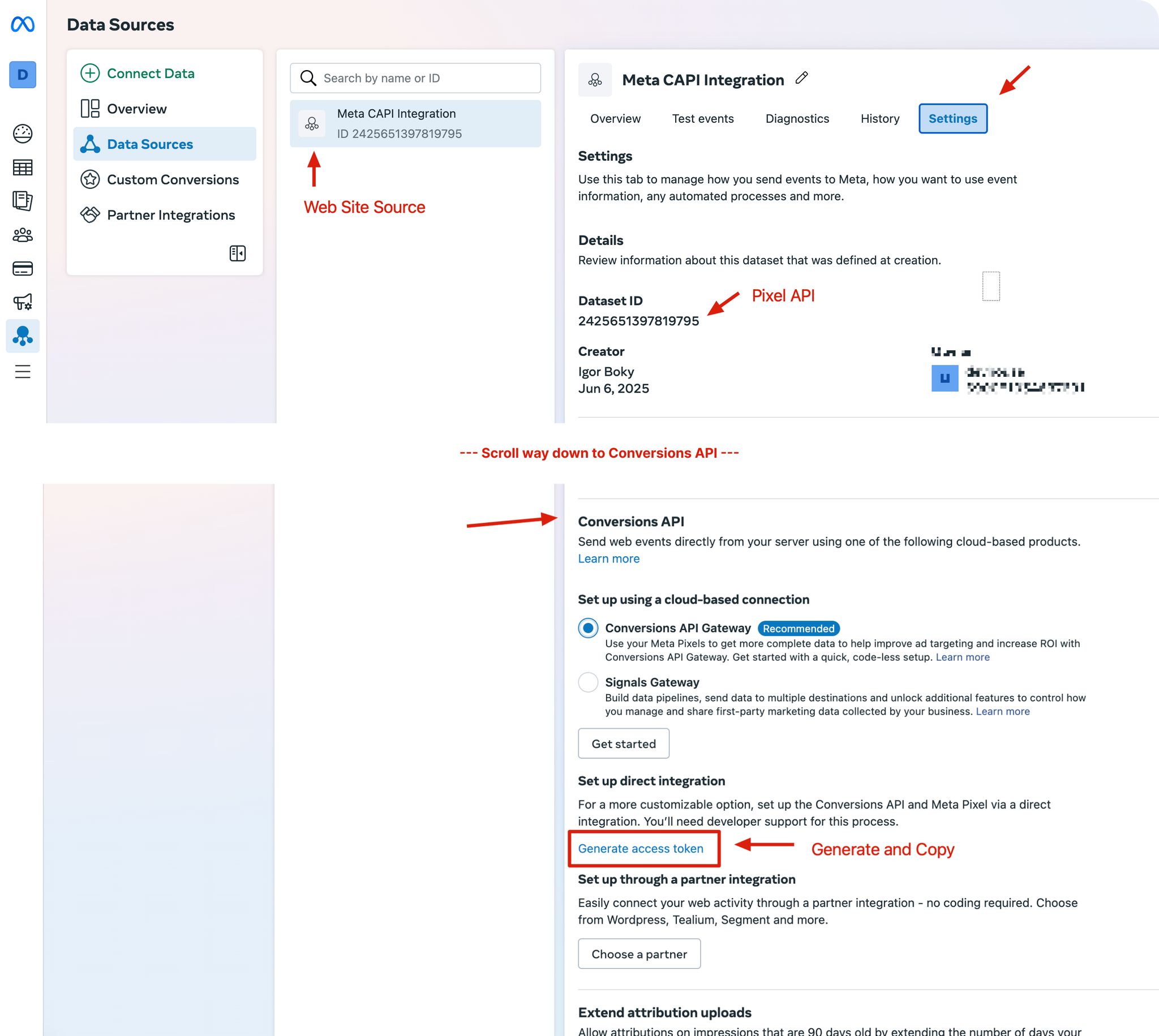
Add a New Sales Channel
Launch a branded storefront!
Ideal for selling:
- • Digital downloads
- • Courses & tutorials
- • Visual & audio assets
- • Game credits or licenses
- • Private memberships
Spin up in a few minutes! 🚀

