Get ISBN for eBook is simple
Getting an ISBN for your eBook is crucial for distribution and sales. An ISBN (International Standard Book Number) acts as a unique identifier, allowing retailers and readers to locate and purchase your book easily. Here's a quick overview:
- An ISBN is a 13-digit code that identifies a specific book or eBook
- For eBooks, an ISBN is highly recommended to open up more distribution channels and track sales
- You can obtain an ISBN through your regional ISBN agency (e.g., Bowker MyIdentifiers in the US)
To get an ISBN for your eBook:
- Create an account with your regional ISBN agency
- Choose an ISBN package based on your needs (single ISBN or bulk)
- Apply for your ISBN by providing book details like title, author, and format
- Receive and use your assigned ISBN correctly, ensuring accurate metadata and distribution
| Paid ISBN | Free ISBN |
|---|---|
| Purchase from your regional agency | Obtain from a self-publishing platform |
| You retain full ownership and control | Limited control and distribution options |
| Your name/brand appears as the publisher | Self-publishing platform's name appears as the publisher |
| Distribute through various channels | Distribution may be limited |
Consider your goals, target audience, and distribution strategy when deciding between a paid or free ISBN. A paid ISBN offers more control and flexibility, while a free ISBN may have limitations.
Related video from YouTube
Before You Start
Do You Need an ISBN?
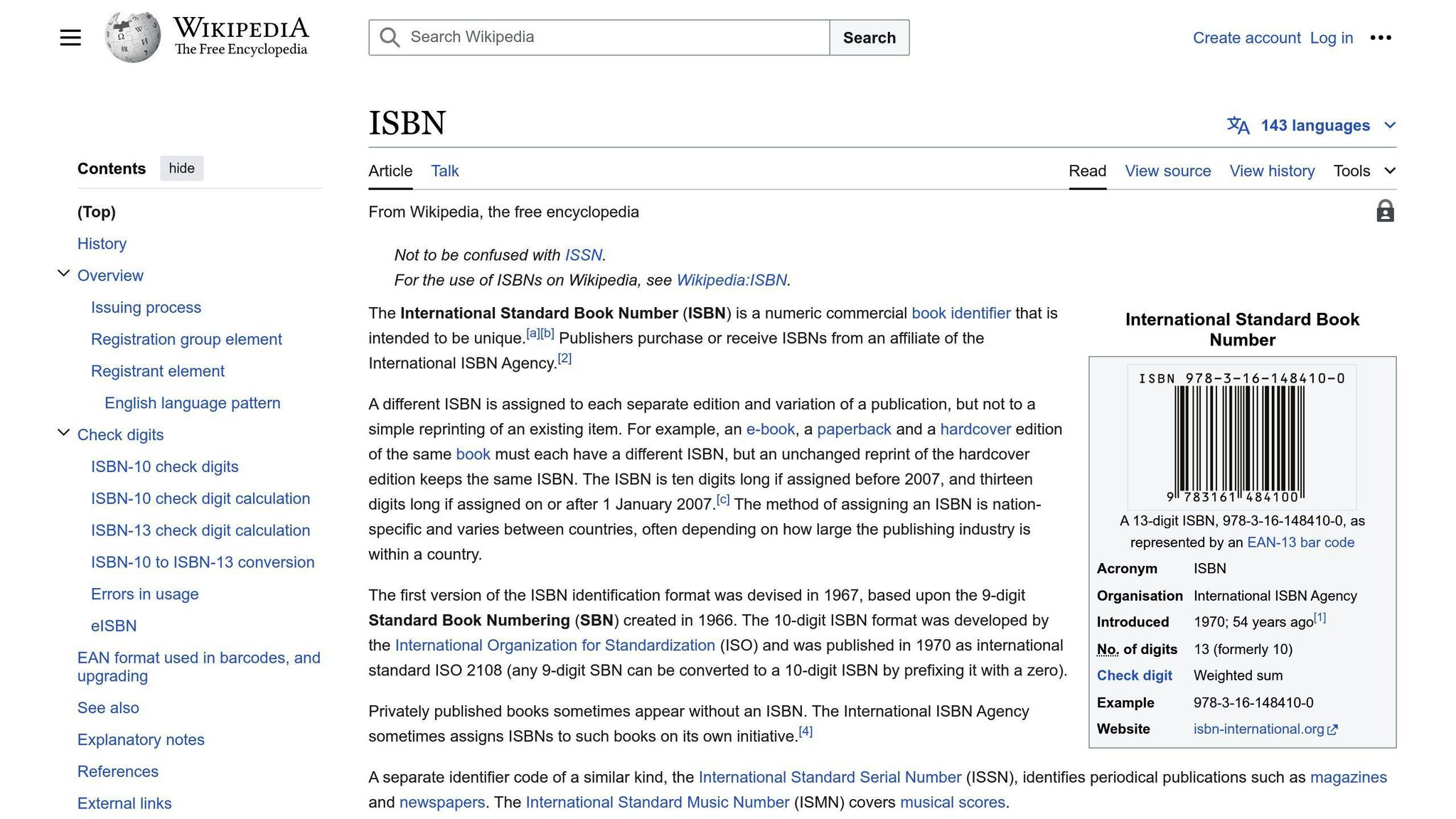
An ISBN (International Standard Book Number) is not always required for eBooks. However, it's recommended if you plan to:
- Distribute your eBook through online retailers like Amazon, Apple Books, or Barnes & Noble
- Sell your eBook through your own website or other platforms
- Distribute your eBook through aggregators like Draft2Digital or PublishDrive
Having an ISBN can open up more distribution channels and help track sales and analytics.
Find Your ISBN Agency
To get an ISBN, you need to find the ISBN agency for your country. You can find a list of agencies on the International ISBN Agency website. For example, if you're in the United States, you'll need to get an ISBN from the United States ISBN Agency.
Gather Book Details
Before applying for an ISBN, gather the following information about your book:
| Book Detail | Description |
|---|---|
| Title | The full title of your book |
| Author Name | The name of the author(s) |
| Publisher Details | If self-publishing, provide your own publisher information |
| Book Format | eBook, paperback, audiobook, etc. |
| Book Description | A brief description of your book's content |
Having these details ready will make the application process smoother.
Step 1: Create an Account with Your Regional ISBN Agency
To get an ISBN for your eBook, you need to create an account with the ISBN agency for your region or country. This agency assigns ISBNs to publishers and authors in your area.
1. Visit the Agency Website
Go to the website of your regional ISBN agency. For example, if you're in the United States, visit Bowker MyIdentifiers (myidentifiers.com).
2. Sign Up for an Account
Click on the "Create an Account" or "Sign Up" button. You'll need to provide your:
- Name
- Email address
- Password
Enter accurate details, as this information will be linked to your ISBN.
3. Log In to Your Account
If you already have an account, simply log in to access your dashboard. Here, you can purchase and manage your ISBNs.
4. Keep Your Account Updated
Ensure your account information is up to date. This way, you'll receive important notifications about your ISBNs.
Creating an account with your regional ISBN agency is a quick process. With an account, you can purchase and manage the ISBNs needed to publish and distribute your eBook.
Step 2: Choose ISBN Package
How Many ISBNs Do You Need?
Before selecting an ISBN package, consider how many ISBNs you'll need for your eBook:
- One ISBN per Format: If you plan to publish your eBook in multiple formats (e.g., MOBI, EPUB, PDF), you'll need a separate ISBN for each format.
- One ISBN per Edition: If you plan to release multiple editions of your eBook, you'll need a unique ISBN for each edition.
ISBN Package Options
ISBN agencies offer various packages with different numbers of ISBNs at varying prices. Here are some common options:
| Package | Number of ISBNs | Typical Price |
|---|---|---|
| Single ISBN | 1 ISBN | $55 |
| Bulk Package | 10 ISBNs | $295 |
Buying in bulk can be more cost-effective if you plan to publish multiple eBooks.
Benefits of Bulk ISBN Purchases
- Cost Savings: Purchasing ISBNs in bulk is generally cheaper than buying them individually.
- Convenience: Having a stock of ISBNs ready for future publications.
Note: Unused ISBNs cannot be refunded or transferred, so only purchase what you need.
Step 3: Apply for Your ISBN
Fill Out the Application Form
To apply for your ISBN, you'll need to fill out an online form with details about your book. Have the following information ready:
- Book title and subtitle
- Author name (and pen name if used)
- Publisher name and address
- Publication date
- Book format (e.g., eBook, paperback)
- Book language
Review and Confirm Details
Carefully review the information you've entered to ensure it's accurate and complete. Check for any typos or errors, as these can delay the application process. Once you're satisfied everything is correct, confirm the details and proceed.
Make Payment
You'll need to pay for the ISBN package you selected using a valid payment method accepted by the ISBN agency. The payment amount depends on the package you chose. After payment is processed, your application will be reviewed.
Application Review Process
| Step | Description |
|---|---|
| 1. Submit Application | Fill out the online form with your book details and make payment. |
| 2. Review by Agency | The ISBN agency will review your application for accuracy and completeness. |
| 3. Approval or Clarification | If approved, you'll receive your ISBN(s). If clarification is needed, the agency will contact you. |
| 4. Receive ISBN(s) | Once approved, you'll receive your ISBN(s) via email or through your account dashboard. |
The review process typically takes a few business days, but can vary depending on the agency's workload. Be sure to respond promptly if any clarification is needed to avoid delays.
sbb-itb-be22d9e
Step 4: Receive and Use Your ISBN
After your application is approved, you'll get your assigned ISBN(s) via email or through your account dashboard. This usually takes a few business days, but the time may vary based on the agency's workload.
Assign the Correct ISBN
To use your ISBN correctly, assign the right ISBN to your eBook file(s) or metadata. This ensures your eBook is properly identified and easily found by readers.
Display the ISBN
Remember to display the ISBN correctly on your eBook's copyright page or metadata. This is key for maintaining your eBook's identification and tracking sales.
Here's a quick overview of the application process:
| Step | Description |
|---|---|
| 1. Submit Application | Fill out the form with your book details and make payment. |
| 2. Agency Review | The agency reviews your application for accuracy and completeness. |
| 3. Approval or Clarification | If approved, you'll receive your ISBN(s). If clarification is needed, the agency will contact you. |
| 4. Receive ISBN(s) | Once approved, you'll get your ISBN(s) via email or your account dashboard. |
Optional: Register Your ISBN
Registering your ISBN with the agency's database is an optional step, but it can help make your eBook easier to find. By registering, you can add more details about your book, like the title, author, publisher, and publication date.
To register your ISBN, follow these steps:
- Create an Account: Sign up for an account with the ISBN agency.
- Fill Out the Form: Provide information about your book, such as the title, author, publisher, and publication date.
- Pay the Fee: You'll need to pay a small fee to register your ISBN. The cost varies depending on the agency and the type of ISBN you purchased.
- Submit and Wait for Approval: After submitting the form and payment, wait for the agency to approve your registration.
Once your ISBN is registered, it will be added to the agency's database, making it easier for readers to find your eBook. Registration can also help you track sales and analytics for your book.
While registration is optional, it's recommended to take advantage of this service to increase your eBook's visibility and discoverability.
Benefits of an ISBN
Having an ISBN for your eBook offers several advantages:
Improved Visibility
- With an ISBN, your eBook becomes easier to find on online bookstores and platforms, increasing its visibility to potential readers.
Expanded Distribution
- An ISBN allows you to sell your eBook through more channels, including online retailers, bookstores, and libraries.
Professional Appearance
| Without ISBN | With ISBN |
|---|---|
| Appears self-published | Looks professionally published |
| May seem less credible | Builds trust with readers |
Better Tracking
- An ISBN enables you to track sales and analytics for your eBook, providing insights into its performance.
- This data helps you make informed decisions about marketing and promotion.
Paid vs. Free ISBNs
When publishing an eBook, you'll come across two main options for obtaining an ISBN: paid ISBNs from official agencies or free ISBNs from self-publishing platforms or aggregators. Here's a comparison to help you decide:
Paid ISBNs
- Cost: You'll need to pay a fee, but you retain full ownership.
- Publisher Name: Your name or brand appears as the publisher.
- Distribution: You can distribute your eBook through various channels.
- Professionalism: Paid ISBNs are seen as more professional.
- Metadata Control: You have complete control over your eBook's metadata.
Free ISBNs
- Cost: No fee, but you have limited control.
- Publisher Name: The self-publishing platform's name appears as the publisher.
- Distribution: Distribution options may be limited.
- Professionalism: Free ISBNs can appear less professional.
- Metadata Control: You have partial control over your eBook's metadata.
| Feature | Paid ISBN | Free ISBN |
|---|---|---|
| Cost | Fee required, but you retain ownership | No fee, but limited control |
| Publisher Name | Your name/brand | Self-publishing platform's name |
| Distribution | Distribute through various channels | Limited distribution options |
| Professionalism | Seen as more professional | May appear less professional |
| Metadata Control | Full control | Partial control |
Consider your goals, target audience, and distribution strategy when choosing between paid and free ISBNs. If you prioritize flexibility and professionalism, a paid ISBN might be the better choice. If you're on a tight budget and don't mind limited distribution, a free ISBN could work. Weigh the pros and cons carefully to make the best decision for your eBook.
Conclusion
Getting an ISBN for your eBook is a simple process that offers many benefits. With an ISBN, you can:
- Distribute and sell your eBook through various channels
- Maintain control over your metadata and publisher information
- Make your eBook easier to find for readers
Having an ISBN is crucial for eBook distribution and sales. It acts as a unique identifier, allowing retailers and readers to locate and purchase your book easily.
Follow these steps to secure an ISBN:
- Create an account with your regional ISBN agency
- Choose an ISBN package based on your needs
- Apply for your ISBN by providing book details
- Receive and use your assigned ISBN correctly
When choosing between a paid or free ISBN, consider your goals, target audience, and distribution strategy. A paid ISBN gives you more control and flexibility, while a free ISBN may have limitations.
| Paid ISBN | Free ISBN |
|---|---|
| You retain full ownership | Limited control |
| Your name/brand as publisher | Self-publishing platform's name |
| Distribute through various channels | Limited distribution options |
| Seen as more professional | May appear less professional |
| Full metadata control | Partial metadata control |
FAQs
How do I get an ISBN for my ebook?
Getting an ISBN for your ebook is a straightforward process:
- Create an account with your regional ISBN agency, like Bowker MyIdentifiers in the US.
- Choose a package with the number of ISBNs you need based on your publishing plans.
- Apply for your ISBN by providing book details like title, author, and format.
- Receive and use your assigned ISBN correctly, ensuring accurate metadata and distribution.
How can I obtain an ISBN number for my ebook?
To obtain an ISBN number for your ebook, you have two main options:
| Paid ISBN | Free ISBN |
|---|---|
| Purchase from your regional agency (e.g., Bowker MyIdentifiers) | Obtain from a self-publishing platform like Amazon KDP |
| You retain full ownership and control | Limited control and distribution options |
| Your name/brand appears as the publisher | Self-publishing platform's name appears as the publisher |
| Distribute through various channels | Distribution may be limited |
Consider your goals, target audience, and distribution strategy when deciding between a paid or free ISBN. A paid ISBN offers more control and flexibility, while a free ISBN may have limitations.
Add a New Sales Channel
- • Digital downloads
- • Courses & tutorials
- • Visual & audio assets
- • Game credits or licenses
- • Private memberships

