Creating a Storefront for Heartbeat with Marketsy.ai and Zapier Integration
Today, there are several platforms that allow you to sell your educational content. Here is a short list of them:
- Teachable
- Heartbeat
- Podia
- Kajabi
- Thinkific
All of the solutions above offer comprehensive content creation and fulfillment tools. However, what some of them lack is a proper storefront that fully represents the potential of your courses. The good news is that you don’t have to abandon your favorite platforms just because they lack the storefront feature. You can utilize a separate platform and set up fulfillment with zero coding skills using no-code automation tools like Zapier. Let’s take a look at how to do it in a few simple steps.
Selection of a platform
If you're a fan of getting things done, as I am, you probably don’t want to spend ages and a fortune on building something complex. Instead, you'd prefer a tool with the necessary functionality without unnecessary bells and whistles.
You could opt for a generic solution like Shopify, Squarespace, or Wix, but these platforms are like large conglomerates with a myriad of functions and setup steps. Another option is WooCommerce with WordPress, but it might seem like overkill, requiring significant customization even though it offers almost infinite flexibility.
A balanced solution could be Marketsy.ai. It offers website building and customization functionality with some AI assistance, but without excessive customizations. This means you won't need to spend hours tinkering with every single button and form input on the website while still achieving a good-looking store page. What's more important is that Marketsy.ai provides a fully functional storefront solution with a cart, on-site checkout, and no-code integrations, which is exactly what we're interested in.
Flow Automation
I’m not going to describe the creation of a store and adding of products as these are pretty simple. Let’s jump straight to your platform's integration. We will automate course enrollment on Heartbeat using Zapier integration between Marketsy.ai and Heartbeat.
First of all, go to your Marketsy.ai store’s Zapier setting and copy your Zapier API key.
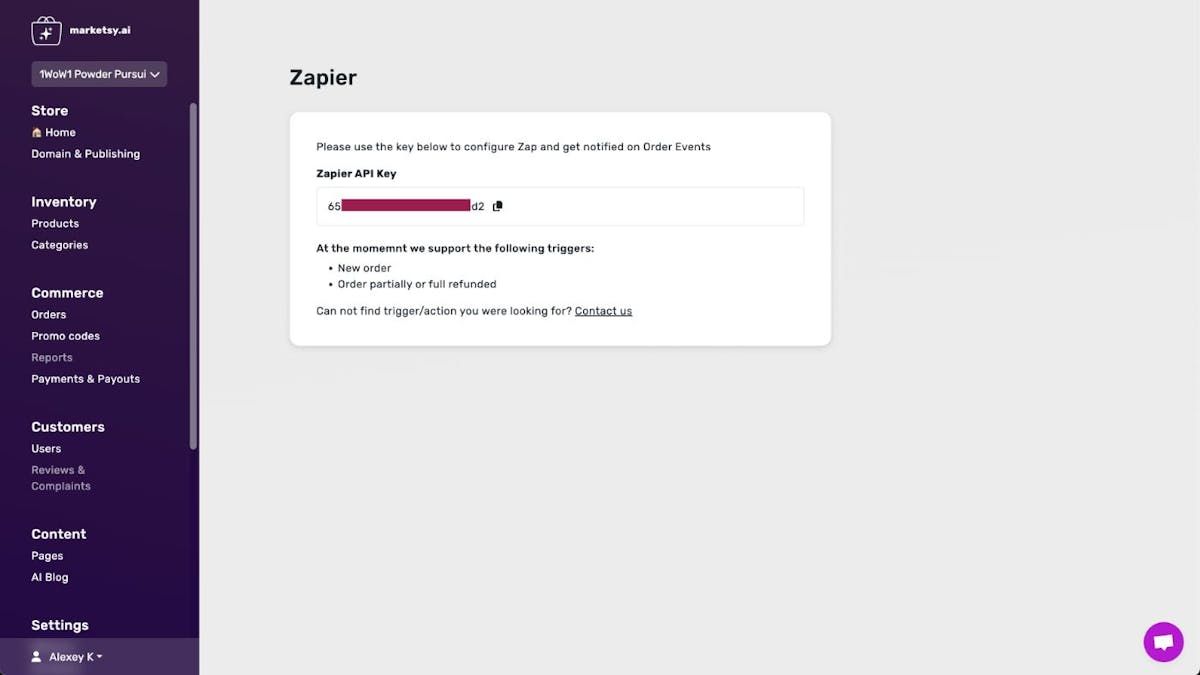 Go to Zapier and start creating a new Zap. During this process, you'll need to set up a new trigger from Marketsy.ai. Below is an example of how to do it.
Go to Zapier and start creating a new Zap. During this process, you'll need to set up a new trigger from Marketsy.ai. Below is an example of how to do it.
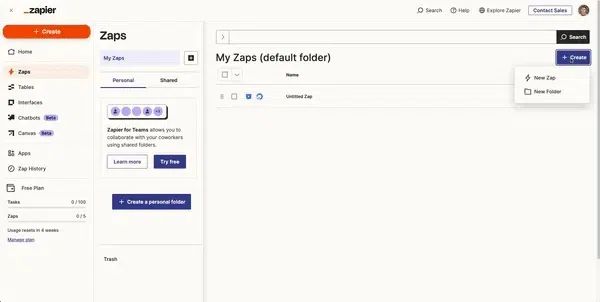 Then we need to select an event that triggers our Zap. This event is “New Order”
Then we need to select an event that triggers our Zap. This event is “New Order”
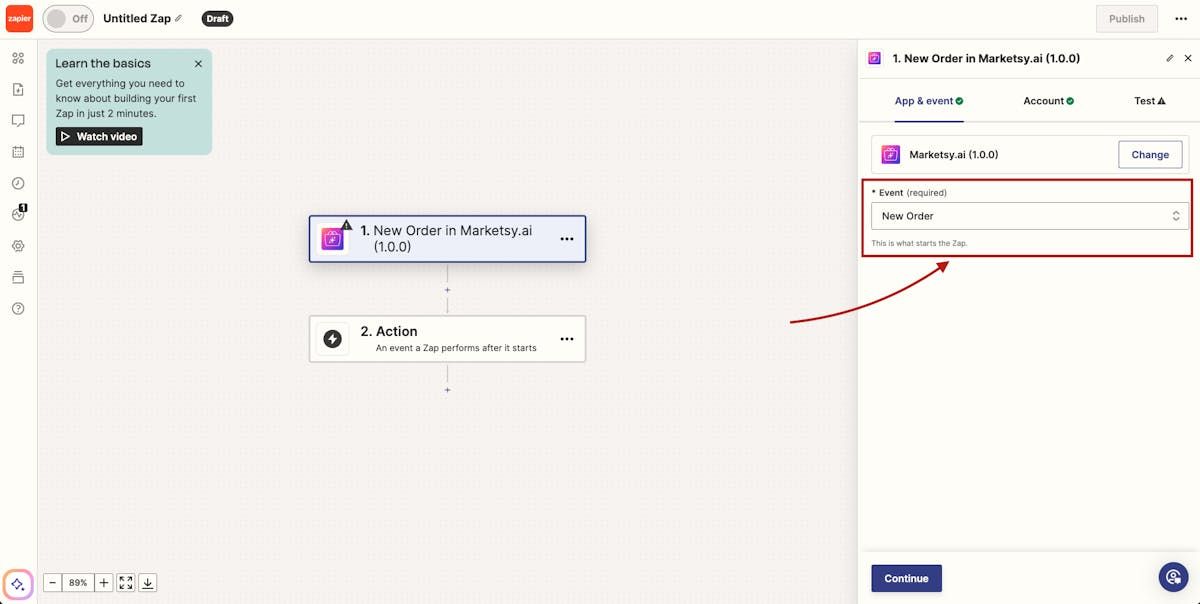 After that, we need the API key that we’ve copied earlier.
After that, we need the API key that we’ve copied earlier.
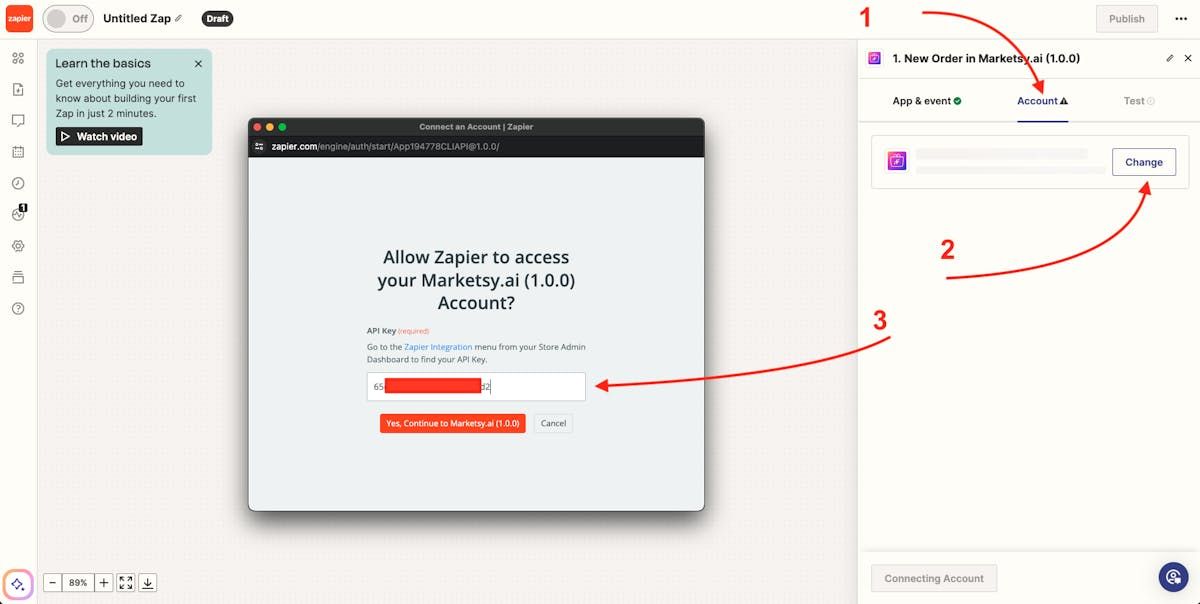 As soon as we have set up the Marketsy.ai integration, we need to do the same for Heartbeat. The process is pretty much the same: create an event, authenticate via the API key, and set up the action. The only exception is that we need to trigger two events in Heartbeat: 'Add to Group' and 'Invite user.' Both of them utilize the 'Customer email' property received from the Marketsy.ai 'New order' trigger payload. Here is an example of how the action should look:
As soon as we have set up the Marketsy.ai integration, we need to do the same for Heartbeat. The process is pretty much the same: create an event, authenticate via the API key, and set up the action. The only exception is that we need to trigger two events in Heartbeat: 'Add to Group' and 'Invite user.' Both of them utilize the 'Customer email' property received from the Marketsy.ai 'New order' trigger payload. Here is an example of how the action should look:
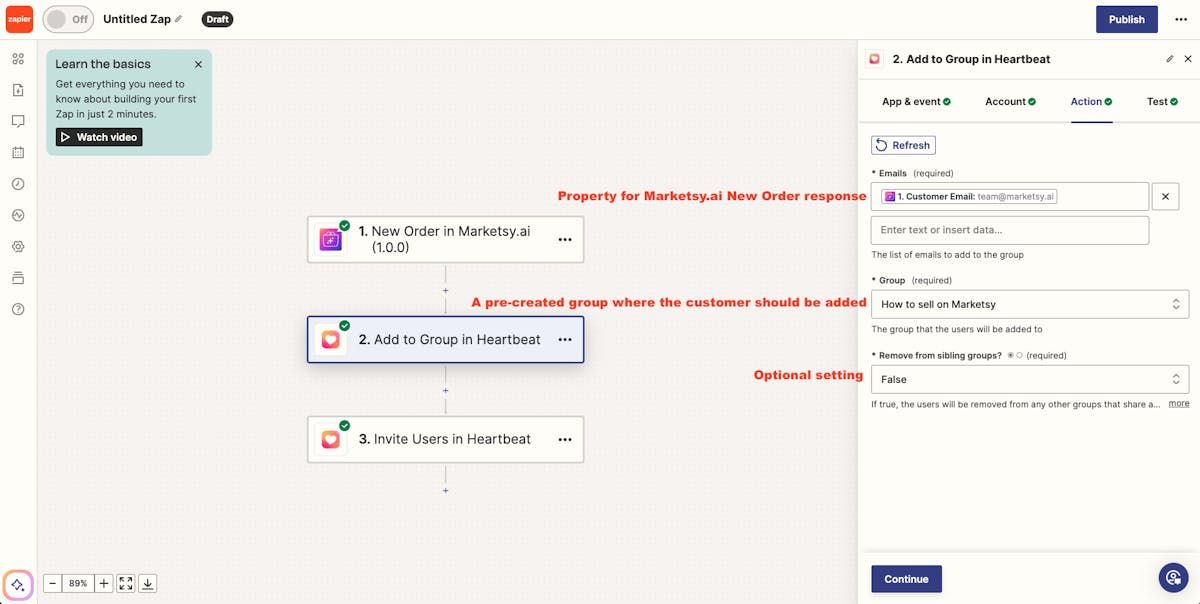
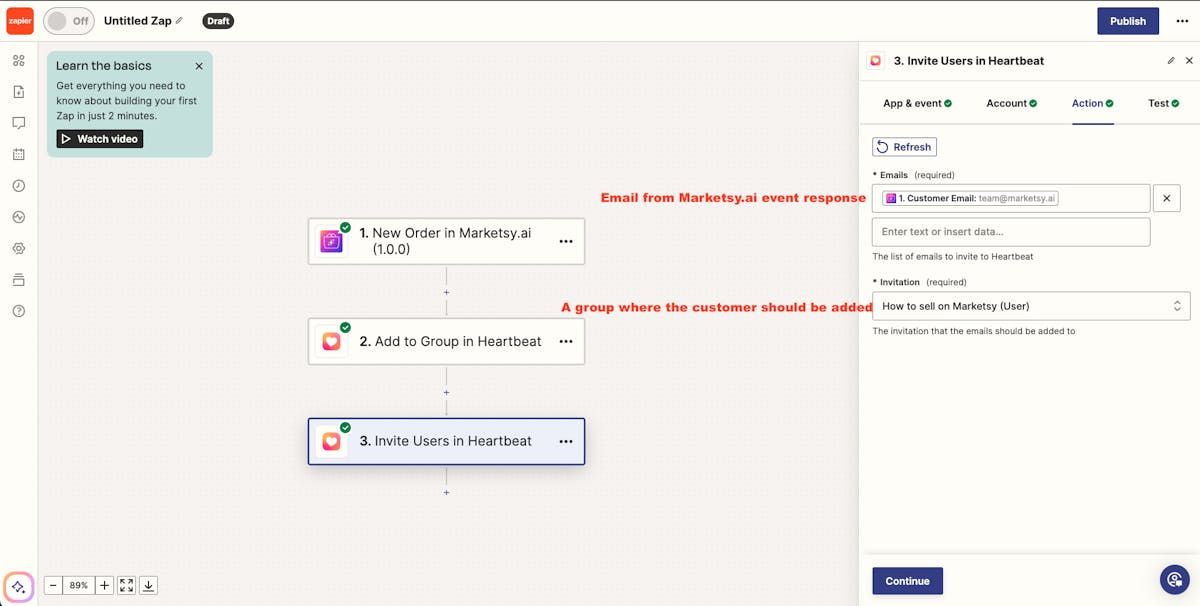 And that's pretty much it. Every time a customer makes a purchase on your Marketsy.ai store, they will be automatically invited to your paid community courses on your favorite education platform.
And that's pretty much it. Every time a customer makes a purchase on your Marketsy.ai store, they will be automatically invited to your paid community courses on your favorite education platform.
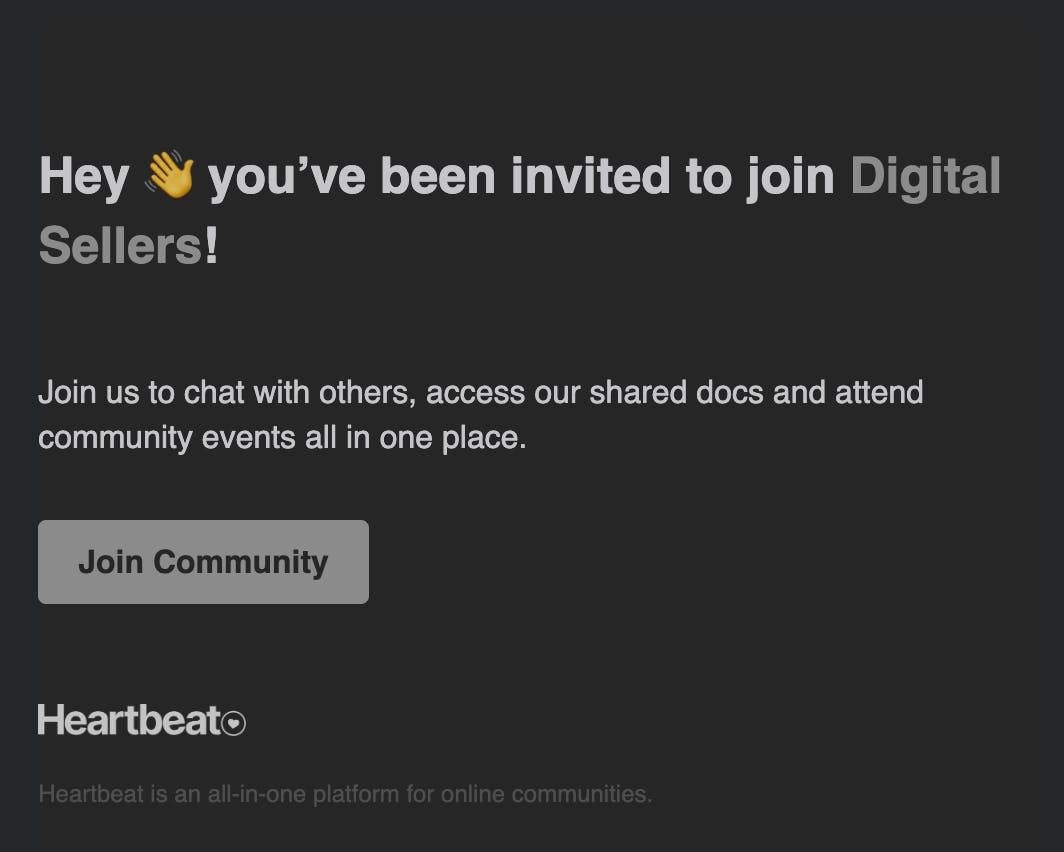
Conclusion
It’s great to have extra income from selling digital courses on any of the available platforms. But you should not be limited by these platforms and can reach even greater exposure for your products by starting a proper storefront for them. And as far as you already know, it doesn’t mean that you will have to manage one more tool, but with the help of no-code integrations, you are able to make it as smooth as possible.
Enjoy!
Add a New Sales Channel
- • Digital downloads
- • Courses & tutorials
- • Visual & audio assets
- • Game credits or licenses
- • Private memberships

