Best Place to Sell Digital Products: Maximize Your Revenue in 2024
Looking to sell digital products and boost your income in 2024? Here's a quick guide to the top platforms:
| Platform | Best For | Key Features |
|---|---|---|
| Shopify | All-in-one e-commerce | Customizable stores, apps |
| Gumroad | Quick setup, indie creators | Simple interface, built-in audience |
| Teachable | Online courses | Course tools, student management |
| Sellfy | Digital downloads | Easy setup, marketing tools |
| Podia | Memberships, courses | All-in-one, no transaction fees |
These platforms offer:
- Easy-to-use interfaces
- Various payment options
- Store customization
- Marketing tools
Your choice depends on:
- Your product type
- Target audience
- Business goals
This guide compares features, pricing, and pros/cons to help you pick the best platform for your digital product business in 2024.
Related video from YouTube
1. Shopify
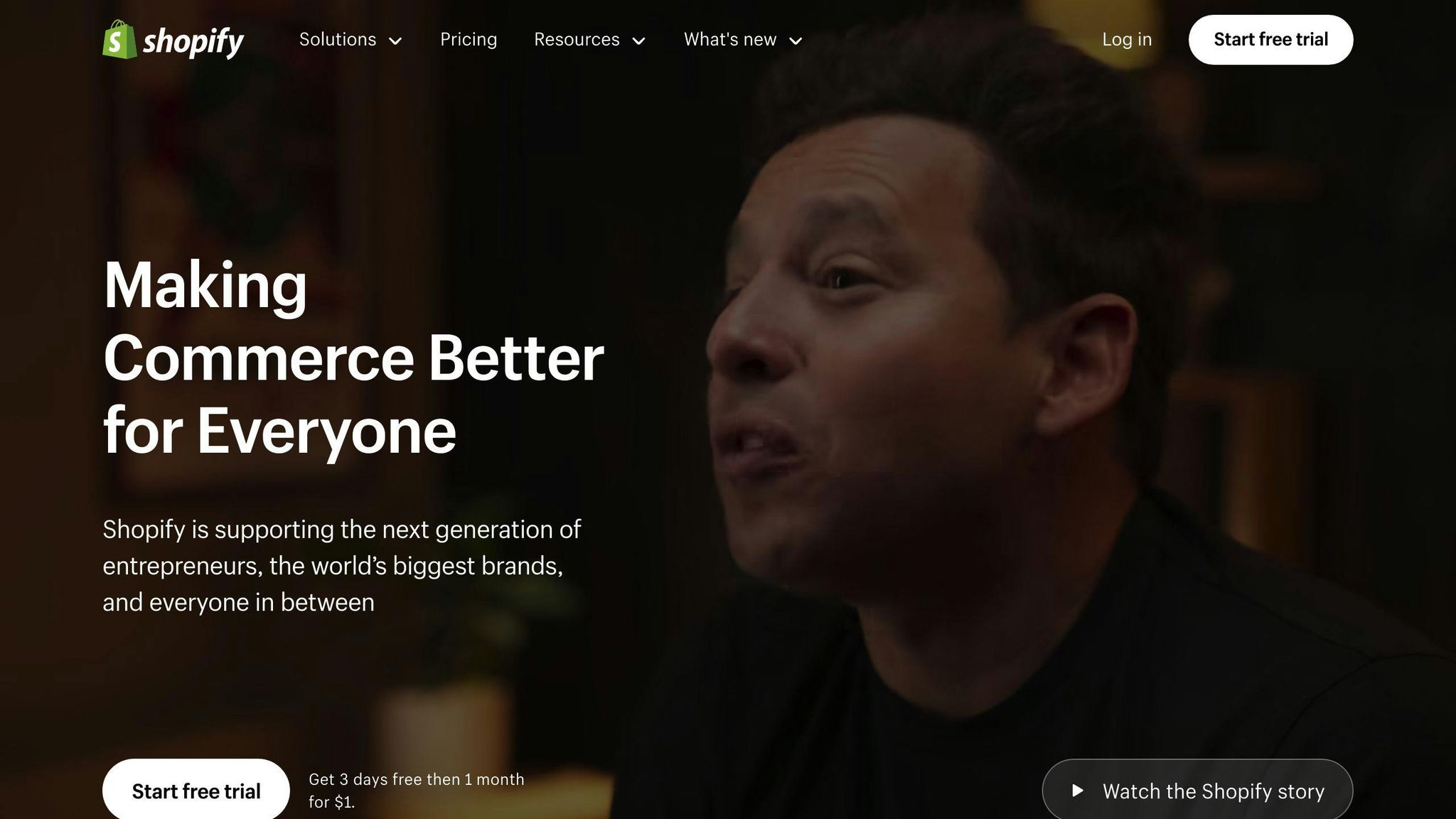
Shopify is a popular e-commerce platform for selling digital products in 2024. It's easy to use and has many features for both new and experienced sellers.
Key Features
- Store Design: Choose from many themes and use a simple drag-and-drop tool to make your store look good without coding.
- Apps: Add extra features to your store with thousands of apps, including ones for digital product delivery.
- Sell Everywhere: Sell your digital products on your website, social media, and other online marketplaces.
- Safe Payments: Use many different payment options to keep transactions safe for your customers.
- Marketing Help: Use built-in tools for SEO, email marketing, and social media to promote your products.
Pros and Cons
| Pros | Cons |
|---|---|
| Easy to use | Extra fees on top of payment processing |
| Many ways to customize | Basic blogging tools |
| Help available 24/7 | Needs extra apps for digital product delivery |
| Strong security | Some features not needed for digital-only sellers |
| Detailed sales reports | Basic SEO tools compared to other platforms |
Pricing
Shopify has different prices for different business sizes:
- Basic Shopify: $29/month
- Shopify: $79/month
- Advanced Shopify: $299/month
There's also a Lite plan for $9/month if you want to add a store to your existing website or sell on social media.
While Shopify is mainly for physical products, you can use it for digital goods with the right apps. The free Digital Downloads app helps send digital products to buyers automatically. For more options, paid apps like SendOwl or Sky Pilot offer extra features for digital product sellers.
2. Gumroad
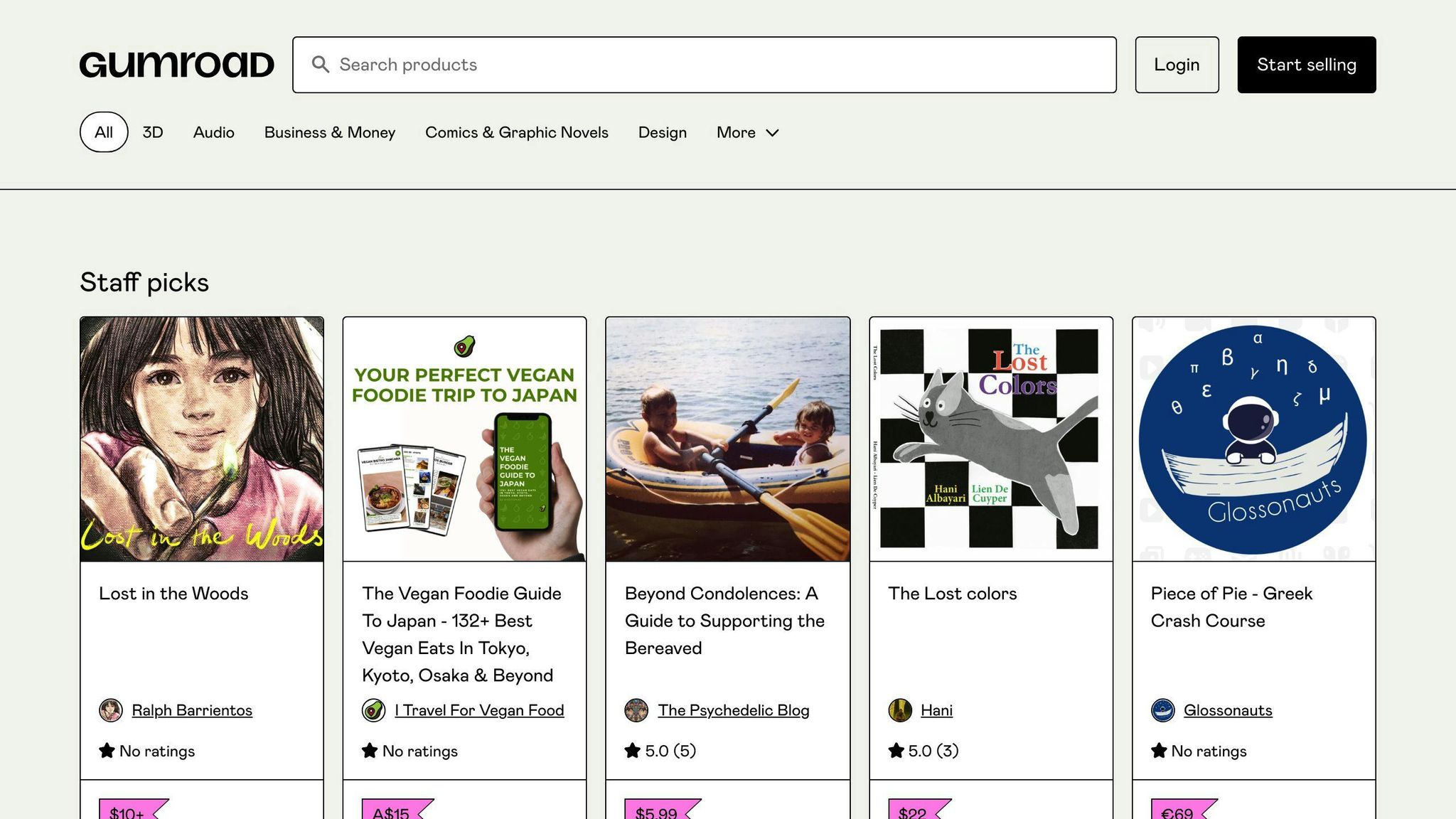
Gumroad is a platform where digital creators can sell their products online. It's easy to use and lets creators start selling quickly without needing to know how to code.
Key Features
- Quick product listing
- Hosting for different file types
- Sells digital and physical items
- Various payment options
- Discount codes
- License keys for software
- Customizable checkout
- Can be added to existing websites
Pros and Cons
| Pros | Cons |
|---|---|
| Easy to use | No free trial |
| Free plan option | Can't test different versions |
| Hosts many file types | Few payment choices |
| Sells various products | No extra selling features |
| Different payment plans | Basic help info |
| Offers discount codes | Email support only |
| Makes license keys | |
| Works with other sites |
Pricing
Gumroad has a free plan to help new creators start. They also have paid plans with more features and lower fees. Here's how the pricing works:
- Free plan: 10% + $0.30 for each sale
- Paid plans: Start at $10/month with lower fees per sale
With Gumroad, you can start selling without paying upfront. As you sell more, you can switch to paid plans to pay less in fees and get more features.
3. Teachable
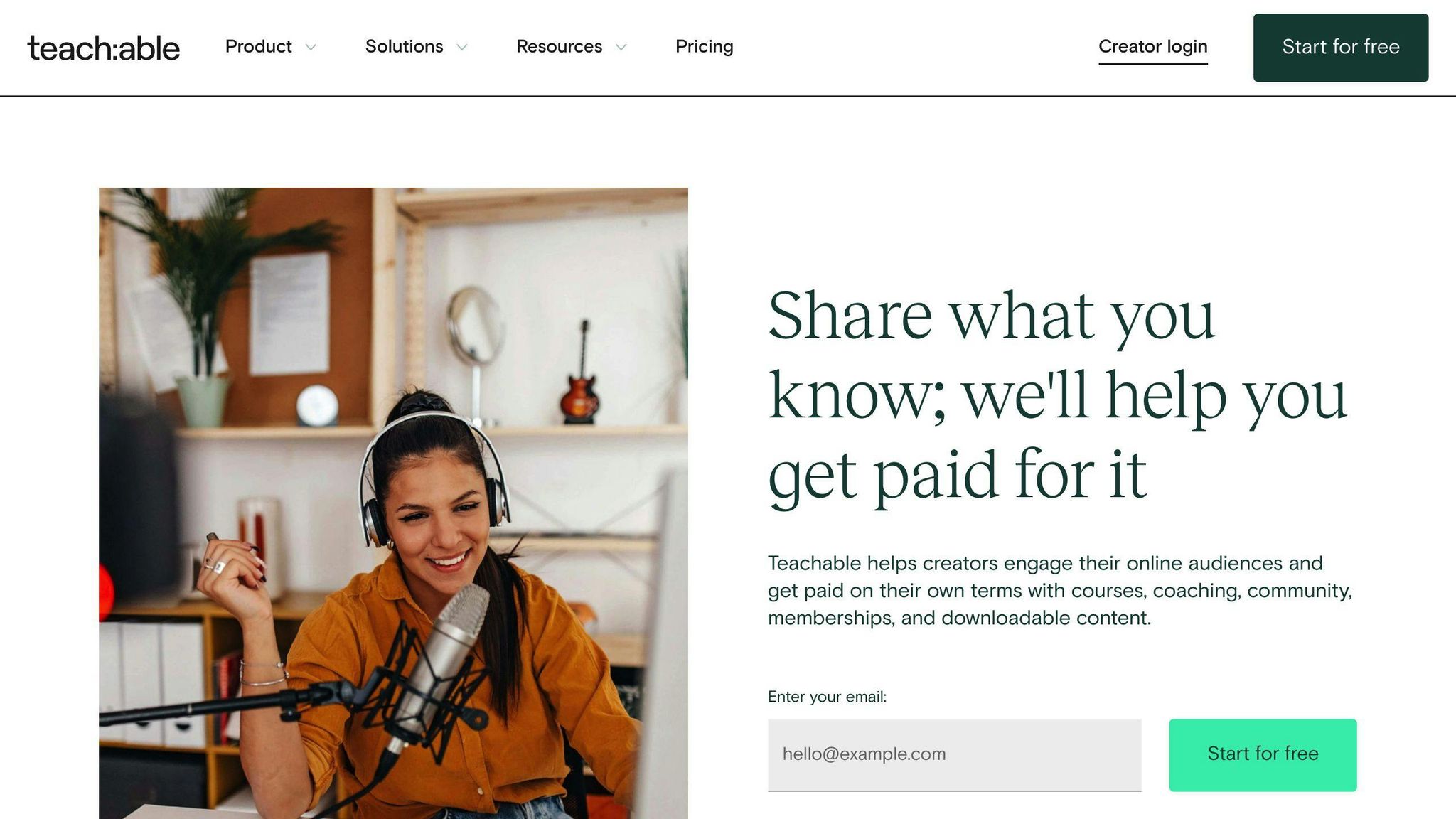
Teachable is a platform for making and selling online courses and digital products. It helps teachers and content creators build online schools and make money.
Key Features
- Tools to build courses with different types of content
- Built-in payment processing
- Custom web addresses
- Email marketing tools
- Affiliate marketing options
- AI tools to help create courses
- Automatic tax collection
Pros and Cons
| Pros | Cons |
|---|---|
| Easy course builder | Fees on cheaper plans |
| AI helps make content | Limited testing options |
| Handles taxes automatically | Missing some advanced features |
| Many useful features | Pricey high-end plans |
| Good for teams |
Pricing
Teachable has different prices for different needs:
| Plan | Price | Features |
|---|---|---|
| Free | $0/month | Basic features, 1 product each type, $1 + 10% fee per sale |
| Basic | $59/month | 5% fee, up to 5 products each type, custom web address |
| Pro | $159/month | No fees, up to 50 products each type, affiliate marketing |
| Pro+ | $249/month | No fees, up to 200 products each type, custom user roles |
| Business | $665/month | No limits on products, advanced options |
You can save 33% by paying yearly on all paid plans.
Teachable works well for people at different stages of their business. It's good for those who want to make and sell digital products, especially online courses.
sbb-itb-be22d9e
4. Sellfy
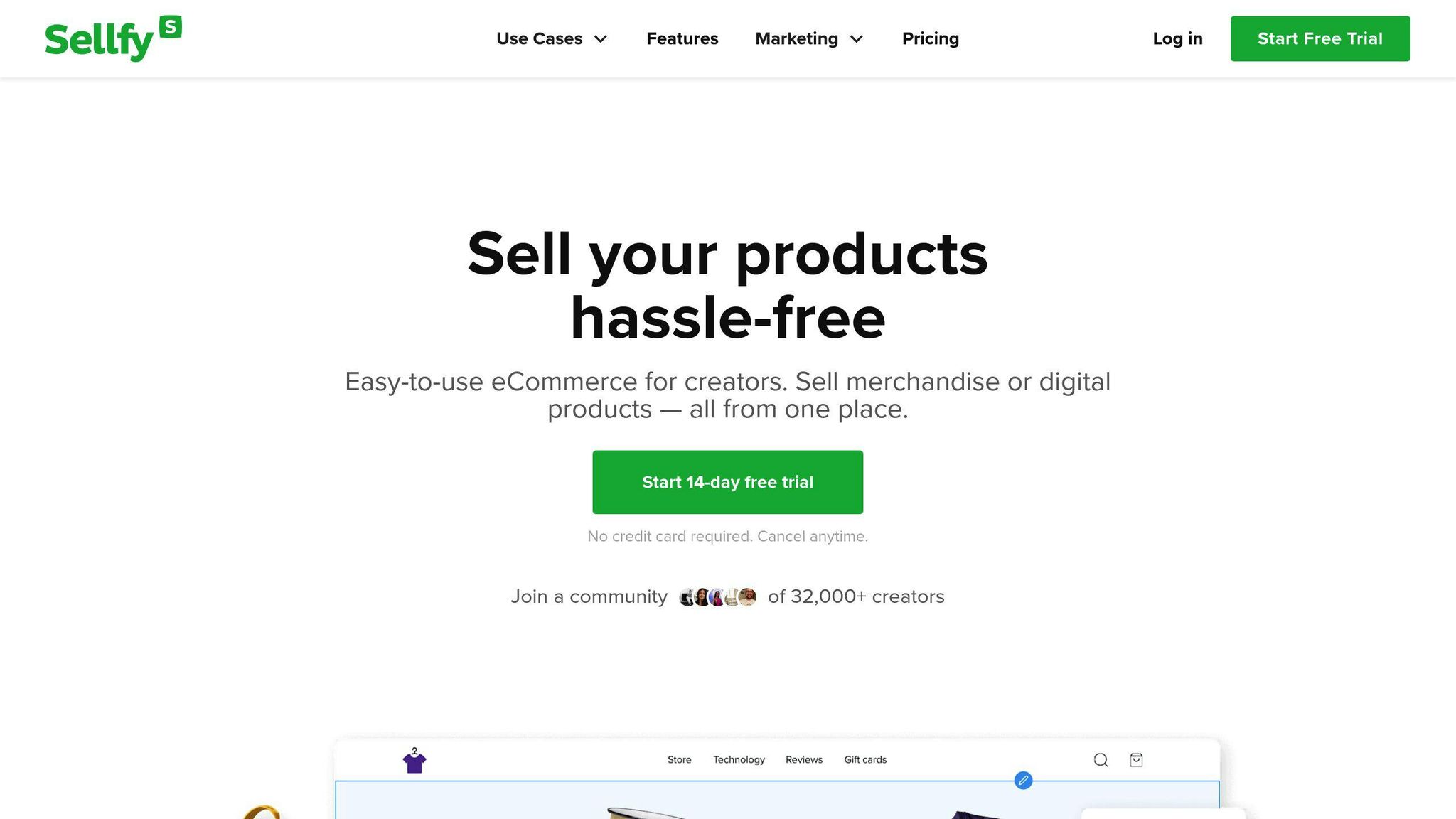
Sellfy is a simple online platform for selling digital products, physical items, and subscriptions. It's good for creators and small businesses who want to start selling quickly in 2024.
Key Features
- Easy to use, no coding needed
- Sells digital, physical, and subscription products
- Print-on-demand option
- Mobile-friendly store design
- Works with existing websites and social media
- Basic email marketing tools
- Discount codes and upselling features
- Works with PayPal and Stripe for payments
Pros and Cons
| Pros | Cons |
|---|---|
| Easy to use | Limited design options |
| No extra fees on sales | Few email credits on cheaper plans |
| Print-on-demand available | Sellfy logo on basic plan |
| Sells different types of products | Fewer advanced tools |
| Buy buttons for other websites | Only PayPal and Stripe for payments |
Pricing
Sellfy has three main plans:
| Plan | Monthly Cost | Yearly Cost | Sales Limit |
|---|---|---|---|
| Starter | $29 | $19 | $10,000/year |
| Business | $59 | $39 | $50,000/year |
| Premium | $129 | $89 | $200,000/year |
All plans let you sell as many products as you want, change how your store looks, and don't charge extra fees on sales. Business and Premium plans have more features like upselling and tools to remind customers about items left in their cart. They also give you more emails to send. If you sell more than $200,000 a year, Sellfy can make a special plan for you.
Sellfy is a good choice for people who want a simple way to sell online. It's easy to use and has some basic tools to help you sell more, making it a solid option for online selling in 2024.
5. Podia
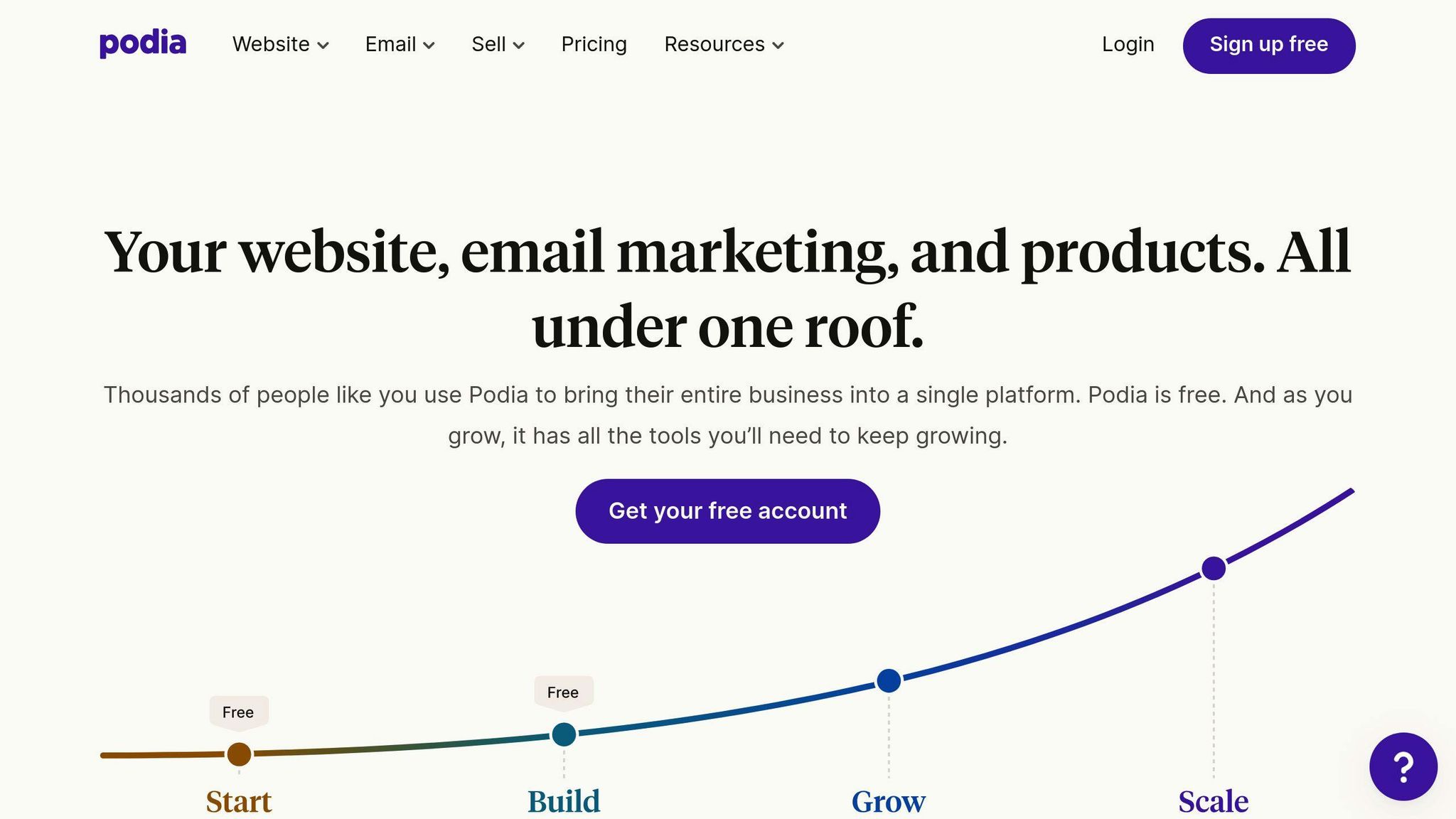
Podia is a platform where creators can sell digital products, online courses, and memberships. It's easy to use and has many tools to help you make more money in 2024.
Key Features
- Tools to make courses with unlimited file and video storage
- Manage membership sites
- Sell digital downloads and product bundles
- Send automated emails
- Build websites with ready-made designs
- Set up affiliate marketing
- Works with other tools you might use
- Accept payments through Stripe, PayPal, and Apple Pay
Pros and Cons
| Pros | Cons |
|---|---|
| Easy to use | Limited website design options |
| No extra fees on Shaker plan | Memberships only on higher-priced plan |
| Get paid right away | No free plan |
| Many useful features | Email tool lacks some options |
| Sell courses before they're ready | |
| Built-in email marketing |
Pricing
Podia has two main plans:
| Plan | Monthly Cost | What You Get |
|---|---|---|
| Mover | $39 | Sell courses, digital downloads, use email marketing |
| Shaker | $79 | Everything in Mover plus memberships, affiliate marketing, add custom code |
You can try either plan free for 14 days without a credit card. You can save money by paying for a year upfront.
Podia is good for creators who want to sell different types of digital products and build a community. It's easy to use and has many features, making it a good choice for those looking to increase their earnings in 2024.
Comparing the Platforms
Let's look at how Shopify, Gumroad, Teachable, Sellfy, and Podia compare in 2024:
| Feature | Shopify | Gumroad | Teachable | Sellfy | Podia |
|---|---|---|---|---|---|
| What you can sell | Physical & Digital | Digital & Physical | Courses & Digital | Digital, Physical, Print-on-Demand | Digital, Courses, Memberships |
| How easy it is to use | Hard | Easy | Medium | Easy | Easy |
| How much you can change | A lot | Not much | Some | Some | Not much |
| Payment options | Many | Few | Many | Many | Many |
| Email marketing | Basic | Basic | Good | Basic | Good |
| How you pay | Monthly fee | Fee per sale | Monthly fee | Monthly fee | Monthly fee |
| Video hosting | No | No | Yes | No | Yes |
| Community tools | No | No | Yes | No | Yes |
Shopify is good for selling both physical and digital items. You can change a lot, but it can be hard to use and might be too much if you only sell digital products.
Gumroad is easy to use and good for beginners. You pay a fee for each sale. It doesn't have fancy tools like video hosting or community features.
Teachable is best for online courses. It has tools to track how students are doing and help others sell your courses. It's mainly for courses, not other digital products.
Sellfy is good for selling different digital products and even physical items. It's easy to use but doesn't have video hosting or community tools.
Podia lets you sell digital products, courses, and memberships all in one place. It has email marketing and community tools built-in. But you can't change how your website looks as much as with other options.
When picking a platform, think about:
- What you want to sell
- How good you are with technology
- How much money you can spend
Each platform has good points. The best one for you depends on what you need for your business in 2024.
Wrap-up
As we look at 2024, selling digital products online is getting easier. Picking the right place to sell is key to making more money.
There are many options for selling digital products:
- Website builders like Webflow
- All-in-one platforms like Podia and Kajabi
Each option has different features, prices, and ease of use. To choose the best one for you, think about:
- What you're selling
- How good you are with computers
- How much you can spend
- How much you want to change your store's look
- If you need extra tools like video hosting or ways to talk to customers
| Factor | Why It Matters |
|---|---|
| Product Type | Different platforms work better for certain products |
| Tech Skills | Some platforms are easier to use than others |
| Budget | Prices vary from free to hundreds per month |
| Customization | Some let you change more about your store |
| Extra Features | Not all platforms offer the same tools |
It's a good idea to try out different platforms before you decide. Many offer free trials or starter plans. This helps you see which one works best for you.
The right platform will help you sell easily and grow your business. With a good choice, you can do well selling digital products in 2024 and beyond.
FAQs
What is the best platform to sell digital products?
The best platform for selling digital products in 2024 depends on what you need. Here are some top choices:
| Platform | Good For |
|---|---|
| Thinkific | People who make online courses |
| Podia | Selling many types of digital products |
| Sellfy | Selling both digital and physical items |
| Shopify | Big online stores with lots of features |
| Payhip | Easy setup and low fees |
When picking a platform, think about:
- How easy it is to use
- How much it costs
- What features it has
- How it works with other tools you use
Where is the best place to sell digital products?
Here are some good places to sell digital products in 2024:
| Marketplace | Best For |
|---|---|
| Gumroad | Creators selling straight to their fans |
| Etsy | Unique digital items and printables |
| Udemy | Online course makers |
| Amazon | Ebooks and other digital content |
| Creative Market | Design files and templates |
Pick a place that fits what you're selling and who you want to sell to.
Add a New Sales Channel
- • Digital downloads
- • Courses & tutorials
- • Visual & audio assets
- • Game credits or licenses
- • Private memberships

