9 Chatbot Security Best Practices 2024
Protecting chatbots from cyber threats is crucial for businesses. Here are the key security best practices:
-
Secure User Access
- Implement multi-factor authentication
- Consider biometric authentication for enhanced security
- Use single sign-on to simplify access management
- Encrypt Sensitive Data
-
Perform Regular Security Checks
- Review code and scan for vulnerabilities regularly
- Conduct penetration testing to uncover weaknesses
- Schedule security audits quarterly, after updates, and incidents
- Secure APIs and Integrations
| API Security | Description |
|---|---|
| Use API Keys | Authenticate and authorize requests |
| Rate Limiting | Prevent API abuse by limiting requests |
| Input Validation | Prevent injection attacks and ensure data integrity |
| Activity Monitoring | Detect and respond to security incidents |
-
Validate User Input
- Use whitelisting to allow only expected input formats
- Blacklist known malicious input patterns
- Sanitize input to remove or encode special characters
- Provide real-time feedback on invalid input
-
Control Access Levels
- Define user roles based on job functions and responsibilities
- Assign permissions based on the principle of least privilege
- Implement access controls and multi-factor authentication
- Regularly review and update user roles and permissions
-
Train Staff and Users
- Train staff on secure coding, authentication, data privacy, and vulnerability management
- Educate users on using chatbots securely and recognizing threats
- Provide clear instructions, resources, and user-friendly security features
- Conduct regular security awareness campaigns
-
Follow Data Privacy Laws
- Comply with laws like GDPR, CCPA, HIPAA, PIPEDA, and the Australia Privacy Act
- Be transparent about data collection and usage
- Obtain user consent before collecting and processing data
- Minimize data collection and protect user data
- Establish accountability mechanisms for compliance
-
Monitor and Respond
- Set up monitoring tools like log analysis software, SIEM systems, and intrusion detection systems
- Implement real-time monitoring to detect potential threats
- Have an incident response plan with defined roles and responsibilities
- Test and update your response plan regularly
Related video from YouTube
1. Secure User Access
Preventing unauthorized access is crucial for chatbot security. Robust authentication methods can significantly reduce risks and prevent cyber attacks.
Multi-Factor Authentication
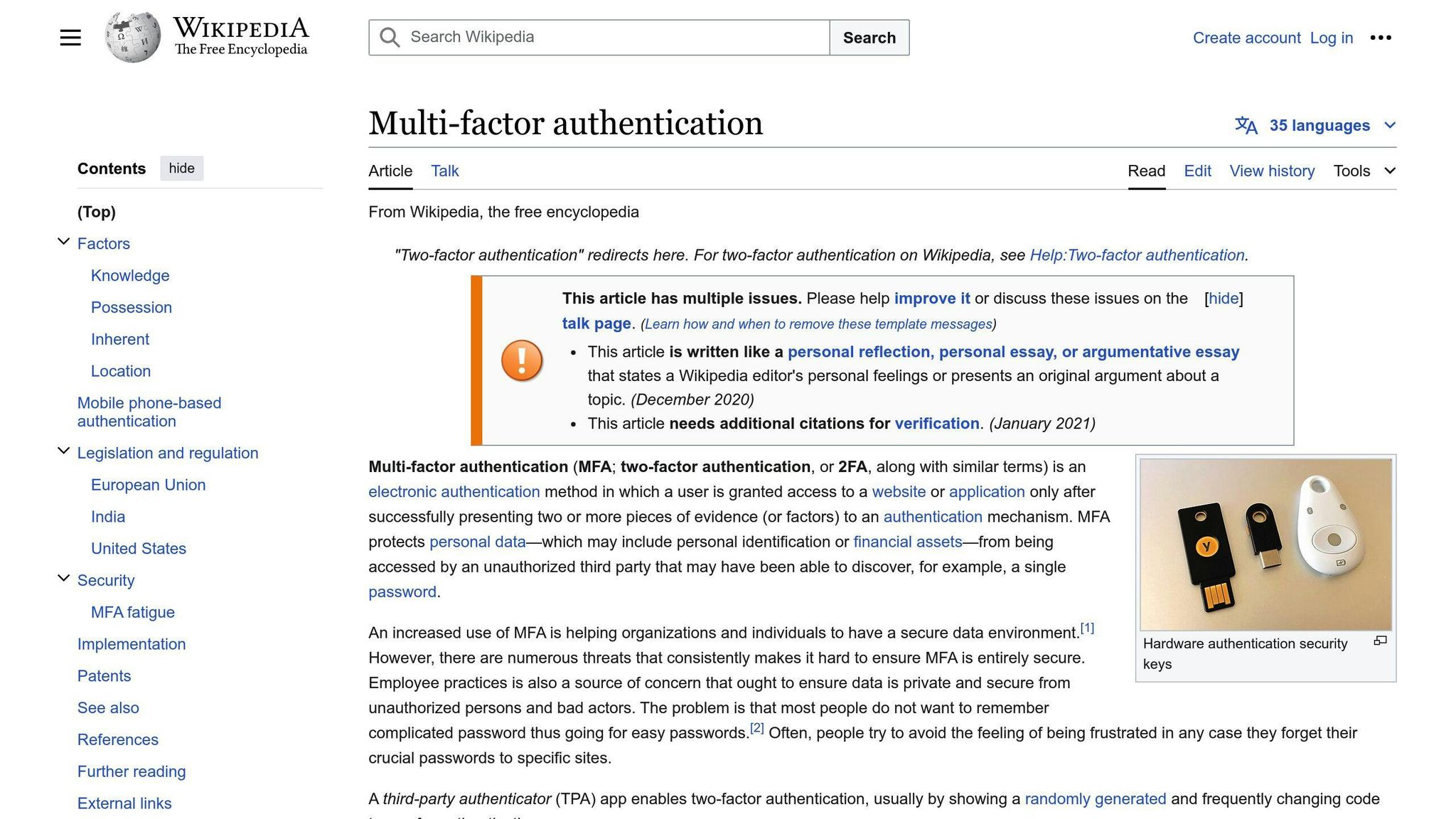
Multi-Factor Authentication (MFA) requires users to provide multiple verification forms, such as a password, fingerprint, or one-time code sent to their phone. This extra layer of security makes it much harder for attackers to gain unauthorized access.
Biometric Authentication
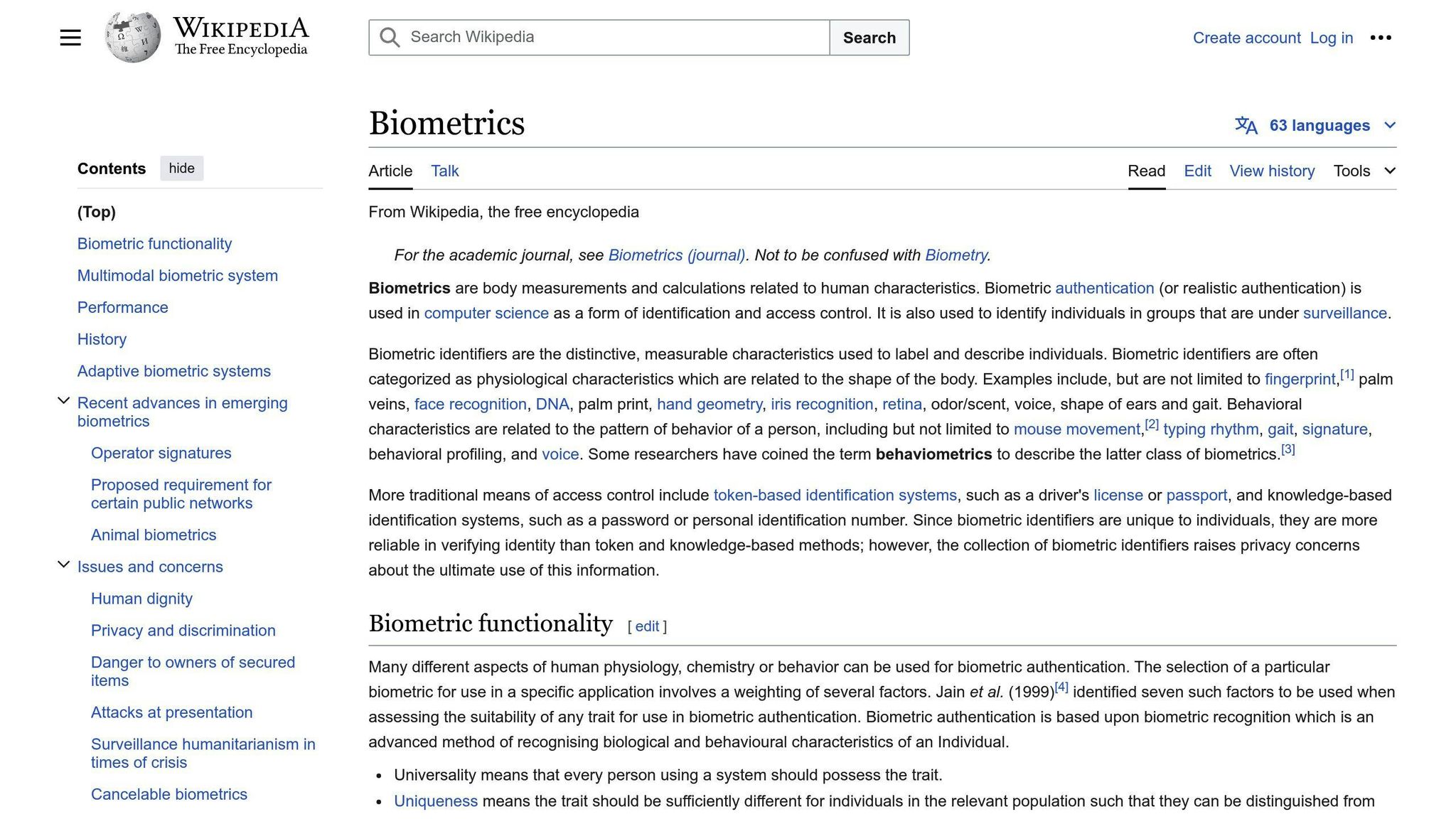
Biometric authentication uses unique physical or behavioral traits, like facial recognition, fingerprints, or voice recognition, to verify user identities. This method offers enhanced security and convenience, as users don't need to remember passwords or carry authentication tokens.
Single Sign-On (SSO)
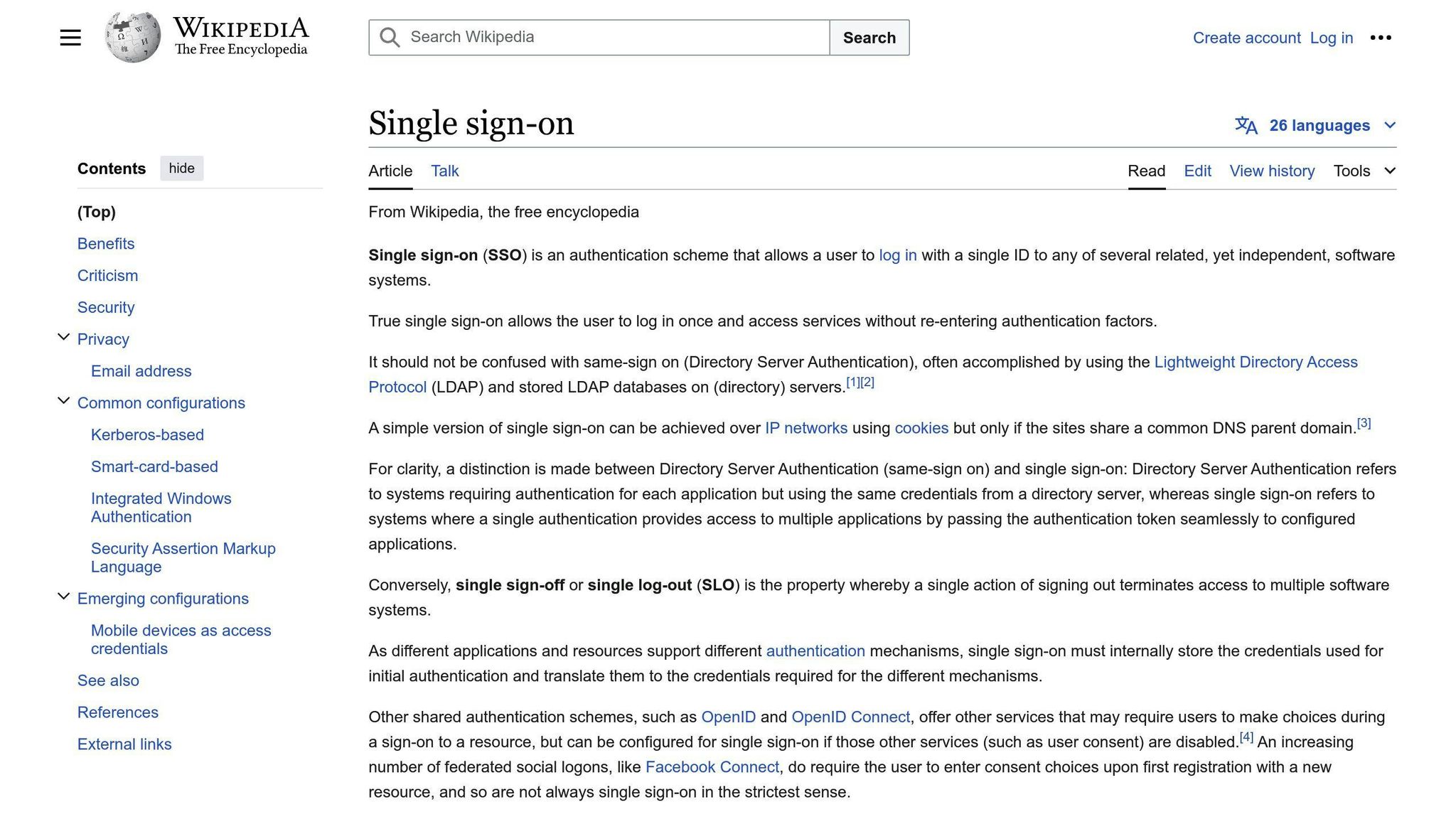
SSO allows users to access multiple applications or systems with a single set of login credentials. It simplifies access management, reduces password-related vulnerabilities, and improves user experience.
Comparing Access Methods
| Access Method | Description | Advantages | Disadvantages |
|---|---|---|---|
| Multi-Factor Authentication | Requires multiple verification forms | High security, flexible | Can be inconvenient |
| Biometric Authentication | Uses physical or behavioral traits | Convenient, high security | Potential privacy concerns |
| Single Sign-On | Access multiple systems with one login | Convenient, reduced vulnerabilities | Single point of failure |
2. Protect Data with Encryption
Encrypting data is vital for chatbot security, as it prevents unauthorized access to sensitive information. Both data at rest (stored data) and data in transit (data being transferred) should be encrypted to maintain confidentiality and integrity.
End-to-End Encryption
End-to-end encryption ensures that only the sender and intended recipient can access the encrypted data. Even if a third party intercepts the data, they cannot read or access it. This method is essential for chatbots, as it safeguards user conversations and prevents eavesdropping.
Encryption Methods
Common encryption methods for chatbots include:
- AES (Advanced Encryption Standard): A widely used method for encrypting stored data and data in transit.
- SSL/TLS (Secure Sockets Layer/Transport Layer Security): A protocol for encrypting data during transfer, commonly used for secure web browsing.
Implementing Encryption
To integrate encryption into your chatbot application, follow these steps:
- Choose an encryption method: Select a suitable method based on your chatbot's requirements and the type of data being protected.
- Implement encryption protocols: Integrate the chosen method into your chatbot's architecture, ensuring all data is encrypted at rest and in transit.
- Use secure keys: Generate and manage secure encryption keys to prevent unauthorized access to encrypted data.
- Update and patch regularly: Regularly update and patch your encryption protocols to ensure they remain secure and effective.
| Encryption Method | Description | Advantages | Disadvantages |
|---|---|---|---|
| End-to-End Encryption | Only sender and recipient can access data | High security, prevents eavesdropping | Requires secure key management |
| AES | Encrypts data at rest and in transit | Widely used, strong encryption | Requires key management |
| SSL/TLS | Encrypts data in transit | Commonly used for web browsing, secure | Does not encrypt data at rest |
3. Regular Security Checks
Regularly checking your chatbot's security is crucial to identify and fix weaknesses before they can be exploited. This involves finding vulnerabilities, testing for potential attacks, and scheduling security audits.
Find Vulnerabilities
Identifying vulnerabilities in your chatbot helps prevent attacks. You can do this by:
- Reviewing code: Regularly review your chatbot's code to find potential security issues.
- Scanning for vulnerabilities: Use automated tools to scan your chatbot for known vulnerabilities.
- Penetration testing: Simulate attacks on your chatbot to uncover weaknesses.
Penetration Testing
Penetration testing, or pen testing, simulates a cyber attack on your chatbot to assess its security. This includes:
- White-box testing: Testing with full knowledge of the chatbot's inner workings.
- Black-box testing: Testing without knowledge of the chatbot's inner workings.
- Gray-box testing: Testing with partial knowledge of the chatbot's inner workings.
Pen testing helps you find vulnerabilities and weaknesses so you can fix them before attackers exploit them.
Scheduling Audits
Regular security audits ensure your chatbot remains secure. Schedule audits:
| Audit Frequency | Description |
|---|---|
| Quarterly | Conduct security audits every quarter to identify and address vulnerabilities. |
| After Updates | Conduct security audits after updating your chatbot to ensure no new vulnerabilities were introduced. |
| After Security Incidents | Conduct security audits after a security incident to identify and address weaknesses. |
4. Secure APIs and Integrations
Secure API Practices
APIs are a common way for chatbots to connect with other systems and services. To prevent data breaches, follow these API security practices:
- Use API keys: API keys authenticate and authorize API requests. Store and rotate API keys securely.
- Implement rate limiting: Rate limiting prevents API abuse. Set reasonable request limits for different clients and per-endpoint limits.
- Validate input: Validate and sanitize all input parameters, headers, and payloads to prevent injection attacks and ensure data integrity.
- Monitor API activity: Monitor API activity to detect and respond to security incidents quickly.
Secure Third-Party Services
When integrating third-party services with your chatbot, take these steps to secure them:
- Conduct security audits: Regularly audit third-party services to identify vulnerabilities.
- Implement access controls: Restrict access to sensitive data with access controls.
- Use encryption: Encrypt data in transit and at rest. Ensure third-party services use secure protocols like HTTPS.
- Establish incident response plans: Have incident response plans with third-party services to respond to security incidents promptly.
| API Security Practice | Description |
|---|---|
| Use API Keys | Authenticate and authorize API requests |
| Implement Rate Limiting | Prevent API abuse by limiting requests |
| Validate Input | Prevent injection attacks and ensure data integrity |
| Monitor API Activity | Detect and respond to security incidents |
| Third-Party Service Security | Description |
|---|---|
| Conduct Security Audits | Identify vulnerabilities in third-party services |
| Implement Access Controls | Restrict access to sensitive data |
| Use Encryption | Encrypt data in transit and at rest |
| Establish Incident Response Plans | Respond to security incidents promptly |
5. Validate User Input
Checking user input is vital to prevent security threats like SQL injection and cross-site scripting (XSS). When users interact with your chatbot, they may provide malicious input, intentionally or unintentionally. If this input is not validated and cleaned, it can lead to severe security breaches.
Potential Threats
Unvalidated inputs can cause various vulnerabilities, including:
- SQL Injection: Malicious input can manipulate your chatbot's database queries, allowing attackers to access or modify sensitive data.
- Cross-Site Scripting (XSS): Attackers can inject malicious scripts into your chatbot's responses, compromising user data and security.
Input Validation Techniques
To secure your chatbot, implement these input validation methods:
- Whitelisting: Only allow specific, expected input formats and characters to prevent malicious input.
- Blacklisting: Identify and block known malicious input patterns and characters.
- Input Sanitization: Remove or encode special characters and formatting to prevent code injection.
- Real-time Feedback: Provide immediate feedback to users when their input is invalid, helping to prevent errors and malicious attempts.
| Validation Method | Description |
|---|---|
| Whitelisting | Only allow expected input formats and characters |
| Blacklisting | Block known malicious input patterns and characters |
| Input Sanitization | Remove or encode special characters and formatting |
| Real-time Feedback | Provide immediate feedback on invalid input |
sbb-itb-be22d9e
6. Control Access Levels
Limiting access to sensitive data and features within chatbot systems is crucial to prevent unauthorized access and potential security breaches. Role-based access control (RBAC) helps achieve this by defining user roles and assigning permissions accordingly.
Define User Roles
To implement RBAC effectively, define user roles and assign permissions based on the principle of least privilege. This means each role should only have the necessary permissions to perform its tasks, reducing the risk of unauthorized access. For example, a customer support agent may only need access to customer data and chat logs, while a developer may require access to the chatbot's code and configuration files.
When defining user roles, consider:
- Job function and responsibilities
- Level of access required for tasks
- Sensitivity of data and functionality
Implement Access Controls
Implementing access controls involves assigning permissions to each user role and configuring the chatbot system to enforce these permissions. Here are some practical strategies:
- Use a centralized authentication system to manage user roles and permissions
- Implement multi-factor authentication for an extra security layer
- Use encryption to protect sensitive data and functionality
- Regularly review and update user roles and permissions to ensure they remain relevant and secure
| User Role | Example Permissions |
|---|---|
| Customer Support Agent | Access customer data and chat logs |
| Developer | Access chatbot code and configuration files |
| Administrator | Full access to manage and configure the system |
| Access Control Strategy | Description |
|---|---|
| Centralized Authentication | Manage user roles and permissions in one place |
| Multi-Factor Authentication | Require additional verification for access |
| Encryption | Protect sensitive data and functionality |
| Regular Reviews | Ensure roles and permissions remain relevant and secure |
7. Train Staff and Users
Staff Training
Training employees on security practices is vital to prevent internal security breaches. These programs should teach staff about potential chatbot security risks, safe practices, and the importance of following security protocols. By doing so, employees will be better able to identify and report security threats, reducing the likelihood of a successful attack.
A staff training program should cover topics such as:
- Secure coding practices
- Authentication and access control measures
- Data privacy rules and requirements
- Identifying and managing vulnerabilities
Regular security reviews and assessments can help find gaps in existing security and training. Companies must address these gaps, which may involve improving training programs, changing policies, or improving access controls.
User Education
Educating users on recognizing and mitigating security threats is essential to preventing attacks. This can be achieved through:
- Providing clear instructions on using chatbots securely
- Offering resources on chatbot security best practices
- Implementing user-friendly security features, such as two-factor authentication
- Conducting regular security awareness campaigns to educate users on emerging threats
By empowering users with knowledge and tools to protect themselves, companies can significantly reduce the risk of security breaches. User education is an ongoing process, and companies must continually update their strategies to address emerging threats.
| Training Strategy | Description |
|---|---|
| Secure Coding | Teach staff secure coding practices to prevent vulnerabilities |
| Authentication and Access Control | Teach staff about authentication and access control measures |
| Data Privacy Rules | Educate staff on data privacy rules and requirements |
| Vulnerability Management | Train staff on identifying and managing vulnerabilities |
| User Instructions | Provide clear instructions on using chatbots securely |
| Security Resources | Offer resources on chatbot security best practices |
| User-Friendly Security | Implement user-friendly security features like two-factor authentication |
| Security Awareness | Conduct regular security awareness campaigns for users |
8. Follow Data Privacy Laws
Key Privacy Laws
Businesses must comply with data privacy laws to protect user data and maintain trust. Two major laws are:
- General Data Protection Regulation (GDPR): This European Union law sets standards for data protection and privacy.
- California Consumer Privacy Act (CCPA): This law protects personal information of California residents.
Other important laws include HIPAA for healthcare data, PIPEDA in Canada, and the Australia Privacy Act. Failing to comply with these laws can result in legal consequences and damage to reputation.
Achieving Compliance
To comply with data privacy laws, take these steps:
- Be Transparent: Clearly disclose how you collect and use user data.
- Get User Consent: Obtain explicit consent before collecting and processing user data.
- Minimize Data Collection: Only collect necessary data and avoid unnecessary processing.
- Protect User Data: Implement robust security measures to prevent unauthorized access, use, or disclosure of user data.
- Establish Accountability: Have mechanisms in place to ensure compliance with data privacy laws.
| Key Privacy Law | Description |
|---|---|
| GDPR | Sets data protection and privacy standards in the European Union |
| CCPA | Protects personal information of California residents |
| HIPAA | Protects healthcare data |
| PIPEDA | Protects personal information in Canada |
| Australia Privacy Act | Protects personal information in Australia |
| Compliance Step | Description |
|---|---|
| Be Transparent | Clearly disclose data collection and usage practices |
| Get User Consent | Obtain explicit consent before collecting and processing data |
| Minimize Data Collection | Only collect necessary data |
| Protect User Data | Implement robust security measures |
| Establish Accountability | Have mechanisms to ensure compliance |
9. Monitor and Respond
Set Up Monitoring
Keeping an eye on your chatbot is key to spotting security threats. Set up tools to track user interactions, system logs, and performance. This helps find potential issues and unusual activity that could mean a security breach. Implement real-time monitoring to respond quickly to incidents.
Use tools like:
- Log analysis software: Analyze system logs for security events
- SIEM systems: Security information and event management systems
- Intrusion detection systems: Detect unauthorized access or data breaches
These tools can help you:
- Identify strange user behavior patterns
- Detect unauthorized access or data breaches
- Analyze logs for security incidents
- Get alerts for potential threats
Incident Response Plan
Having a plan to respond to security breaches is crucial. The plan should outline steps to take, including:
- Identifying the incident and assessing its impact
- Containing the incident to prevent further damage
- Finding and fixing the root cause
- Recovering and restoring normal operations
- Reviewing the incident to improve
Assign roles and responsibilities to team members, and ensure everyone understands their part. Regularly test and update your plan to keep it effective.
Breach Response Example
Suppose someone gains unauthorized access to your chatbot's database, exposing sensitive user data. Here's how you could respond:
- Identify and contain: Immediately shut down affected systems to prevent further damage.
- Assess the impact: Determine the scope of the breach and the type of data exposed.
- Notify users: Inform affected users about the breach and provide guidance on protecting themselves.
- Fix the root cause: Identify and fix the vulnerability that led to the breach.
- Recover and restore: Restore normal operations and ensure the security of your chatbot.
Conclusion
Key Takeaways
Protecting your ecommerce chatbot from security threats is crucial. By following these 9 best practices, you can significantly reduce the risk of data breaches and cyber attacks.
Key points:
1. Secure User Access
- Use multi-factor authentication for an extra layer of security.
- Consider biometric authentication for enhanced convenience and security.
- Implement single sign-on to simplify access management.
2. Encrypt Sensitive Data
- Use end-to-end encryption to prevent eavesdropping.
- Encrypt data at rest and in transit with methods like AES and SSL/TLS.
- Implement encryption protocols and manage encryption keys securely.
3. Perform Regular Security Checks
- Review code and scan for vulnerabilities regularly.
- Conduct penetration testing to uncover weaknesses.
- Schedule security audits quarterly, after updates, and after incidents.
4. Secure APIs and Integrations
| API Security | Description |
|---|---|
| Use API Keys | Authenticate and authorize requests |
| Rate Limiting | Prevent API abuse by limiting requests |
| Input Validation | Prevent injection attacks and ensure data integrity |
| Activity Monitoring | Detect and respond to security incidents |
| Third-Party Service Security | Description |
|---|---|
| Security Audits | Identify vulnerabilities |
| Access Controls | Restrict access to sensitive data |
| Encryption | Encrypt data in transit and at rest |
| Incident Response Plans | Respond promptly to security incidents |
5. Validate User Input
- Use whitelisting to allow only expected input formats.
- Blacklist known malicious input patterns.
- Sanitize input to remove or encode special characters.
- Provide real-time feedback on invalid input.
6. Control Access Levels
- Define user roles based on job functions and responsibilities.
- Assign permissions based on the principle of least privilege.
- Implement access controls and multi-factor authentication.
- Regularly review and update user roles and permissions.
7. Train Staff and Users
- Train staff on secure coding, authentication, data privacy, and vulnerability management.
- Educate users on using chatbots securely and recognizing threats.
- Provide clear instructions, resources, and user-friendly security features.
- Conduct regular security awareness campaigns.
8. Follow Data Privacy Laws
- Comply with laws like GDPR, CCPA, HIPAA, PIPEDA, and the Australia Privacy Act.
- Be transparent about data collection and usage.
- Obtain user consent before collecting and processing data.
- Minimize data collection and protect user data.
- Establish accountability mechanisms for compliance.
9. Monitor and Respond
- Set up monitoring tools like log analysis software, SIEM systems, and intrusion detection systems.
- Implement real-time monitoring to detect potential threats.
- Have an incident response plan with defined roles and responsibilities.
- Test and update your response plan regularly.
FAQs
How to secure chatbots?
To keep chatbots secure, follow these six key steps:
- Encrypt all data: Use end-to-end encryption to protect all data exchanged between the chatbot and users, preventing unauthorized access.
- Verify user identities: Implement strong authentication and verification processes to ensure only authorized users can access the chatbot.
- Enable self-destructing messages: Configure messages to automatically delete after a set time, reducing the risk of data breaches.
- Use secure protocols: Employ secure communication protocols like SSL/TLS to protect data in transit.
- Scan for vulnerabilities: Regularly scan the chatbot system for vulnerabilities and malware to prevent attacks.
- Anonymize user data: Anonymize user data to protect privacy and reduce the risk of data breaches.
| Security Measure | Description |
|---|---|
| End-to-end encryption | Encrypt all data exchanged between chatbot and users |
| Identity verification | Ensure only authorized users can access the chatbot |
| Self-destructing messages | Messages automatically delete after a set time |
| Secure protocols (SSL/TLS) | Protect data in transit using secure protocols |
| Regular vulnerability scans | Scan for vulnerabilities and malware to prevent attacks |
| Data anonymization | Anonymize user data to protect privacy and reduce breach risks |
Add a New Sales Channel
- • Digital downloads
- • Courses & tutorials
- • Visual & audio assets
- • Game credits or licenses
- • Private memberships

